Quite often a VBA developer requires code to browse a folder. This is mainly for saving the output file or reading the input file(s). Below is the VBA code that can be used to browse a file folder.
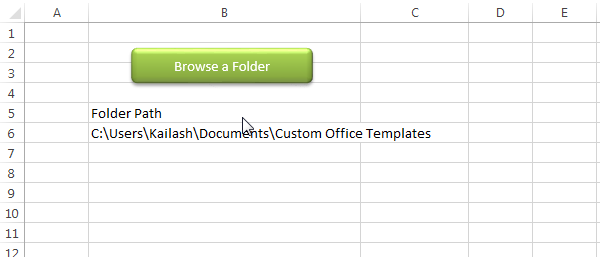
Public Sub PickAFolder()
'Microsoft Office XX.X Object Library is required to run this code
'Variable declaration
Dim objFileDialog As FileDialog
Dim objSelectedFolder As Variant
'Browse a folder
Set objFileDialog = Application.FileDialog(msoFileDialogFolderPicker)
With objFileDialog
.ButtonName = "Select"
.Title = "Select a folder"
.InitialView = msoFileDialogViewList
.Show
For Each objSelectedFolder In .SelectedItems
'Show the selected folder details on Excel sheet
Sheet1.Range("B6").Value = objSelectedFolder
Next
End With
End Sub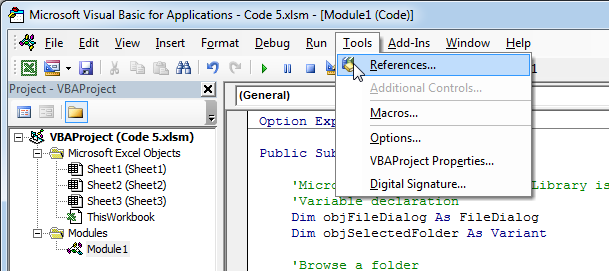
2. Select ‘Microsoft Office XX.X Object Library and click on the ‘OK’ button
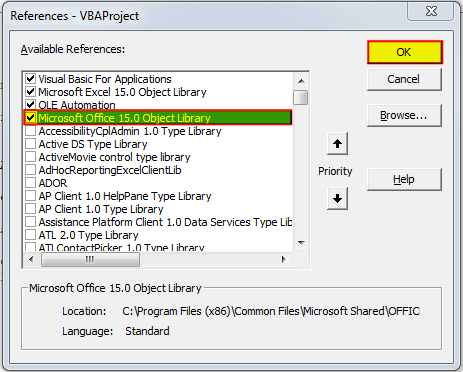
To use this code in your Excel file, follow below steps:
1. Open an Excel file
2. Press Alt+F11
3. Insert a Module (Insert>Module) from menu bar
4. Paste the code in the module
5. Now add a shape in Excel sheet
6. Give a name to the shape like ‘Browse a Folder’

7. Right click on the shape and select ‘Assign Macro…’
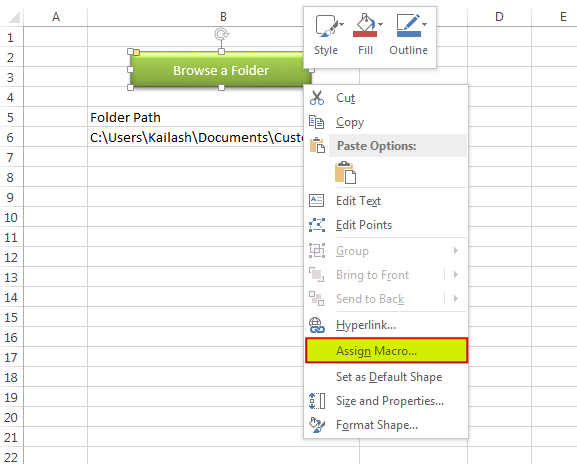
8. Select PickAFolder from the list and click on ‘Ok’ button
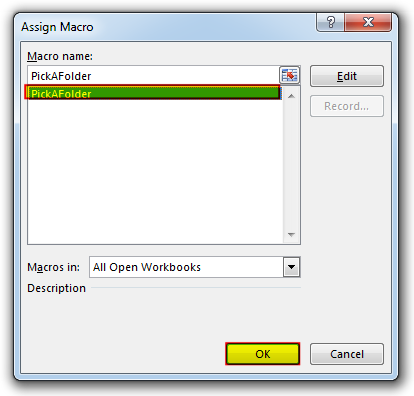
9. Done

How to use VBA to open Workbook in Excel? There are few VBA codes which are commonly used by every developer. One of them is giving an option to user to browse a file. Below is a…

What is the Usage of sheet color in Excel? When we prepare a report or a dashboard it is easy to identify or analyze reports with a change of color sheet tabs. Analysts generally give…

This Excel VBA Code converts the excel range into HTML and also can convert Excel to HTML Table to paste data on Outlook Email Body

VBA Code To Add Items In Listbox Control Using ListBox in Userform is very common. You can use ListBox.AddItem function to add items in the listbox.; however, it is little difficult to add items in…

VBA to Browse Outlook Folder Outlook is most commonly used emailing application used in the world. Many people spend their entire day on Outlook applications to read and respond to emails. To automate certain rule-based…

VBA Code To Change Cell Color Excel supports more than 16 million colors in a cell; hence you should know how to set the exact color in a cell. To do this, you can use…