The EOMONTH function in Excel returns the last day of a month based on a given date and a specified number of months
=EOMONTH(start_date, months)
=EOMONTH(C3, 0).Click on any cell below to start practicing EDATE Function. Check Instruction how to use the EDATE Function.
The EDATE function in Microsoft Excel returns a date that is a specific number of months before or after a given start date
=EDATE(start_date, months)
=EDATE(C3, 1).
LEFT function is used for extracting the “Left Most” characters from the available string. The output of the function returns the extracted characters in new cell

Watch: How to use SUMIF & SUMIFS Function in Excel? What is SUMIF Function? The SUMIF function in Excel adds up values in a range of cells that meet certain criteria. Click here to Read Full…
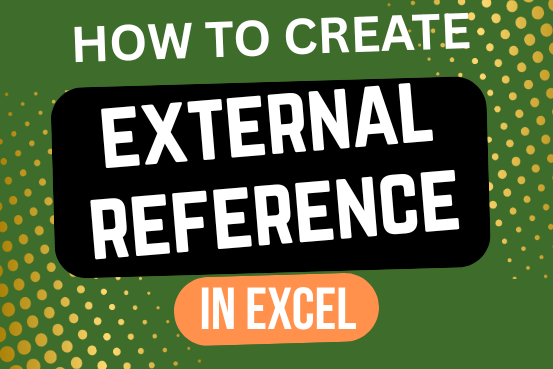
This quick tutorial explains the basics of external references in Excel and shows how to reference another sheet or workbook in your formulas.

COUNT function is used to get the total count of Number values in range or list.COUNT Function has one required and optional arguments.

LOWER function is used for changing the format of any text or string to LOWER case.

What is Absolute Value in Excel? The absolute value of a number is its distance from zero on the number line, regardless of direction, so it’s always a non-negative number. The ABS function in Excel…