COUNT function is used to get the total count of Number values in range or list.
COUNT Function has one required argument i.e. value1, and optional argument i.e. [value2].
=COUNT(value1,[value2],...)
value1 argument is used to give number value/ cell reference/ range for which count is required
[value2] argument is used to give another number value/ cell reference/ range
… means, we can add multiple values/ cell reference/ range by separating them with comma ( , )


Don’t forget to leave your valuable comments!
If you liked this article and want to learn more similar tricks, please Subscribe us

REPT function is used to repeat the text or cell reference to multiple times

This tutorial teaches the basics of correlation in Excel. It shows how to find a correlation coefficient, make a correlation matrix, and understand the results.
Correlation is one of the easiest calculations you can do in Excel. Even though it’s easy, it helps a lot in understanding how two or more things are related. Excel has all the tools you need to do a correlation analysis—you just need to know how to use them

MATCH function performs lookup for a value in a range and returns its position sequence number as output. It has two required and one optional arguments
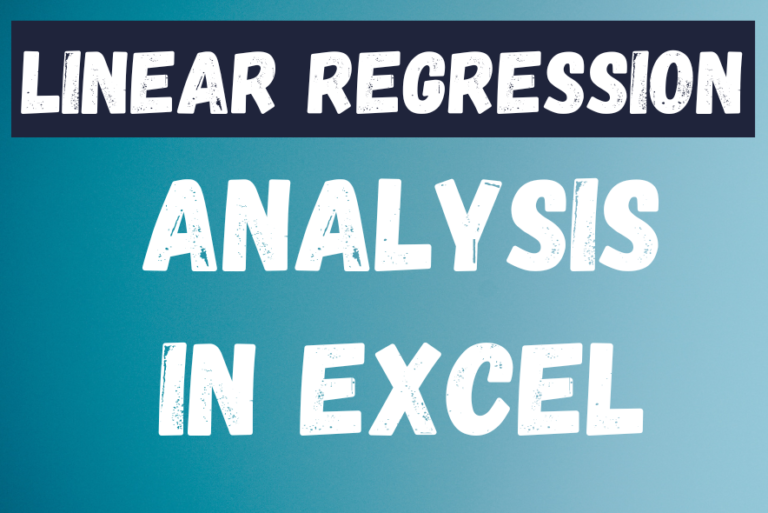
The tutorial teaches you the basics of regression analysis and shows a few ways to do linear regression in Excel.
Imagine this: you have a lot of data and need to predict next year’s sales for your company. You’ve found many factors that could affect the sales, maybe even hundreds. But how do you know which ones really matter? You can use regression analysis in Excel. It will help answer this and other questions, like: Which factors are important and which ones don’t matter? How connected are these factors? And how confident can you be in your predictions?”

WORKDAY Function in Excel Are you working today? or Do you have Work Off or holiday today? I am asking this question because I am gonna tell you the most commonly used function in Excel…

MIN function is used to get the smallest number in range or list of values.MIN function has one required i.e. number1 and optional argument i.e. [number2]