The WORKDAY function in Excel calculates a date that is a specified number of working days before or after a given date. It is used to calculate dates that exclude weekends and holidays. Click here to Read Full Tutorial
=WORKDAY(start_date, days, [holidays])
F3).=WORKDAY and open the parentheses.B4).F1).B5:B8).The WORKDAY.INTL function in Excel calculates a date that is a specified number of working days before or after a given date. It can be used to calculate project start dates, delivery dates, and completion dates. Click here to Read Full Tutorial
=WORKDAY.INTL(start_date, days, [weekend], [holidays])
Click on any cell below to start practicing WORKDAY.INTL Function. Check Instruction how to use the WORKDAY.INTL Function.
F3).=WORKDAY and open the parentheses.B4).F1).B5:B8).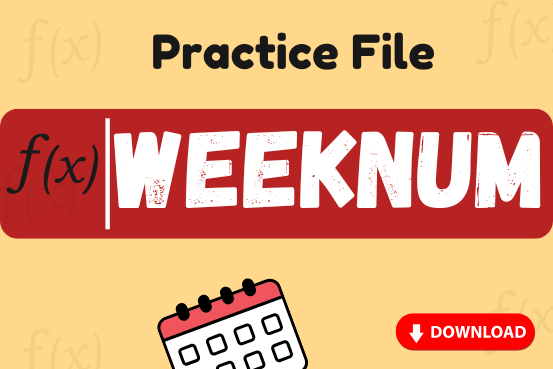
Watch: How to use WEEKNUM Function in Excel? What is WEEKNUM Function? The WEEKNUM function in Excel returns the week number of a given date. It is a DATE and TIME function that can be…

AND, OR, NOT Functions” provide result in “TRUE” or “FALSE”. If the logical condition is correct and matching the parameters provided, then result would be “TRUE” or if logical condition is not correct and not matching the parameters provided then result would be “FALSE”

Microsoft Excel is a useful tool for analyzing data and conducting statistical research. The program includes numerous functions for performing various statistical calculations. One of the essential measures Excel supports is the weighted average.
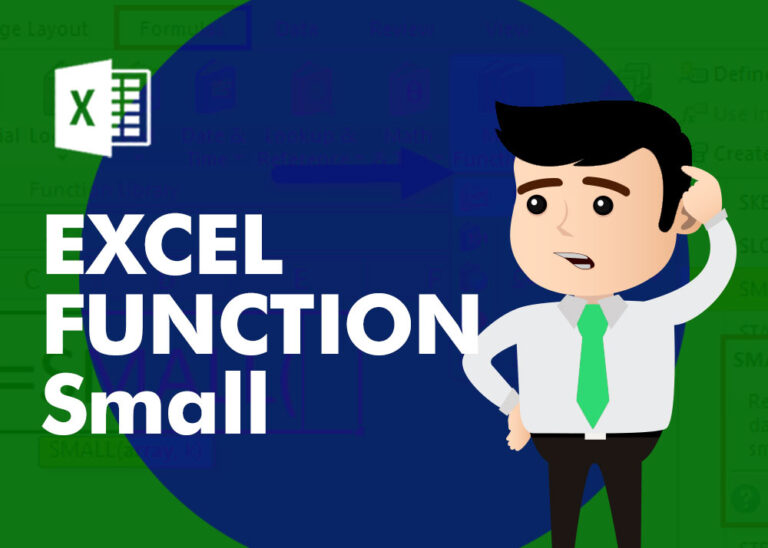
SMALL function is used to get the Smallest k-th value from the range.
SMALL Function has two required arguments i.e. array, and k
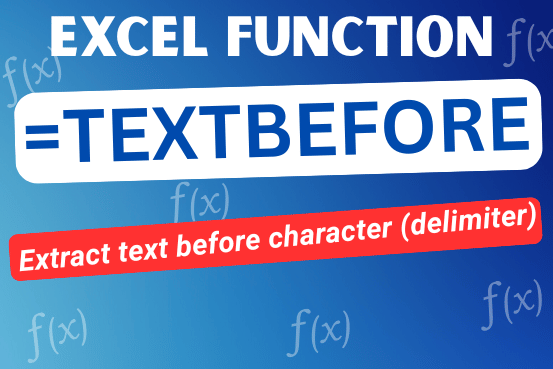
In this tutorial you’ll learn how to use the TEXTBEFORE function in Excel to quickly get the text before a specific character or word.In older versions of Excel, this was more difficult. You had to…

Excel Function ISERROR Microsoft Excel “ISERROR Function” is a Logical Function and it is used to check if cell contains any “ERROR”. “ISERROR Function” is used as a test to validate if cell contains any…