SMALL function is used to get the Smallest k-th value from the range.
SMALL Function has two required arguments i.e. array, and k
=SMALL(array,k)
array argument is used to give the range from which smallest value is required
k argument is used to give value for th value i.e. 1st , 2nd ,3rd, 4th … position from the array argument
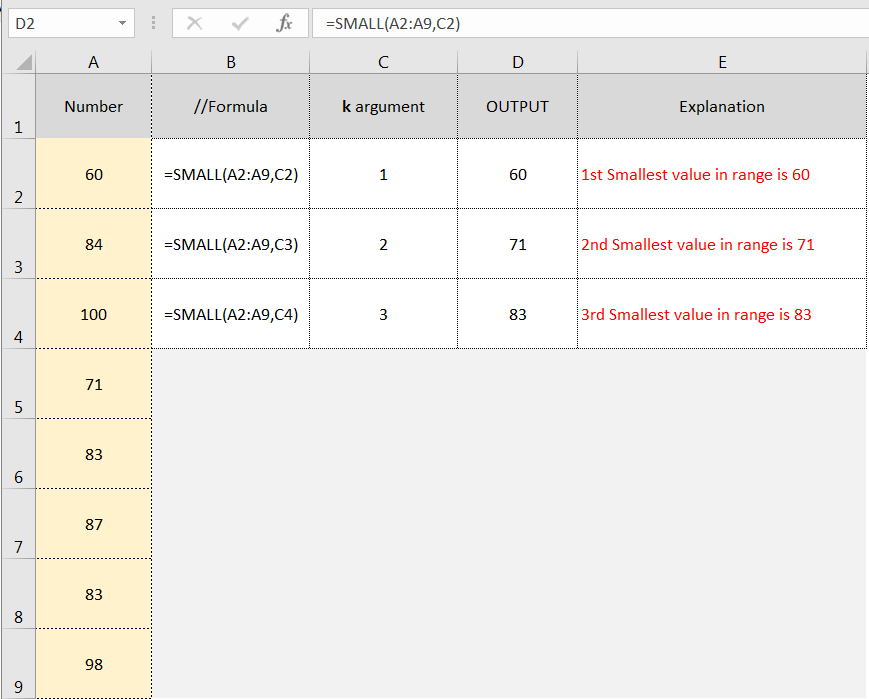
The SMALL function returns a numeric value based on its position in a list when sorted by value in ascending order. In other words, SMALL can return the “nth smallest” value (1st smallest value, 2nd smallest value, 3rd smallest value, etc.) from a set of numeric data.
The SMALL function takes two arguments, array and k. An array is an array or range of numeric values.
To get nth largest values, see the LARGE function.
Hope you learnt this Function,
Don’t forget to leave your valuable comments!
If you liked this article and want to learn more similar tricks, please Subscribe us or follow us on Social Media by clicking below buttons:

AND, OR, NOT Functions” provide result in “TRUE” or “FALSE”. If the logical condition is correct and matching the parameters provided, then result would be “TRUE” or if logical condition is not correct and not matching the parameters provided then result would be “FALSE”

WORKDAY Function in Excel Are you working today? or Do you have Work Off or holiday today? I am asking this question because I am gonna tell you the most commonly used function in Excel…

COLUMN function is used to get the column reference number of the excel worksheet. COLUMN Function has only one argument.

VBA Code to Count Color Cells With Conditional Formatting Have you ever got into situation in office where you need to count the cells with specific color in conditional formatted Excel sheet? If yes then…

Microsoft Excel “ISBLANK Function” is a Logical Function and it is used to check if cell in question is “BLANK OR NON-BLANK”. “ISBLANK Function” is used as a test to validate if cell contains any…

COUNTIFS function is used to get the total count for number of times the various criteria across ranges are met.
An Excellent platform to learn EXCEL in easy and Smart way.”Excelsirji…….”amazing!!