Download Pro Time and Motion Dashboard Version
This Article Covers:
Video - How to use Time and Motion Study Free Template?
What is Time and Motion Study?
Time and Motion Study is a technique and structured effort to identify and track the time efforts put in on the tasks or activities performed by an individual to produce end output to meet customer requirements
Hence this technique helps to identify and evaluate the time utilized on each activity or task which can be further used to analyze non value added activities and manual activities. Then a transformation consultant can optimize the process to generate efficiencies in the process.
How Time and Motion Study works?
Time and Motion study is basically a concept of listing down, the steps of producing any transactions/products and recording time for these steps. Then we need to identify the steps which either can be automated or eliminated. Here we need to understand few things before we start digging into this concept:
Time and Motion Study Parameters
- Transaction: Transaction is an activity which is combination of few steps and it gives the final output to your end user. For Examples:-
– Producing Pizza and delivering it to customer
– Producing Product
– Preparing Tea etc.
- Lead Time: Lead Time is end to end time for producing any transaction For Examples:-
– Time Taken for Pizza preparation and Delivering it to customer. This time starts when the order is places and ends when this is delivered to customer
- Cycle Time: When we break steps of producing transaction into different steps and record time for each step is called "Cycle Time"
I have divided the Pizza Order and Delivery process into various steps. This will help you to understand the difference between Cycle Time and Lead Time
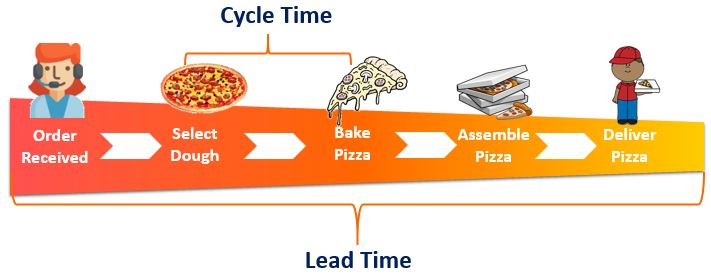
After getting cycle time for each step, we bifurcate these recorded cycle time further into 2 different categories:
1. Value Added Step & Time: A step which is required to proceed with a transaction is called Value Added Step. So this step cannot be eliminated or automated because this is must to process step and time taken for this step is called Value Added Time
2. Non Value Added Step & Time: A step which is required to proceed with a transaction however this step is an improvement area which we either
– Can merge the step with previous or post step
– Can be automated or eliminated
Hence this is a gonna game changer for making your process efficient and more productive. You can conduct this study with our Premium Template
Benefits of Time and Motion Study
Now you should be able to get some idea of Time and motion study.Here we are going to divide the process into different steps and then we need to record time for each step. Then you should look into the opportunities to improve or eliminate. These opportunities can be:
– Repetitive Work Cycles. Could be a small cycle or long cycle time
– Various Non Value Added Steps which can be eliminated or automated
– Reduction of Time can be done for some steps
There are various methods, tools, applications available or you can get a freelancer to design some solution for you to automate those steps.
Once you start improving time on small steps and you will actually start looking your processes closely and you will find different ways of doing things.
Then you will end up becoming more efficient and you can look for other opportunities to work on. This is how you can get the most out of your time
Steps for Time Study
1. Pre Improvement
- List Down the steps
- Start Tracking Time for Each Step
- Once you complete tracking time for each step, categorize them into Value Added or Non Value Added Time
- Calculate VA Time % (Value Added Time %) = (Total VA Time / Total Time Taken to process the transaction) * 100
- List Down all Non Value Added steps in your action items tracker with solution and Closure date
- Start working on those solutions and track them closely until the final closure
2. Post Improvement
- Repeat the above steps after implementing solution
- Calculate the VA Time% again
- Compare the Pre and Post VA Time %
Now you can compare the pre and post improvement VA time % in your process to evaluate the performance improved
Download Free Time and Motion Study Excel Template
Steps to perform Time and Motion Study
1. Download the attachment and unzip to open the file
2. Click on ‘START’ or Ctrl+Shift+A when you start your transaction
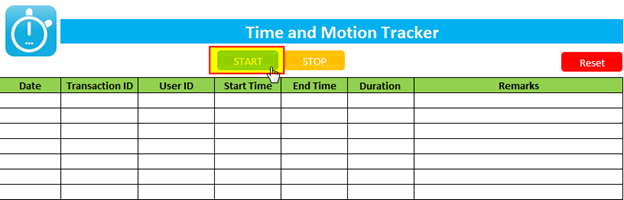
3. Click on ‘STOP’ or Ctrl+Shft+S when your transaction is complete
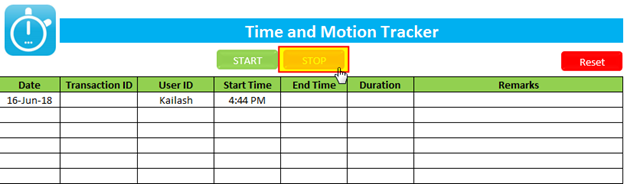
4. Transaction ID and Remarks are option fields
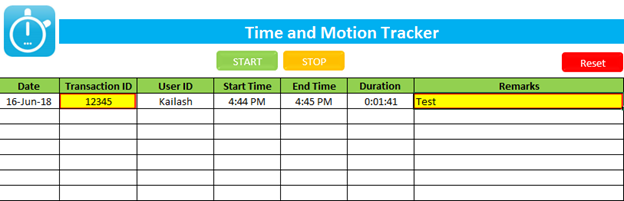
5. To reset the tracker and clear the tracked data, click on Reset button
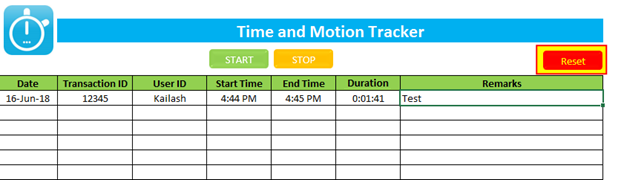
2. To avoid manual changes in the time tracked; Date, Start Time, End Time and Duration columns have been protected with a password
Quick Glimpse of Professional/Business Template
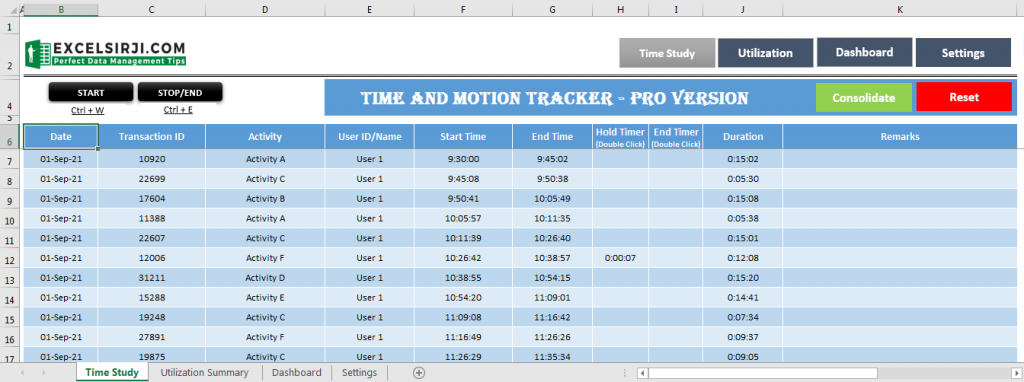
We have received feedback from our users to add more features in the template. Taking those feedback into account, ExcelSirJi team has introduced professional version of Time and Motion Tracker which also has following features:
- Additional column for tracking Activity type for analysis
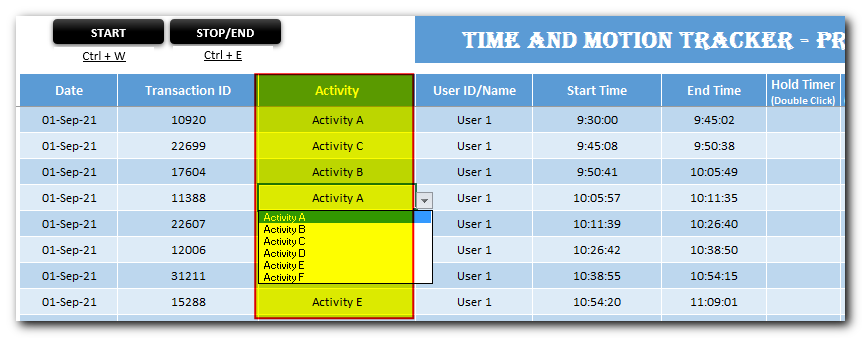
- Includes feature to hold/pause the timer
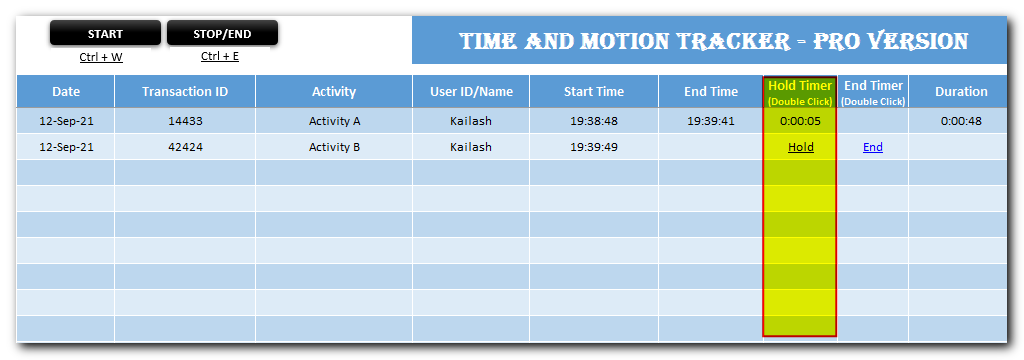
- Allows consolidations of multiple Time and Motion Trackers for analysis
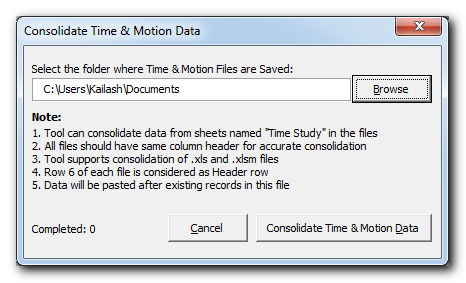
- Summarize data by 7 types of views and instantly calculate efficiency
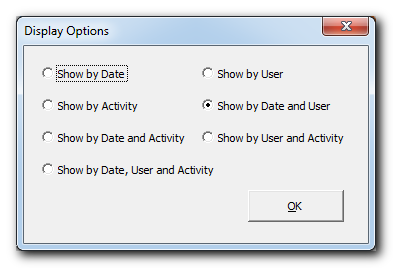
- Three types of charts under dashboard
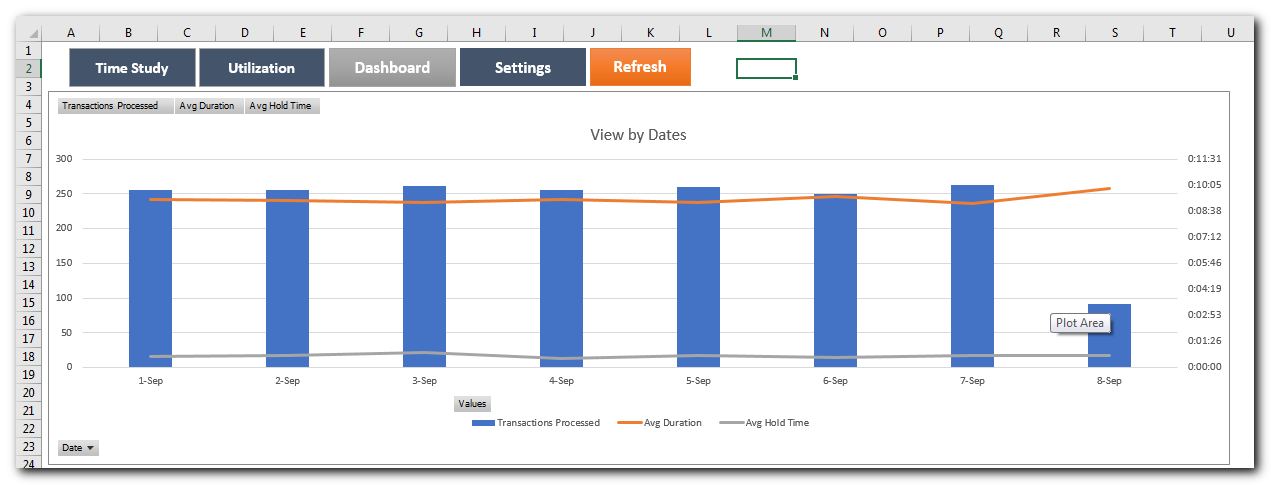
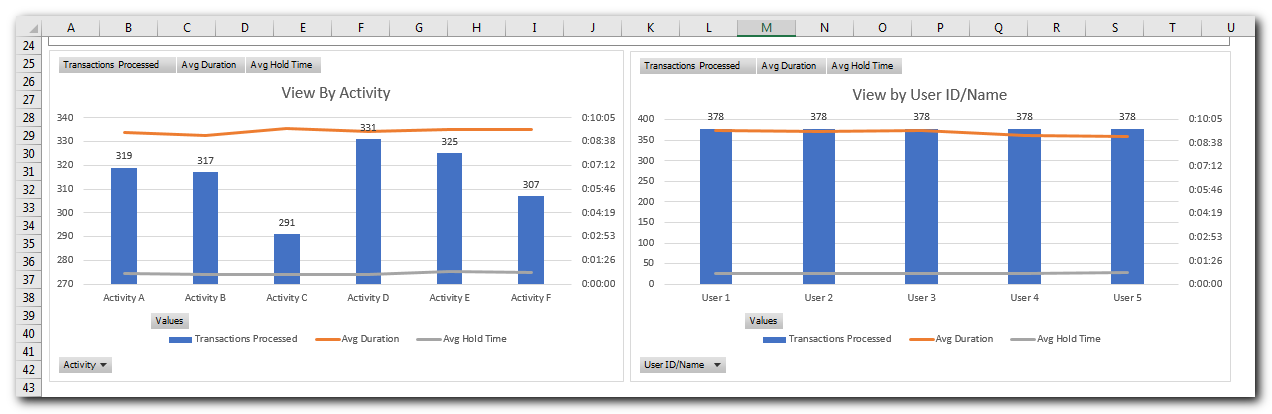
- Settings to control Activity Names, Standard AHT and Working Hours
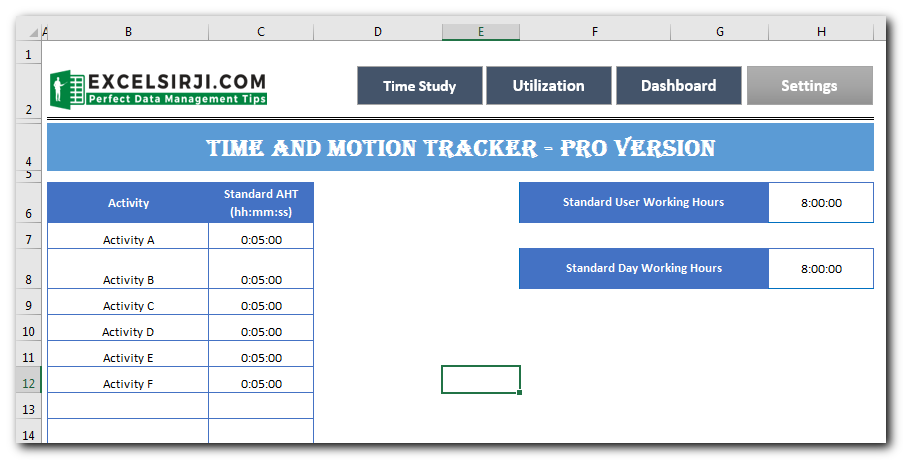
Time and Motion Study in Google Sheet
Time and Motion Tracker is now also available in Google Sheet. Using this template you can track Start and End time of any type of transaction or activity. This template developed in Google Sheet using Apps Script. It is also easy to use, just click on Start or Stop buttons to record the time stamp.

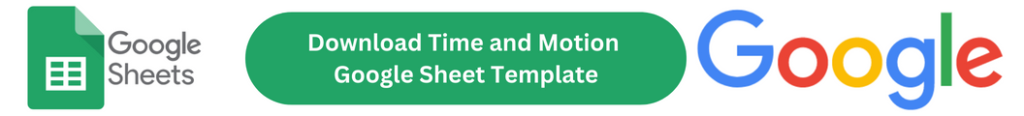
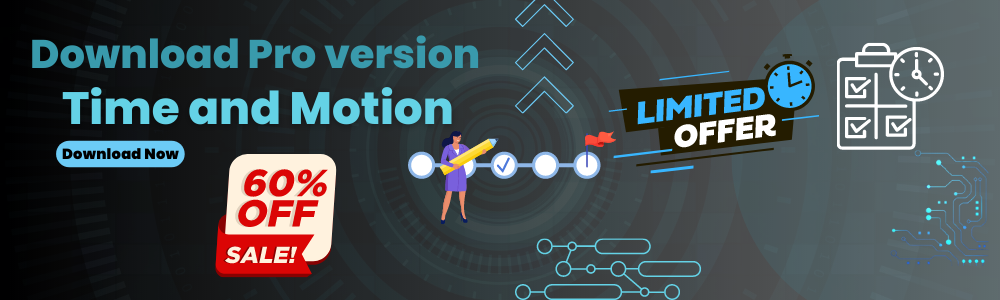




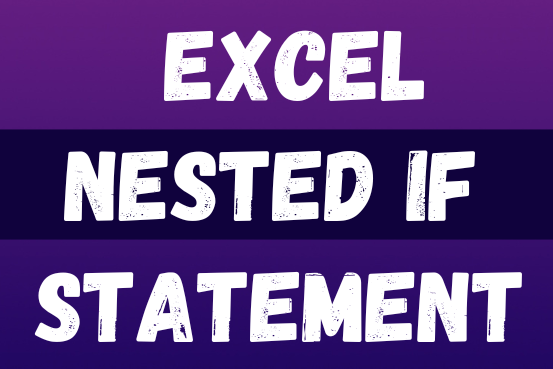
Hi,
Can you please email me this template ? @ [email protected]
Thanks for your help 🙂
Thanks for bringing this into our attention. We corrected the link and also sent the tool on your email id.
Your Excelmate
how do i unprotect this sheet?
Thanks for your response Pat. You can unprotect the sheet with pwd@123 password.
hi password is not working pls
Hi Ruby,
We have checked again, the sheet is protected with with ‘pwd@123’ password.
Regards,
Your Excel Mate
Hello, Thank you so much for this T&M tracker, however given password is not working, it says “Invalid password”
Dear Kamble,
Unprotected version is available as a paid version. You may purchase it from below link:
Time and Motion Study Unprotected Version
Regards
Kapil
can u pls send me this time and motion template to me. its look good and i need it to implement.
Dear Sujit,
Download link is already attached to the post. You may also download it from below given link:
https://excelsirji.com/wp-content/uploads/2019/05/Time-Motion-Tracker-v1.0.zip
Please let me know, if you still face the challenge. Please also leave your valuable feedback for the tool.
Regards
Your Excel Mate
Can you send me a copy of the template please.
Dear Mark,
Download link is already attached to the post. You may also download it from below given link:
https://excelsirji.com/wp-content/uploads/2019/05/Time-Motion-Tracker-v1.0.zip
Please let me know, if you still face the challenge. Please also leave your valuable feedback for the tool.
Regards
Kapil
Hi,
Started using the template and it is really very useful .
Great job!
Thank you for your feedback. Happy reading 🙂
Hi,
Having an error when stop time. Pls help. Thank you
Basic runtime error. ‘1’
Thank you for sharing this.
Could you please advise when you are getting this error and the screenshot?
Please also verify your macro settings because our others are using it very frequently and never shared any challenge.
Regards
Your Excel Mate
Hey, can you mail me this, I am doing a time and motion study, it would actually help
You can download this from here
https://excelsirji.com/wp-content/uploads/2019/05/Time-Motion-Tracker-v1.0.zip
Thanks,
Your Excel mate
Hello,
I’ve downloaded the sheet but the password does not work, can I double check it is pwd@123 password.?
Hey Mate,
Just try this link, I am not sure why you are unable to download this. But never mind, Here you Go:
https://excelsirji.com/wp-content/uploads/2019/05/Time-Motion-Tracker-v1.0.zip
Have a great day buddy!
Regards
Your Excel Mate
I cannot seem to get this to work it says ‘compile error, cannot find project or library’. thanks
Hi Clare,
It seem you are trying to open the file in MS Office 2013 or earlier version while the tool is developed to run on 2016 or above versions.
Considering your requirement, we have now made the tool compatible with MS Office 2007 or above.
Please try to download the file again and let us know if you still facing any issue.
Regards
Your Excel Mate
Hi: Love the tracker, jut what I am looking for. I want to add a way to export a report based on the data gathered. I’m having an issue with the password. was it pwd@123 password ? I’ve tried with the word password, with a space between the 3 and password and no space.
Thanks for you help.
Dan
Hey Dan,
You can unprotect the sheet with pwd@123 password.
Regards
Kapil
Thanks!!!
is this the correct Time-and-Motion study unprotected file?
Dear John,
Yes this is the same spreadsheet. You may use it. Let us know if you still find any challenge
Regards
Kapil
Hi,
Could please send me this VBA code to my email id [email protected]
Thanks Kiran for visiting our website.
Could you please advise, if you are facing the problem to download the tool from our website?
Regards
Kapil
I need to open this code For learning purpose but password is not taking pwd@123 it’s saying invalid password could you please advise.
Hi Kiran,
For security of code and solution, we have protected the code with a password which cannot be shared.
Regards
ExcelSirJi
Thanks so much for this file. Really helpful! 🙂
Where’s the link to download?
This is mentioned under how to use the tracker header.
Never mind, please click on below link to download
https://excelsirji.com/wp-content/uploads/2019/05/Time-Motion-Tracker-v1.0.zip
Hope you find it helpful.
Regards
Your excelmate
I have added a new column ‘G’ to lookup type of transaction ID. However when I click ‘Reset’ button, the formula in column G are erased. What is the password for the VB code so I correct this?
Hi. I am trying to use the Time and Motion Tracker but am struggling with the un-protect function for additional columns. I have created 2 additional columns (work type) with drop down lists but it asks me to un-protect for each individual line (even though I’ve un-protected the whole worksheet? Maybe something to do with the macro (as I want the additional fields to be entered before the timer is stopped) – although the problem does occur even after the timer has stopped? Many thanks!
Hi Caroline,
This is because you run the time and motion macro which protects the spreadsheet on each click on Start or End time. This is required so that user cannot manually change the time.
We will be launching Advanced Time and Motion study with some advanced feature by end of this week. This will help you to achieve your objective. Currently this spreadsheet has limited feature which cannot be modified by the user however you can multiple columns as you need.
Regards
Excelsirji
Hi excelsirji,
Have you launched your Advanced Time and Motion study? I am also struggling with the unprotection feature every time I run the time.
Thank you for your advice in advance.
Thanks
Noemi
Hi Noemi,
Yes the tool development has been completed and we are working with the testing team to identify and fix the issues (if any).
We are expecting the new tool in one to two weeks time.
Thank you for your patience.
Regards,
Your Excel Mate
Please email the template. This looks really good.
Here you go. Please share your feedback
https://excelsirji.com/wp-content/uploads/2019/05/Time-Motion-Tracker-v1.0.zip
Thanks
excelsirji
Join the discussion…HI can I have the code for this please so I can make my own and try? Thank you
Hello Ruby,
Please accept our apologies for delay in response.
As you know that we at ExcelSirJi works hard to help our subscribers and visitors to make full use of the free codes and templates published by our team.
As part of our objective, you are free to use these templates. However to access the code, you may refer the below link to get unprotected version
Please visit Time and Motion Tracker v1.0 – Unprotected Version to know more about the unprotected version.
Regards,
Your Excel Mate
Hello.. Is there anyway to add a pause function to the sheet? With the field to enter comments about the reason to pause. And when restating the task, the total time should not consider the paused time. Also it will be helpful to have a mean, median mode of the duration of the task. Thanks for your efforts. Very well done.
Thanks Prajeesh, we are going to add Pause function in our next version of Time and Motion study. Apart from that, we will add STATS details in our pro version. We will be publishing this soon.
What is the VBA code password? I would like to change the “reset” command to function only on selected cells instead of the entire worksheet.
Hello Blair,
Thanks for contacting ExcelSirJi team.
As you know that we at ExcelSirJi work hard to help our subscribers and visitors to make full use of the free codes and templates published by our team.
As part of our objective, you are free to use these templates. However to access the code, you may refer the below link to get unprotected version
Please visit Time and Motion Tracker v1.0 – Unprotected Version to know more about the unprotected version.
Regards,
Your Excel Mate
Hi, Thank you for this. Have been using this for the past year and has helped a lot. Although, I tried to download again however, this time it is asking me to enter password every time I start new. may I please ask for assistance? Thank you.
Hi Jamie,
Seems you already purchased the unprotected one and did not find any challenge.
Thank you for your feedback. Have a great day
Regards
Your Excel Mate
hi excelsirji,
if i purchase the unprotected version..am i able to see the codes??
Hi Gensha,
Yes, you should be able to access the code.
You can download the unprotected copy from below link:
https://www.excelsirji.com/pro-time-motion-study/
Thanks
ExcelSirJi
Hi,
Can i have the VBA coding for this file?
Many thanks
Sunil kumar
Hello Sunil,
Thanks for contacting ExcelSirJi team.
As you know that we at ExcelSirJi work hard to help our subscribers and visitors to make full use of the free codes and templates published by our team.
As part of our objective, you are free to use these templates. However to access the code, you may refer the below link to get unprotected version
Please visit Time and Motion Tracker v1.0 – Unprotected Version to know more about the unprotected version.
Regards,
Your Excel Mate
Hi, ive paid for the unprocted version – when will it be sent to me plase
Was trying to share it on your email, it was showing delivery message failed. Hope you received it now on your other email id.
I tried making a premium purchase of your time and motion study template but the download button doesn’t work. I tried multiple times using a credit card but nothing -not even an error. Is there another way or could check your website to resolve the issue?
Thank you Caret for bringing this into our attention. We fixed the problem at the backend. Could you please recheck and try.
Regards
Kapil
Hi, I tried downloading the pro template for time and motion template. On the payment screen, it says you need to have some previliges to authorize the transanction. I tried doing the transanction with name Sahil Bakshi. I hope the money will not be deducted from my account.
Hi Sahil,
There were some payment issues from Paypal and stripe. We corrected the same. Now you may try your purchase. Rest assured, your money is not deducted.
Regards
Kapil
I would like to buy the T&M template
Please visit our Time and Motion Study Pro Template, from where you may buy the template. Thank you for showing your interest.