CONCATENATE function is used for combining two or more Microsoft Excel strings into one. The output of the function returns as a combined string in a new cell.
CONCATENATE Function has argument called “text”, where we need to give the cell references, we can give multiple cell references as per the requirement to combine by following the “ , “ (i.e. Comma) as separator.
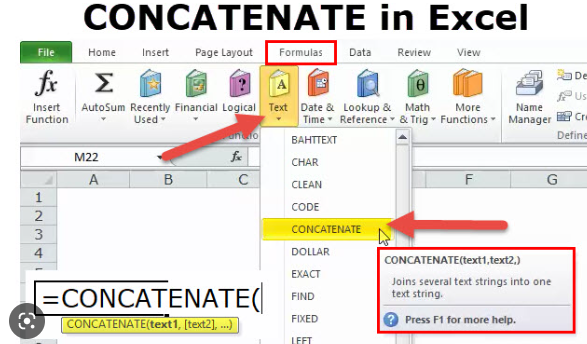
Formula =CONCATENATE(
The CONCATENATE function allows you to combine text from different cells into one cell. In our example, we can use it to combine the text in column A and column B to create a combined name in a new column. Before we start writing the function, we’ll need to insert a new column in our spreadsheet for this data. Lets learn with few examples given below:-
As we can see in the below images by applying simple CONCATENATING Formula two cell values are easily combined into one.
Formula =CONCATENATE(A2,” “,B2)
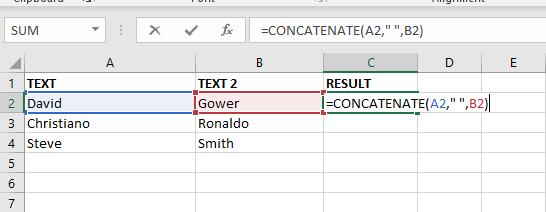
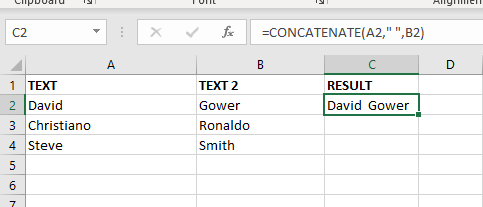
The Excel CONCATENATE function is not only combined cell values. we can use the function to join a cell value and a string as well. For example:-
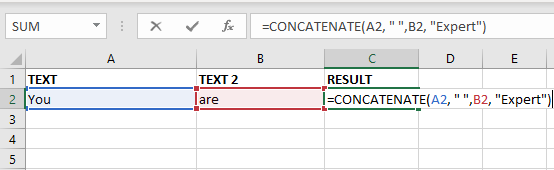
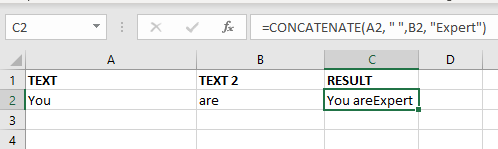

Excel Function ISERROR Microsoft Excel “ISERROR Function” is a Logical Function and it is used to check if cell contains any “ERROR”. “ISERROR Function” is used as a test to validate if cell contains any…

This guide will show you quick and easy methods to find the number of days between dates in Excel.
Do you need to know how many days are between two dates? Maybe you want to find out the days between today and a date in the past or future, or just count the working days between two dates? Whatever you need, one of the examples below will help you find the solution

COUNTBLANK function is used to get the total count of Blank or Empty cell in range.
COUNTBLANK Function has one required argument i.e. range.

Excel Function REPLACE REPLACE function is used to replace the existing text from a specific location in a cell to New Text. REPLACE Function has argument four arguments i.e. old_text, start_num, num_chars and new_text. We need to give the…

Microsoft Excel “TODAY” function is used to get the current Date. It is very useful function and can be used in many ways. “TODAY Function” does not have any argument that makes this easy to apply and implement.

Watch: How to use VLOOKUP Function in Excel? What is VLOOKUP Function? The VLOOKUP function in Excel searches for a value in a table and returns a corresponding value from another column in the same row…