The DATE function returns the sequential serial number that represents a particular date. Click here to Read Full Tutorial
=DATE(YEAR,MONTH,DAY)
=EOMONTH(C3, 0).Click on any cell below to start practicing EDate Function. Check Instruction how to use the EDate Function.
=EDATE(C3, 1).Click on any cell below to start practicing Today & Now Function. Check Instruction how to use the Today & Now Function.
Click on any cell below to start practicing Weekday Function. Check Instruction how to use the Weekday Function.
=TEXT(WEEKDAY(A2, 11), "DDDD").Click on any cell below to start practicing Weeknum Function. Check Instruction how to use the Weeknum Function.
Click on any cell below to start practicing Workday Function. Check Instruction how to use the Workday Function.
F3).=WORKDAY and open the parentheses.B4).F1).B5:B8).Click on any cell below to start practicing Workday.INTL Function. Check Instruction how to use the Workday.INTL Function.
F3).=WORKDAY and open the parentheses.B4).F1).B5:B8).
Understand the basic Different between Excel Online vs Excel Desktop. Excel Online is like a simpler version of Excel that you can use in your web browser. It has most of the important features you need, but it doesn’t have advanced things like macros. This article dives into the differences between Excel Online and the excel Desktop version to help you understand what each one is good at and where they fall short.

Excel Dark mode reduces eye strain and makes the screen more comfortable to work on in high-contrast settings. Follow this easy tutorial to enable dark mode for both the Excel interface and the spreadsheet cells.
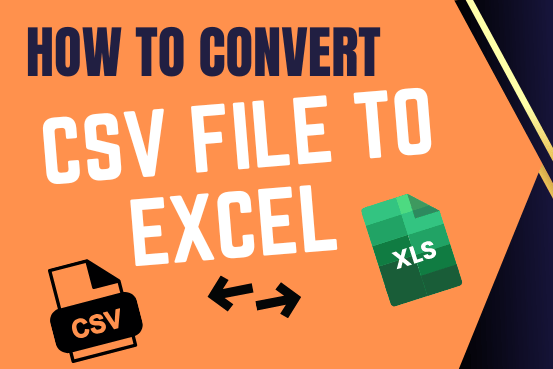
This tutorial shows how to quickly change CSV files into Excel in any version, from 365 to 2007, without common problems.
There are two main ways to move a CSV file to Excel: by opening it directly or by importing it as external data. This article gives step-by-step instructions for both methods, explains their pros and cons, and highlights potential problems with tips to fix them

This article has Top Excel Interview Questions and Answers to test your Excel skills. It’s great for beginners who are just starting out, or even pros who want a refresher. The questions cover everything you might need for jobs like data analyst, business analyst, or accountant.

Want to learn how to unprotect Excel worksheet? Follow this simple guide to master this important skill in Excel. You can protect an Excel worksheet with or without a password. This helps keep your data…

How to Insert Symbol in Excel? I came across many queries regarding inserting special symbols in Excel. Here we are guiding how you may do this quickly in excel. Follow these steps and you may…