In Excel, the “MODE” function is a statistical tool that identifies and returns the most frequently occurring value within a set of numbers provided.
=MODE(number1, [number2], ... )
In Excel, the “MODEIF” function is a custom calculation that allows you to find the most frequently occurring value (mode) within a set of data, but only considering values that meet a specific condition specified in the formula
=MODEIF(data_range, criteria_range, criteria)
Click on any cell below to start practicing MODEIF Function. Check Instruction how to use the MODEIF Function.
=MODE(IF($A$2:$A$49=E9,C2:C49))

ROUND function rounds the number value to nearest digit mentioned in argument.
ROUND function has two required arguments i.e. number and num_digits

COUNTBLANK function is used to get the total count of Blank or Empty cell in range.
COUNTBLANK Function has one required argument i.e. range.

The Article of DATEVALUE explains how to use Excel functions to change text into dates and numbers into dates. It also shows how to convert text strings into dates without using formulas. You’ll also learn…

An ultimate guide for basic user to understand Excel Vlookup function. VLOOKUP is a vertical lookup which helps the user to extract the values from other columns (leftmost) basis on matching column string.

Microsoft Excel “ISBLANK Function” is a Logical Function and it is used to check if cell in question is “BLANK OR NON-BLANK”. “ISBLANK Function” is used as a test to validate if cell contains any…
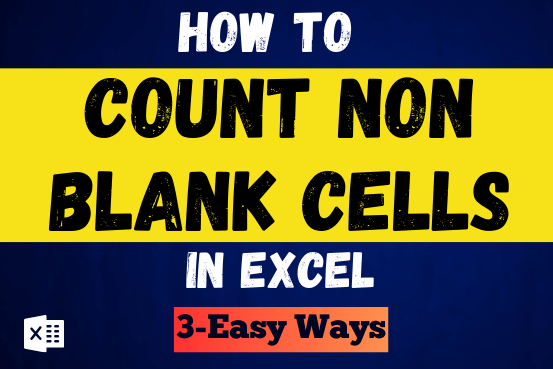
Count Non Blank Cells in Excel helps you to ignore blank ones and focus only on cells with values that matter to you. Some cells in an Excel worksheet may look blank but aren’t actually…