The WORKDAY function in Excel calculates a date that is a specified number of working days before or after a given date. It is used to calculate dates that exclude weekends and holidays. Click here to Read Full Tutorial
=WORKDAY(start_date, days, [holidays])
F3).=WORKDAY and open the parentheses.B4).F1).B5:B8).The WORKDAY.INTL function in Excel calculates a date that is a specified number of working days before or after a given date. It can be used to calculate project start dates, delivery dates, and completion dates. Click here to Read Full Tutorial
=WORKDAY.INTL(start_date, days, [weekend], [holidays])
Click on any cell below to start practicing WORKDAY.INTL Function. Check Instruction how to use the WORKDAY.INTL Function.
F3).=WORKDAY and open the parentheses.B4).F1).B5:B8).
Watch: How to use COUNTIF & COUNTIFS Function in Excel? What is COUNTIF Function? In Excel, “COUNTIF” counts the number of cells within a range that meet a single specified criteria. Click here to Read…

UPPER function is used for changing the text/string to UPPER case in Microsoft Excel. The output of the function returns value in new cell.
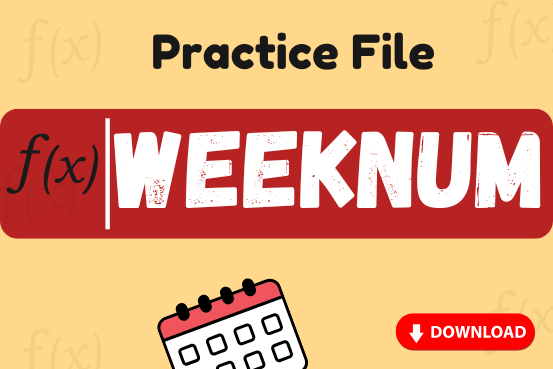
Watch: How to use WEEKNUM Function in Excel? What is WEEKNUM Function? The WEEKNUM function in Excel returns the week number of a given date. It is a DATE and TIME function that can be…

SEARCH function is used to find “position of character or text” in an available cell and this function is NOT case sensitive.

Excel Function- WORKDAY.INTL WORKDAY.INTL function is an advanced version of WORKDAY function with additional advantage of “Custom weekend options” For Example, with WORKDAY function weekends are treated as “Saturday and Sundays” however if you need…

SUMIF function is used to get the “total sum” for number of times the criteria across range is met. SUMIF Function has two required arguments.