SUMIF function is used to get the “total sum” of values for matching criteria across range.
SUMIF Function has two required arguments i.e. range, criteria and optional argument i.e. [sum_range].
Kindly note, [sum_range] is optional ONLY in-case where criteria and [sum_range] are in ONE column, but if, criteria and [sum_range] are in DIFFERENT columns then [sum_range] is NOT optional
=SUMIF(range, criteria, [sum_range])
range argument is used to give the range of cells in which criteria needs to find,
criteria argument is used to give criteria for sum. We can give value (example “A”,”A*” >10, 50 ) or cell reference# (example: E2) in this argument,
sum_range argument is used to give cell range; those are to be added together as per the criteria mentioned above
We will be using SUMIF function as follows:
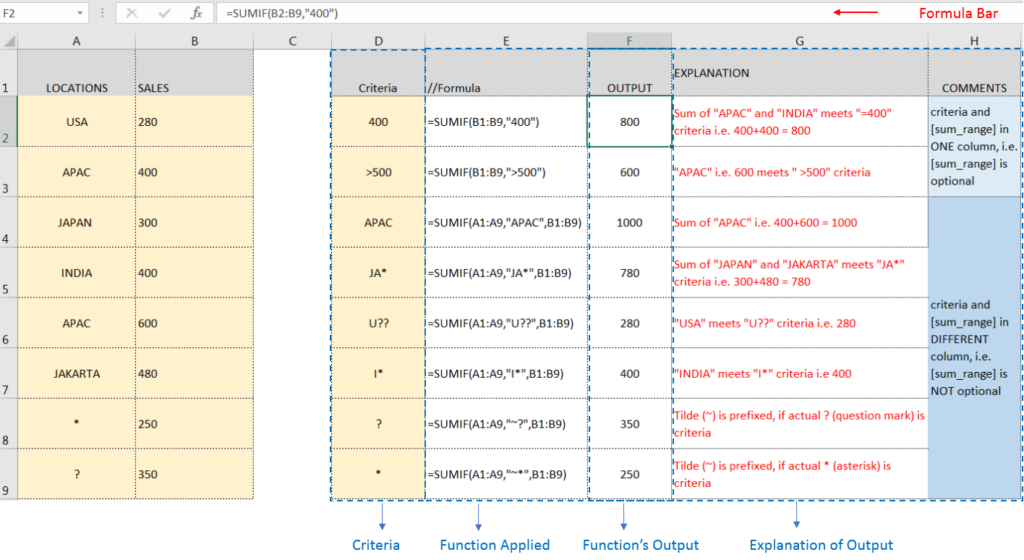
– Criteria argument can also work with Wild characters i.e. asterisk (*), question mark (?). Asterisk will find any series of characters and Question mark will find a single character.
– If you want to search actual * or ? (Asterisk or Question Mark) then type tilde (~) before * or ?
Hope you learnt this Function,
Don’t forget to leave your valuable comments!

Microsoft Excel “ISBLANK Function” is a Logical Function and it is used to check if cell in question is “BLANK OR NON-BLANK”. “ISBLANK Function” is used as a test to validate if cell contains any…
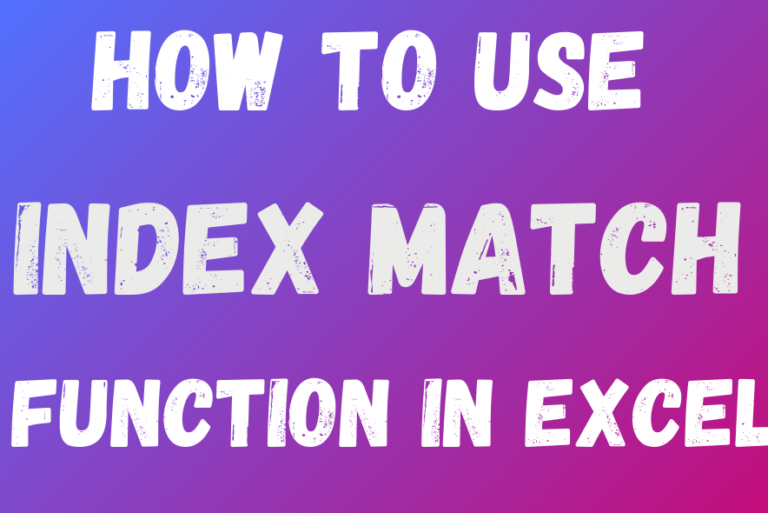
Index Match in Excel are powerful tools for advanced lookups. They’re popular because they’re incredibly flexible. You can use them to search horizontally or vertically, perform two-way searches, find values to the left of your search criteria, handle case-sensitive searches, and even search using multiple conditions. If you want to improve your Excel skills, mastering INDEX and MATCH is essential. Below, you’ll find numerous examples to help you grasp how they function.

What is Absolute Value in Excel? The absolute value of a number is its distance from zero on the number line, regardless of direction, so it’s always a non-negative number. The ABS function in Excel…

LARGE function is used to get the Largest k-th value from the range.
LARGE Function has two required arguments i.e. array, and k

In this post, you’ll learn how to Show formulas in Excel spreadsheets. Usually, when you create a formula in Excel, it shows the result in the cell. But sometimes, you might want to see the…

You must have faced a condition when your data cells contain extra spaces, leading spaces or trailing spaces and you wanted to remove these extra spaces to standardize the data. So here you may use…