While starting Excelsirji.Com, it is always been critical for me to find the best to amaze the viewer experience. So I spent many hours on web to read, explore amazing excel content which I really found helpful to grow as a perfect data analyst. I started learning new things and writing more about these articles which I am going to publish over the time of period
Here are some best excel resources for 2020 which we recommend. These can make you awesome in Excel and Data Analytics
I really some excel books amazing which are easy for any new user to learn about Excel, Power Pivot, Dashboard making tricks. If you are thinking to learn Excel in real sense, you should read these books
You may also explore other awesome excel books which can really help you to become awesome data expert. Click here to know more
Here are Top Excel Blogs which you can refer for ultimate learning and new tricks for Advanced Excel, Data Analytics and many more or you may click here to find “Top 50 Excel Blogs for 2019“
We will keep updating this page with more interesting excel resources which you may like and find worthreading.
Have a great day 🙂

You need to know how to insert and use the degree symbol in a cell.
Let me explain why this is important. Yesterday, I was working with temperature data, and it was crucial to use the degree symbol to indicate Celsius and Fahrenheit.

The only thing worse than wrong data in your spreadsheet is Empty Cells. If these blanks aren’t filled, they can cause problems when using formulas. I usually fill these empty cells with 0 or “NA”…

Delta Symbol in Excel The Greek Capital Alphabet letter Delta (▲) and is commonly discussed topic in Excel. This is being used for various purposes i.e. changes in quantity, insert the symbol in excel etc….

Create Dynamic Data Validation List When I started my career in working with excel dashboards, I always used to face most common challenge in “Data Validation” technique where I want a smart data validation to avoid all…
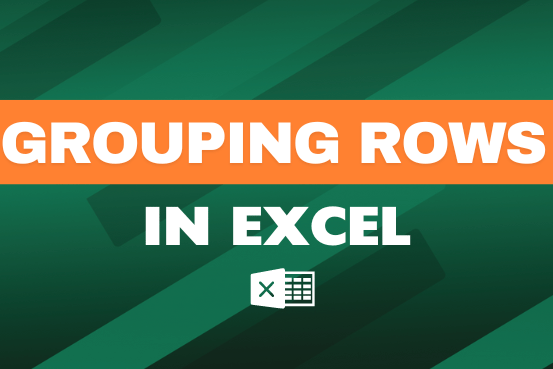
This feature is particularly useful for summarizing data or improving the readability of complex sheets.

Unhide Cells in Excel means you’ve probably hidden a row, column, or worksheet before to focus on important data. But what if you need to see those hidden parts again? Don’t worry—Excel makes it easy…