=COLUMN(reference)
reference argument is used to give the cell reference for which column sequence number is required
Here we have some examples, where “Column A to Column C” has a database, “Column D” shows the sample formula, “Column E” shows the output of the function and Explanation is provided in Column “F”
We will be using COLUMN function as follows:
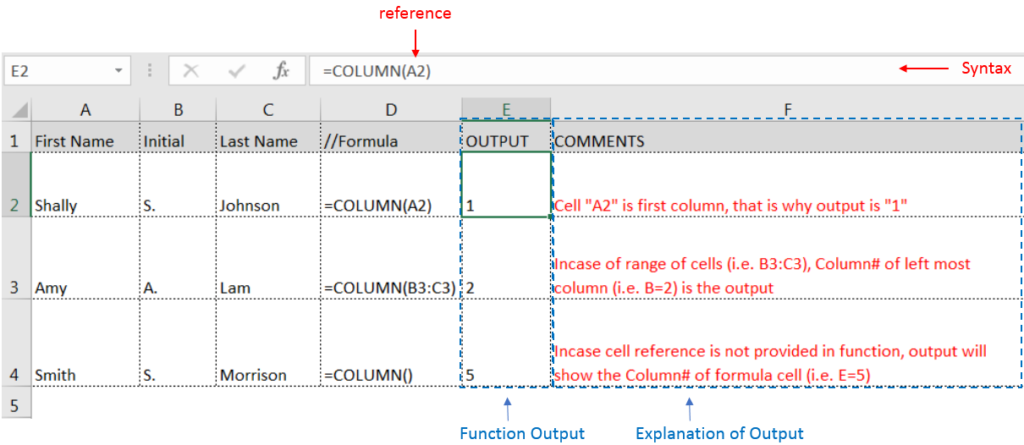
– If “Range of cells” given in reference argument, then function output will be leftmost column sequence number
– If cell reference is not given in reference argument, then function output will be column sequence number of formula cell.
– Function gives output in “General” format, however if output is not as per the desired format then we need to change the cell format to “GENERAL”.
– If cell reference or parameters are not correctly provided in the function, then it will give output as “#NAME?”
Hope you learnt this Function,
Don’t forget to leave your valuable comments!
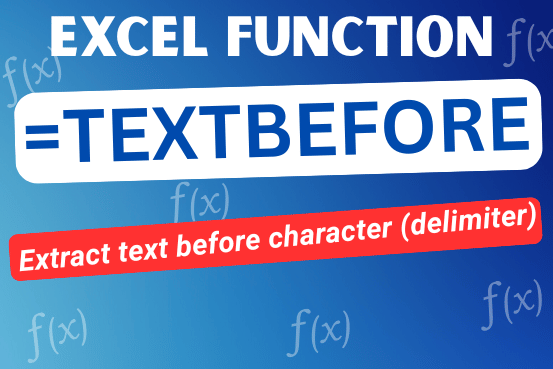
In this tutorial, you’ll learn how to use the TEXTBEFORE function in Excel to quickly get the text that comes before a certain character or word. In older versions of Excel, this was harder to…

In this tutorial, we’re going to explore one of the most intriguing features in Excel: the OFFSET function.
So, what is the OFFSET function in Excel? Simply put, OFFSET gives you a reference to a range of cells that’s moved from a starting point by a certain number of rows and columns.

Watch: How to use EOMONTH & EDATE Function in Excel? What is EOMONTH Function? The EOMONTH function in Excel returns the last day of a month based on a given date and a specified number of…

Microsoft Excel “NOW” function is used to get the current Date and Time. It is very useful function and can be used in many ways.

TEXT function is used to change the formatting or appearances of the text. There are various types of formatting available.

You must have faced a condition when your data cells contain extra spaces, leading spaces or trailing spaces and you wanted to remove these extra spaces to standardize the data. So here you may use…