COLUMNS function is used to get the total count of columns in an array or in cells range for excel worksheet. COLUMNS Function has only one argument i.e. array
=COLUMNS(array)
array argument is used to give the cell range for which total count of columns are required.
Here we have some examples, where “Column A to Column C” has a database, “Column D” shows the sample formula, “Column E” shows the output of the function and Explanation is provided in Column “F”.
We will be using COLUMNS function as follows:
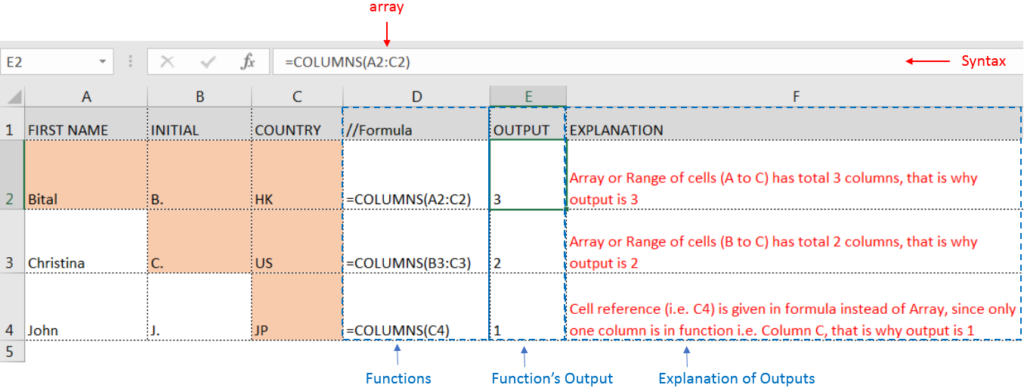
– If a single cell reference is given instead of cell range/array in array argument, then function output will be 1
– If cell reference is not correctly provided in the function, then it will give output as an error.
– Function should give output in “General” format, however if output is not as per the desired format then we need to change the cell format to “GENERAL”
Don’t forget to leave your valuable comments!
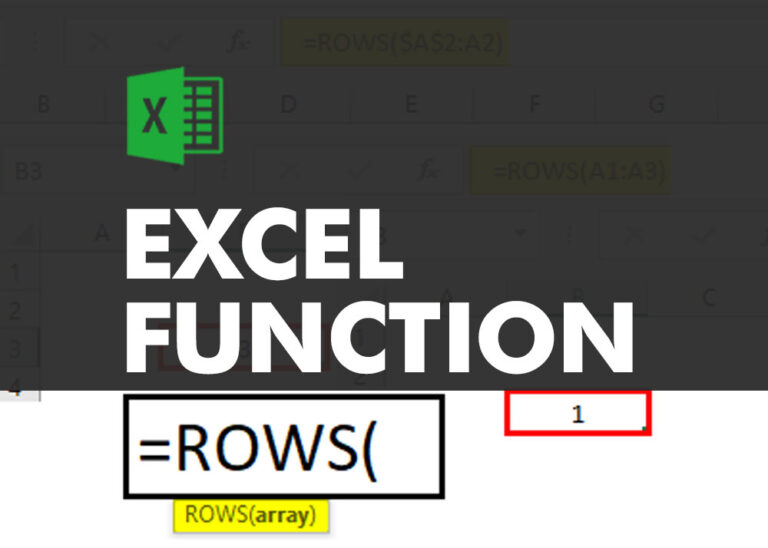
ROWS function is used to get the total count of rows in an array or in cells range in an excel worksheet.

VBA Code to Count Color Cells With Conditional Formatting Have you ever got into situation in office where you need to count the cells with specific color in conditional formatted Excel sheet? If yes then…

REPT function is used to repeat the text or cell reference to multiple times

Working with huge data is always exciting and challenging. From 2007 version onward, Excel is supporting more than a million rows in each worksheet. One of the common problems with huge data is “Duplicates” and the bigger problem is to identify and remove these duplicates. In this article, we will be sharing 4 ways to delete duplicate records from your data.

Microsoft Excel “NOW” function is used to get the current Date and Time. It is very useful function and can be used in many ways.

What is COUNTIFS in Excel? The Microsoft Excel COUNTIFS function counts the number of cells in a range, that meets a single or multiple criteria and adjacent or non-adjacent. As a Statistical function of Excel,…