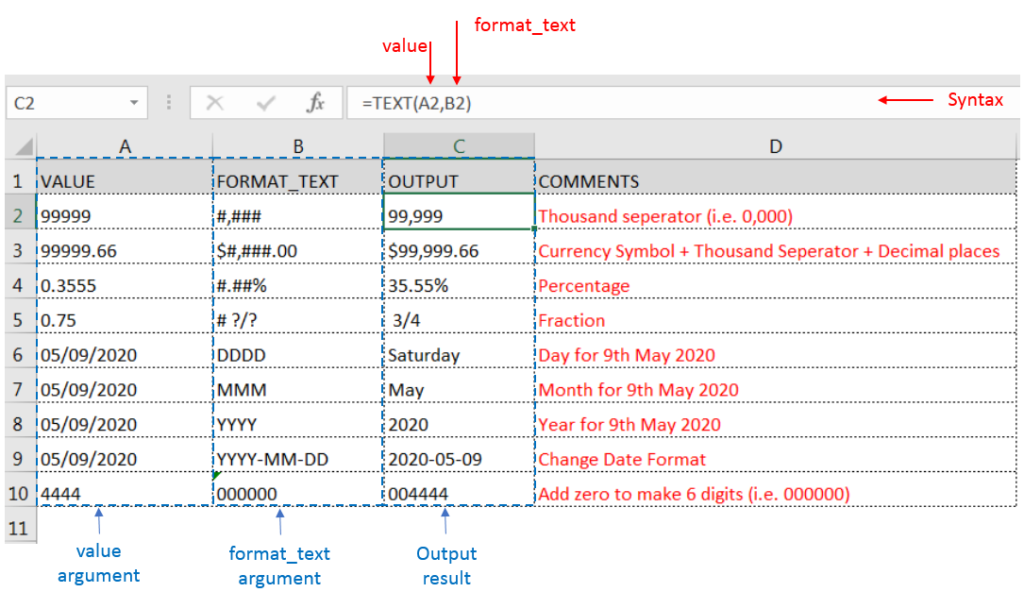Similar Posts

EXCEL FUNCTION – WEEKDAY
WEEKDAY function applies to a Date and returns the output for Day of the week. The output of the function varies from 0 to 7

EXCEL LARGE FUNCTION
LARGE function is used to get the Largest k-th value from the range.
LARGE Function has two required arguments i.e. array, and k

How to Insert DEGREE Symbol in Excel
You need to know how to insert and use the degree symbol in a cell.
Let me explain why this is important. Yesterday, I was working with temperature data, and it was crucial to use the degree symbol to indicate Celsius and Fahrenheit.

EXCEL FUNCTION – DAY, MONTH, YEAR
Microsoft Excel “DAY, MONTH, YEAR Functions” are date related functions helps to extract the Day, Month or Year from a Date.

Practice WORKDAY & WORKDAY.INTL Function Online in Excel
Watch: How to use WORKDAY & WORKDAY.INTL Function in Excel? What is WORKDAY Function? The WORKDAY function in Excel calculates a date that is a specified number of working days before or after a given date. It…

Practice VLOOKUP Function Online in Excel
Watch: How to use VLOOKUP Function in Excel? What is VLOOKUP Function? The VLOOKUP function in Excel searches for a value in a table and returns a corresponding value from another column in the same row…

EXCEL FUNCTION – WEEKDAY
WEEKDAY function applies to a Date and returns the output for Day of the week. The output of the function varies from 0 to 7

EXCEL LARGE FUNCTION
LARGE function is used to get the Largest k-th value from the range.
LARGE Function has two required arguments i.e. array, and k

How to Insert DEGREE Symbol in Excel
You need to know how to insert and use the degree symbol in a cell.
Let me explain why this is important. Yesterday, I was working with temperature data, and it was crucial to use the degree symbol to indicate Celsius and Fahrenheit.

EXCEL FUNCTION – DAY, MONTH, YEAR
Microsoft Excel “DAY, MONTH, YEAR Functions” are date related functions helps to extract the Day, Month or Year from a Date.

Practice WORKDAY & WORKDAY.INTL Function Online in Excel
Watch: How to use WORKDAY & WORKDAY.INTL Function in Excel? What is WORKDAY Function? The WORKDAY function in Excel calculates a date that is a specified number of working days before or after a given date. It…

Practice VLOOKUP Function Online in Excel
Watch: How to use VLOOKUP Function in Excel? What is VLOOKUP Function? The VLOOKUP function in Excel searches for a value in a table and returns a corresponding value from another column in the same row…

EXCEL FUNCTION – WEEKDAY
WEEKDAY function applies to a Date and returns the output for Day of the week. The output of the function varies from 0 to 7

EXCEL LARGE FUNCTION
LARGE function is used to get the Largest k-th value from the range.
LARGE Function has two required arguments i.e. array, and k

How to Insert DEGREE Symbol in Excel
You need to know how to insert and use the degree symbol in a cell.
Let me explain why this is important. Yesterday, I was working with temperature data, and it was crucial to use the degree symbol to indicate Celsius and Fahrenheit.

EXCEL FUNCTION – DAY, MONTH, YEAR
Microsoft Excel “DAY, MONTH, YEAR Functions” are date related functions helps to extract the Day, Month or Year from a Date.

Practice WORKDAY & WORKDAY.INTL Function Online in Excel
Watch: How to use WORKDAY & WORKDAY.INTL Function in Excel? What is WORKDAY Function? The WORKDAY function in Excel calculates a date that is a specified number of working days before or after a given date. It…

Practice VLOOKUP Function Online in Excel
Watch: How to use VLOOKUP Function in Excel? What is VLOOKUP Function? The VLOOKUP function in Excel searches for a value in a table and returns a corresponding value from another column in the same row…