In Excel, “COUNTIF” counts the number of cells within a range that meet a single specified criteria. Click here to Read Full Tutorial
=COUNTIF(Range, criteria)
=COUNTIF: In the formula bar, type =COUNTIF.The COUNTIFS function in Excel counts the number of cells that meet multiple criteria across multiple ranges. Click here to Read Full Tutorial
=COUNTIFS(criteria_range1, criteria1, [criteria_range2, criteria2]…)
=COUNTIFS(.$B$2:$B$49 and set the condition to match H2.$A$2:$A$49, and add the condition ">"&H10-1.$A$2:$A$49 again, and add "<"&I10+1.=COUNTIFS(.$C$2:$C$49 (“Country” column)."*"&H12&"*" to check if H12 is found in $C$2:$C$49.$B$2:$B$49 (“Sales Rep” column)."David" to count rows where the name is "David".$C$2:$C$49 contains H12.$B$2:$B$49 equals "David".=COUNTIFS(.$C:$C (the column to check)."Sing"&"*" to count cells starting with “Sing”.=COUNTIFS(.$C:$C to check the entire “C” column."*"&"Pore" to find any cell containing “Pore”.
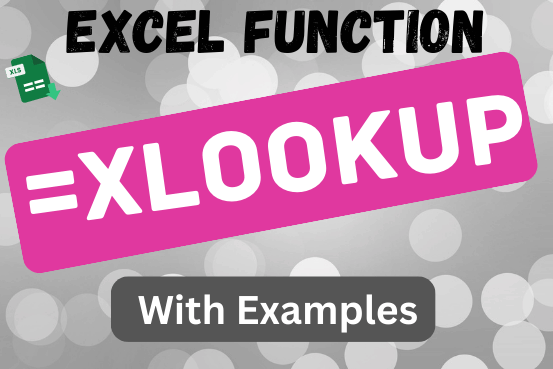
This tutorial introduces XLOOKUP, a new function in Excel for both vertical and horizontal lookups. Tasks that used to feel super complicated, like left-side lookups, finding the last match, or using VLOOKUP with multiple criteria, are now much easier with XLOOKUP.
Before, you had to choose between VLOOKUP for vertical lookups, HLOOKUP for horizontal ones, or more complex options like INDEX MATCH or Power Query. But now, you don’t have to pick anymore. XLOOKUP can handle all those tasks in one simple function.

SUMIF function is used to get the “total sum” for number of times the criteria across range is met. SUMIF Function has two required arguments.

Excel Function ISERROR Microsoft Excel “ISERROR Function” is a Logical Function and it is used to check if cell contains any “ERROR”. “ISERROR Function” is used as a test to validate if cell contains any…

In an “IF function” there will be two output i.e. TRUE or FALSE since either the statement will be “TRUE” or “FALSE”. If the statement is matching or correct, then output will be “TRUE” or if the statement is not matching or not correct then the output will be “FALSE

Discover an incredibly easy way to insert a picture into a cell using the IMAGE function! For years, Microsoft Excel users had to go through a long and tricky process to add pictures to worksheets….

COUNTA function is used to get the total count of Any-value or Non-Blanks in range. COUNTA Function has one required and optional argument: value1, value2