In Excel, the “MODE” function is a statistical tool that identifies and returns the most frequently occurring value within a set of numbers provided.
=MODE(number1, [number2], ... )
In Excel, the “MODEIF” function is a custom calculation that allows you to find the most frequently occurring value (mode) within a set of data, but only considering values that meet a specific condition specified in the formula
=MODEIF(data_range, criteria_range, criteria)
Click on any cell below to start practicing MODEIF Function. Check Instruction how to use the MODEIF Function.
=MODE(IF($A$2:$A$49=E9,C2:C49))

LEN function is used for counting number of characters in available string. The output of the function returns the count in new cell.

In this tutorial, we’re going to explore one of the most intriguing features in Excel: the OFFSET function.
So, what is the OFFSET function in Excel? Simply put, OFFSET gives you a reference to a range of cells that’s moved from a starting point by a certain number of rows and columns.

An ultimate guide for basic user to understand Excel Vlookup function. VLOOKUP is a vertical lookup which helps the user to extract the values from other columns (leftmost) basis on matching column string.
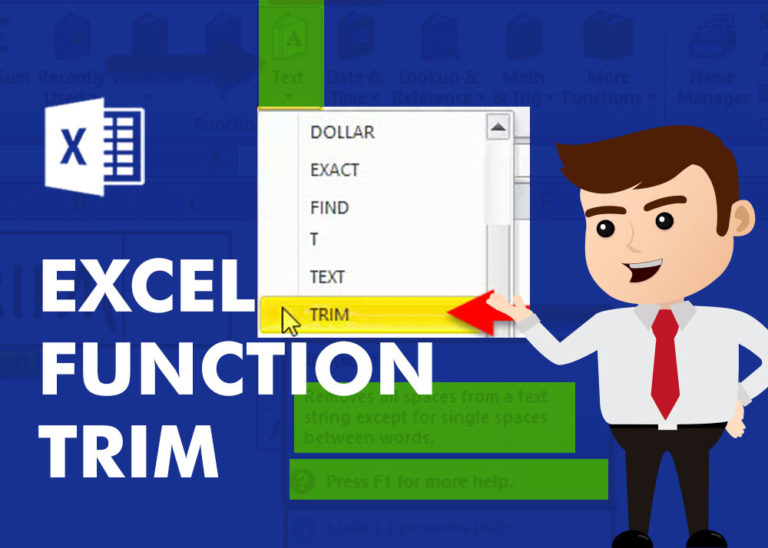
TRIM function is used to remove the additional spaces (i.e. spaces before/after/between the words) except for single space between words.

Watch: How to use COUNTIF & COUNTIFS Function in Excel? What is COUNTIF Function? In Excel, “COUNTIF” counts the number of cells within a range that meet a single specified criteria. Click here to Read…

Microsoft Excel “ISBLANK Function” is a Logical Function and it is used to check if cell in question is “BLANK OR NON-BLANK”. “ISBLANK Function” is used as a test to validate if cell contains any…