The WORKDAY function in Excel calculates a date that is a specified number of working days before or after a given date. It is used to calculate dates that exclude weekends and holidays. Click here to Read Full Tutorial
=WORKDAY(start_date, days, [holidays])
F3).=WORKDAY and open the parentheses.B4).F1).B5:B8).The WORKDAY.INTL function in Excel calculates a date that is a specified number of working days before or after a given date. It can be used to calculate project start dates, delivery dates, and completion dates. Click here to Read Full Tutorial
=WORKDAY.INTL(start_date, days, [weekend], [holidays])
Click on any cell below to start practicing WORKDAY.INTL Function. Check Instruction how to use the WORKDAY.INTL Function.
F3).=WORKDAY and open the parentheses.B4).F1).B5:B8).
In this tutorial, we’re going to explore one of the most intriguing features in Excel: the OFFSET function.
So, what is the OFFSET function in Excel? Simply put, OFFSET gives you a reference to a range of cells that’s moved from a starting point by a certain number of rows and columns.
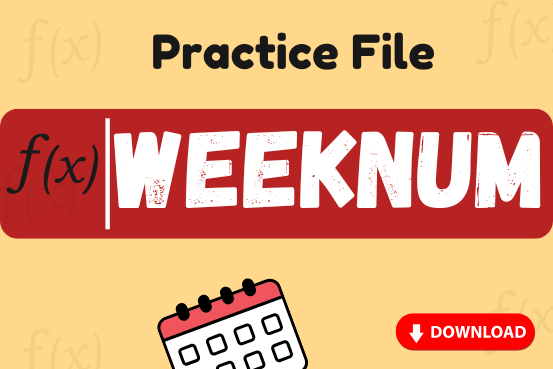
Watch: How to use WEEKNUM Function in Excel? What is WEEKNUM Function? The WEEKNUM function in Excel returns the week number of a given date. It is a DATE and TIME function that can be…
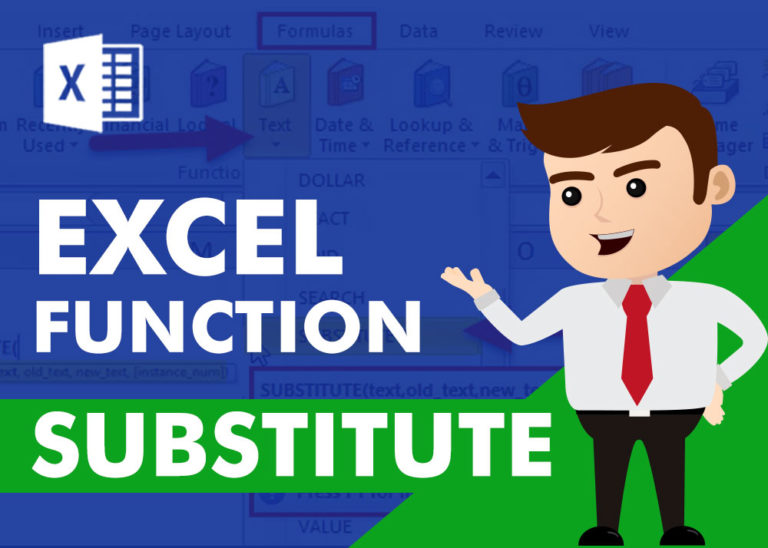
SUBSTITUTE function is used to substitute the existing old text to new text.

AVERAGE function is used to get the average of numbers. Function applies formula i.e. average = Sum of all values / (Divided by) number of items.

Watch: How to use WEEKDAY Function in Excel? What is WEEKDAY Function? In Excel, the WEEKDAY function returns the day of the week for a given date as a number Click here to Read Full…

Watch: How to use COUNTIF & COUNTIFS Function in Excel? What is COUNTIF Function? In Excel, “COUNTIF” counts the number of cells within a range that meet a single specified criteria. Click here to Read…