AVERAGE function is used to get the average of numbers. Function applies formula i.e. average = Sum of all values / (Divided by) number of items
AVERAGE Function has one required argument i.e. number1, and optional argument i.e. [number2].
=AVERAGE(number1,[number2],...)
number1 argument is used to number value/cell reference/range for which average is required
[number2] argument is used to another number value value/cell reference/range
… means, we can add multiple value/cell reference/range by separating them with comma ( , )
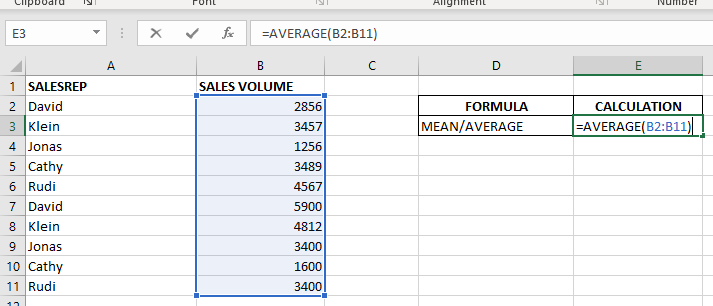
Don’t forget to leave your valuable comments!
If you liked this article and want to learn more similar tricks, please Subscribe us or follow us on Social Media by clicking below buttons:

LOWER function is used for changing the format of any text or string to LOWER case.

AVERAGEIFS function is used to get the “average” of values for matching criteria across range. Average = Sum of all values / number of items.

COLUMN function is used to get the column reference number of the excel worksheet. COLUMN Function has only one argument.

INT function is used to round down the numeric value to nearest integer. INT Function has one required argument i.e. number.

MOD function is used to get the remainder of number that is divided by divisor. MOD Function has two required arguments i.e. number and divisor.

Microsoft Excel “DAY, MONTH, YEAR Functions” are date related functions helps to extract the Day, Month or Year from a Date.