Similar Posts

Merge Cells in Excel (Step by Step Guide)
Merge Cells in Excel Merge cells is to combine multiple cells into one cell which can further be used for giving title to the report or header to the column. It helps to create clean…

EXCEL FUNCTION – ISERROR
Excel Function ISERROR Microsoft Excel “ISERROR Function” is a Logical Function and it is used to check if cell contains any “ERROR”. “ISERROR Function” is used as a test to validate if cell contains any…

EXCEL FUNCTION – DATE
Excel Function DATE When you work with dates in Excel, the DATE function is crucial to understand. The reason is that some other Excel functions may not always recognize dates when they are entered as…
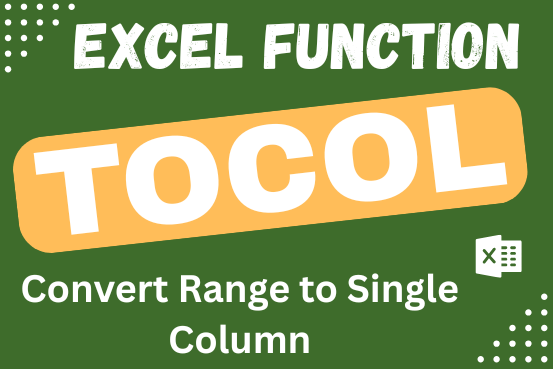
Excel TOCOL function – convert range to single column
Excel has long allowed you to switch data between rows and columns. But turning a whole range of cells into a single column used to be difficult. That has now changed. Microsoft has introduced a…

TRIM Excel Formula – How to remove extra spaces or leading spaces in Excel?
You must have faced a condition when your data cells contain extra spaces, leading spaces or trailing spaces and you wanted to remove these extra spaces to standardize the data. So here you may use…

Excel IMAGE function – quick way to insert picture in cell with formula
Learn an easy way to add pictures directly into a cell using the new IMAGE function! For a long time, adding pictures to Excel was tricky and time-consuming. But now, with the IMAGE function, you…

Merge Cells in Excel (Step by Step Guide)
Merge Cells in Excel Merge cells is to combine multiple cells into one cell which can further be used for giving title to the report or header to the column. It helps to create clean…

EXCEL FUNCTION – ISERROR
Excel Function ISERROR Microsoft Excel “ISERROR Function” is a Logical Function and it is used to check if cell contains any “ERROR”. “ISERROR Function” is used as a test to validate if cell contains any…

EXCEL FUNCTION – DATE
Excel Function DATE When you work with dates in Excel, the DATE function is crucial to understand. The reason is that some other Excel functions may not always recognize dates when they are entered as…
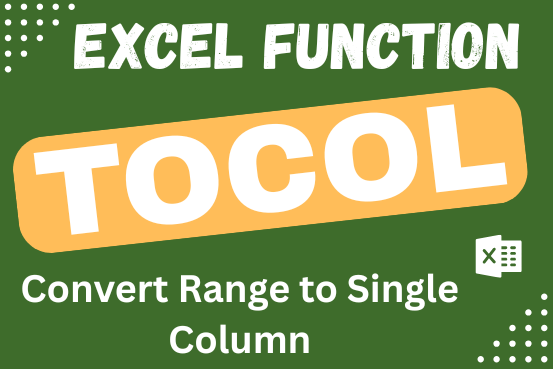
Excel TOCOL function – convert range to single column
Excel has long allowed you to switch data between rows and columns. But turning a whole range of cells into a single column used to be difficult. That has now changed. Microsoft has introduced a…

TRIM Excel Formula – How to remove extra spaces or leading spaces in Excel?
You must have faced a condition when your data cells contain extra spaces, leading spaces or trailing spaces and you wanted to remove these extra spaces to standardize the data. So here you may use…

Excel IMAGE function – quick way to insert picture in cell with formula
Learn an easy way to add pictures directly into a cell using the new IMAGE function! For a long time, adding pictures to Excel was tricky and time-consuming. But now, with the IMAGE function, you…

Merge Cells in Excel (Step by Step Guide)
Merge Cells in Excel Merge cells is to combine multiple cells into one cell which can further be used for giving title to the report or header to the column. It helps to create clean…

EXCEL FUNCTION – ISERROR
Excel Function ISERROR Microsoft Excel “ISERROR Function” is a Logical Function and it is used to check if cell contains any “ERROR”. “ISERROR Function” is used as a test to validate if cell contains any…

EXCEL FUNCTION – DATE
Excel Function DATE When you work with dates in Excel, the DATE function is crucial to understand. The reason is that some other Excel functions may not always recognize dates when they are entered as…
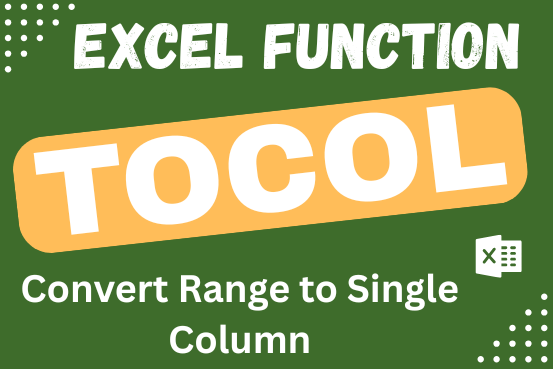
Excel TOCOL function – convert range to single column
Excel has long allowed you to switch data between rows and columns. But turning a whole range of cells into a single column used to be difficult. That has now changed. Microsoft has introduced a…

TRIM Excel Formula – How to remove extra spaces or leading spaces in Excel?
You must have faced a condition when your data cells contain extra spaces, leading spaces or trailing spaces and you wanted to remove these extra spaces to standardize the data. So here you may use…

Excel IMAGE function – quick way to insert picture in cell with formula
Learn an easy way to add pictures directly into a cell using the new IMAGE function! For a long time, adding pictures to Excel was tricky and time-consuming. But now, with the IMAGE function, you…


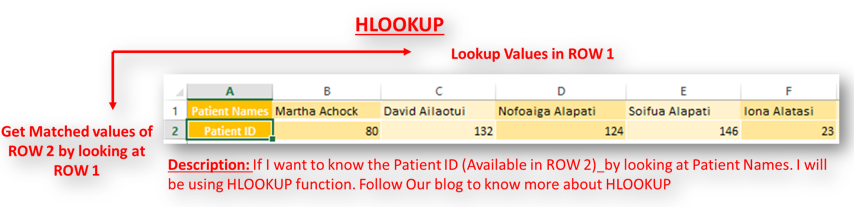
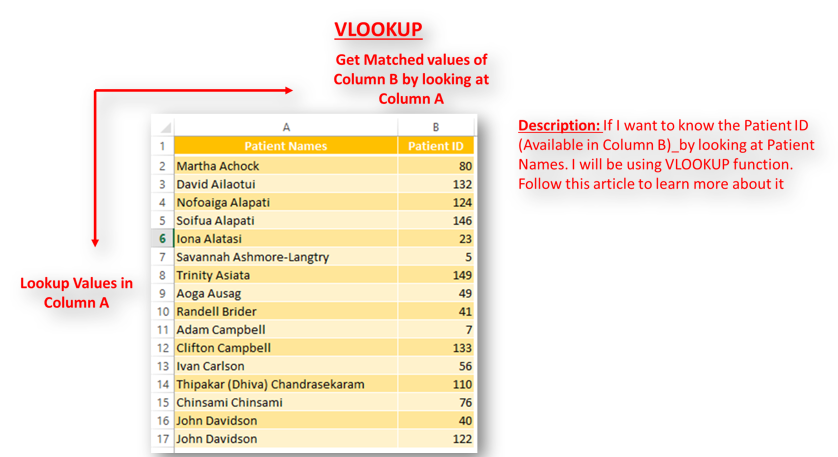
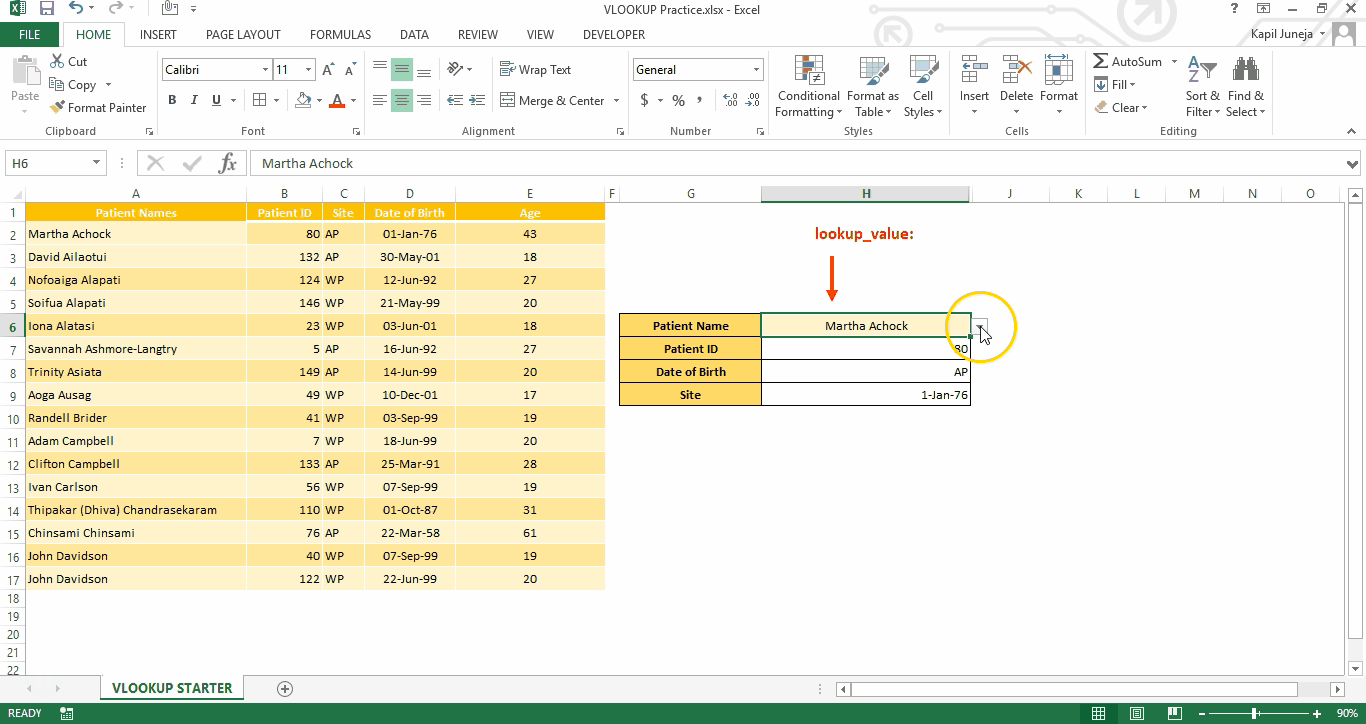
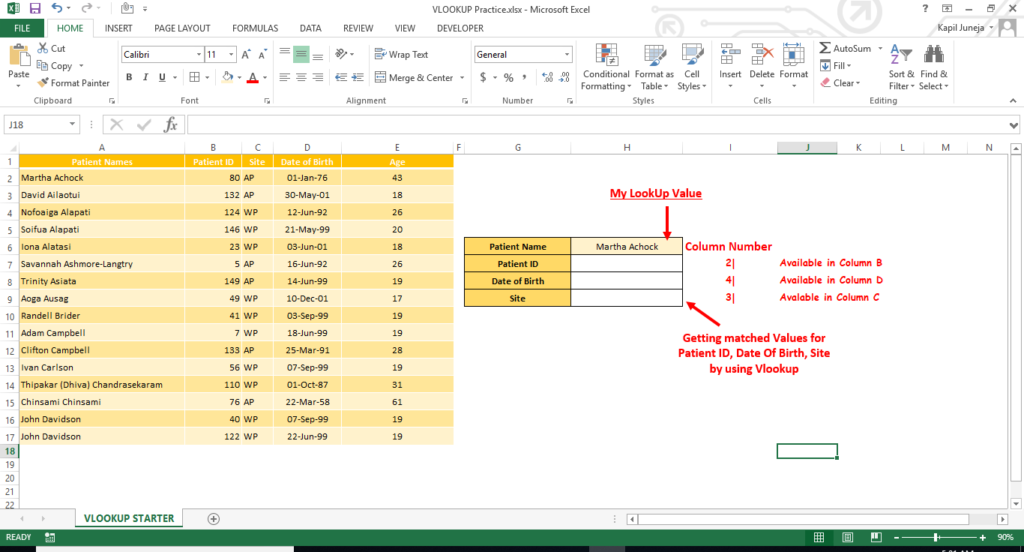

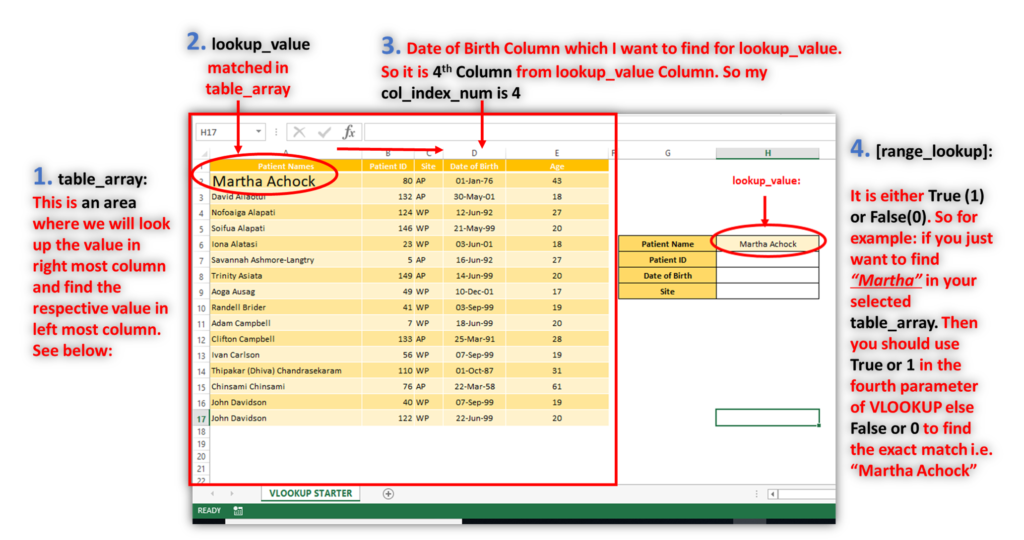
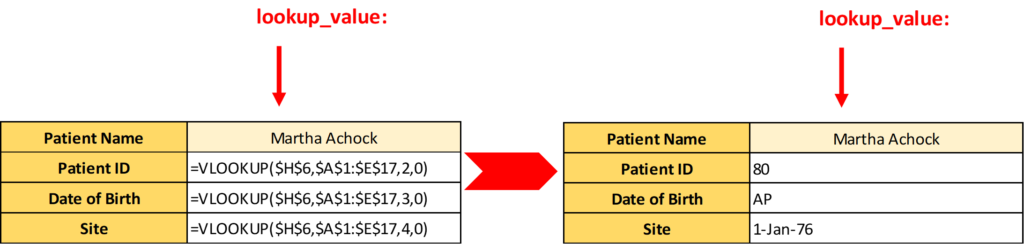
Really this is very nice article…and this is easy to understand..