While starting Excelsirji.Com, it is always been critical for me to find the best to amaze the viewer experience. So I spent many hours on web to read, explore amazing excel content which I really found helpful to grow as a perfect data analyst. I started learning new things and writing more about these articles which I am going to publish over the time of period
Here are some best excel resources for 2020 which we recommend. These can make you awesome in Excel and Data Analytics
I really some excel books amazing which are easy for any new user to learn about Excel, Power Pivot, Dashboard making tricks. If you are thinking to learn Excel in real sense, you should read these books
You may also explore other awesome excel books which can really help you to become awesome data expert. Click here to know more
Here are Top Excel Blogs which you can refer for ultimate learning and new tricks for Advanced Excel, Data Analytics and many more or you may click here to find “Top 50 Excel Blogs for 2019“
We will keep updating this page with more interesting excel resources which you may like and find worthreading.
Have a great day 🙂
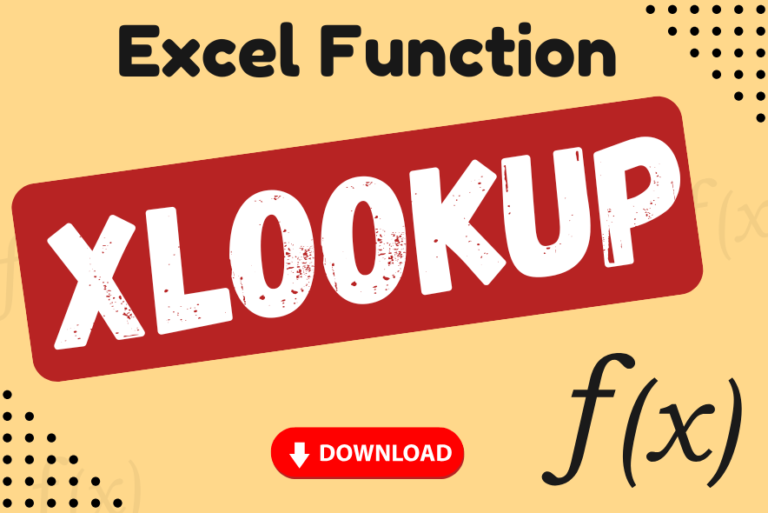
XLOOKUP can find a value that matches exactly or is the closest approximation. It can also look to the left, right, or both, which is an alternative to the VLOOKUP function

Video: How to Hide Worksheet in Excel? Hide Sheet in Excel When I was creating an excel dashboard, there were multiple sheets which I used for calculation purpose and never wanted anybody to make any…

Print Row Header on Each Page in Excel means that when you print your worksheet, the selected row (often the top row with column headers) will repeat at the top of every printed page. This ensures…

Few Excel Tips 1. CHANGE DIRECTION WHEN YOU PRESS ENTER Whenever you press enter, you must be thinking why my cell selection shifts down. Why it can’t go UP, Down, Left. Surprised This is very…
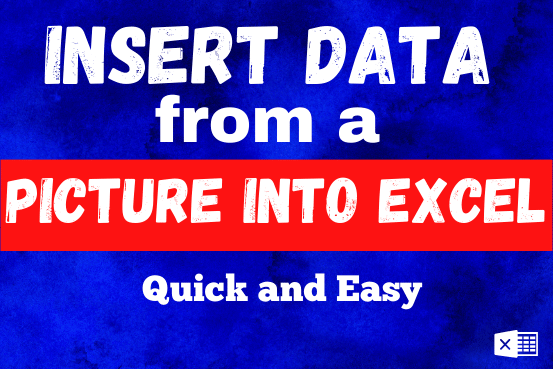
If you have data on paper that you want to add to Excel, you can take a photo of it, save the photo to your computer, and upload the data into Excel. This saves time…

View two worksheets Side-by-Side in Excel lets you view multiple worksheets at once in layouts like vertical, horizontal, tiled, or cascade, so you don’t have to keep switching between sheets. You can also split a…