While starting Excelsirji.Com, it is always been critical for me to find the best to amaze the viewer experience. So I spent many hours on web to read, explore amazing excel content which I really found helpful to grow as a perfect data analyst. I started learning new things and writing more about these articles which I am going to publish over the time of period
Here are some best excel resources for 2020 which we recommend. These can make you awesome in Excel and Data Analytics
I really some excel books amazing which are easy for any new user to learn about Excel, Power Pivot, Dashboard making tricks. If you are thinking to learn Excel in real sense, you should read these books
You may also explore other awesome excel books which can really help you to become awesome data expert. Click here to know more
Here are Top Excel Blogs which you can refer for ultimate learning and new tricks for Advanced Excel, Data Analytics and many more or you may click here to find “Top 50 Excel Blogs for 2019“
We will keep updating this page with more interesting excel resources which you may like and find worthreading.
Have a great day 🙂
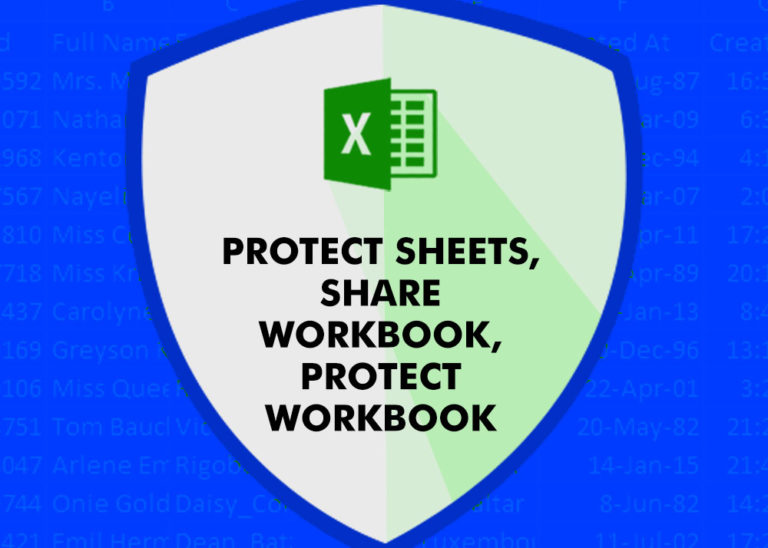
How to protect and share your workbook? Creating beautiful and professional dashboards, projects always lead you to success however there are places when you wanted to protect your dashboards, sheets, cells to prevent users to…

Video: How to Hide Worksheet in Excel? Hide Sheet in Excel When I was creating an excel dashboard, there were multiple sheets which I used for calculation purpose and never wanted anybody to make any…
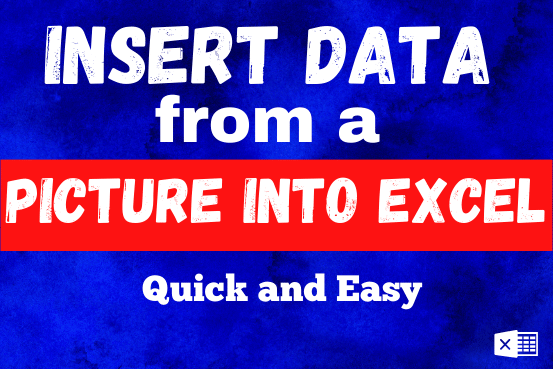
If you have data on paper that you want to add to Excel, you can take a photo of it, save the photo to your computer, and upload the data into Excel. This saves time…
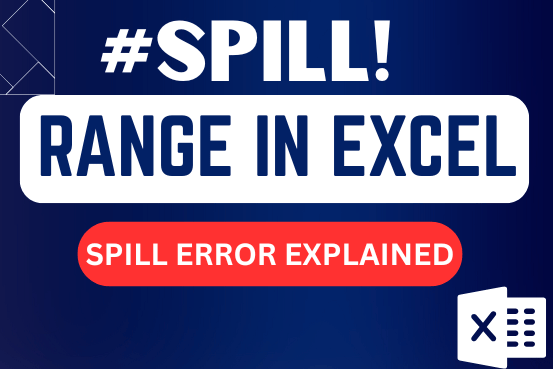
This tutorial breaks down the concept of “spill range” in simple terms and clears up common doubts.Spilling is a feature in Excel 365 that works with dynamic arrays. Knowing a few key terms will help…

Add new line in Excel cell lets you type on multiple lines within the same cell. Instead of having all the text in one long line, you can split it up to make it easier…

What is Excel Tables? Excel tables organize data into rows and columns with special features like unique names for columns, easy-to-use formulas, automatic formatting, and simple sorting and filtering. They make data management and analysis…