COLUMNS function is used to get the total count of columns in an array or in cells range for excel worksheet. COLUMNS Function has only one argument i.e. array
=COLUMNS(array)
Here we have some examples, where “Column A to Column C” has a database, “Column D” shows the sample formula, “Column E” shows the output of the function and Explanation is provided in Column “F”.
We will be using COLUMNS function as follows:
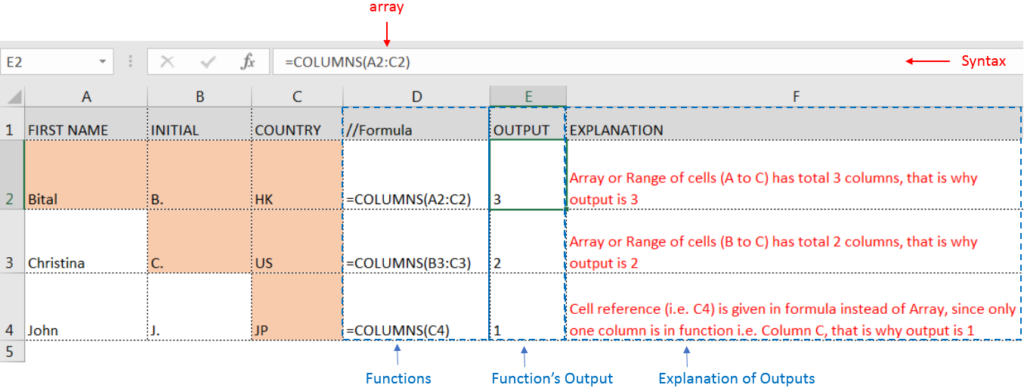
– If a single cell reference is given instead of cell range/array in array argument, then function output will be 1
– If cell reference is not correctly provided in the function, then it will give output as an error.
– Function should give output in “General” format, however if output is not as per the desired format then we need to change the cell format to “GENERAL”
Don’t forget to leave your valuable comments!

https://youtu.be/HmJL_y93pAs WEEKNUM function helps to calculate the week number of the given date in a year. It considers 1st January as first week by default and through the output for the given input date. Syntax:…

TEXT function is used to change the formatting or appearances of the text. There are various types of formatting available.

How to use the compound interest formula in Excel and gives examples of how to calculate the future value of an investment with yearly, monthly, or daily interest. It also shows you step-by-step how to make your own Excel compound interest calculator.

WEEKDAY function applies to a Date and returns the output for Day of the week. The output of the function varies from 0 to 7

Microsoft Excel “ISBLANK Function” is a Logical Function and it is used to check if cell in question is “BLANK OR NON-BLANK”. “ISBLANK Function” is used as a test to validate if cell contains any…

Watch: How to use WORKDAY & WORKDAY.INTL Function in Excel? What is WORKDAY Function? The WORKDAY function in Excel calculates a date that is a specified number of working days before or after a given date. It…