COLUMNS function is used to get the total count of columns in an array or in cells range for excel worksheet. COLUMNS Function has only one argument i.e. array
=COLUMNS(array)
Here we have some examples, where “Column A to Column C” has a database, “Column D” shows the sample formula, “Column E” shows the output of the function and Explanation is provided in Column “F”.
We will be using COLUMNS function as follows:
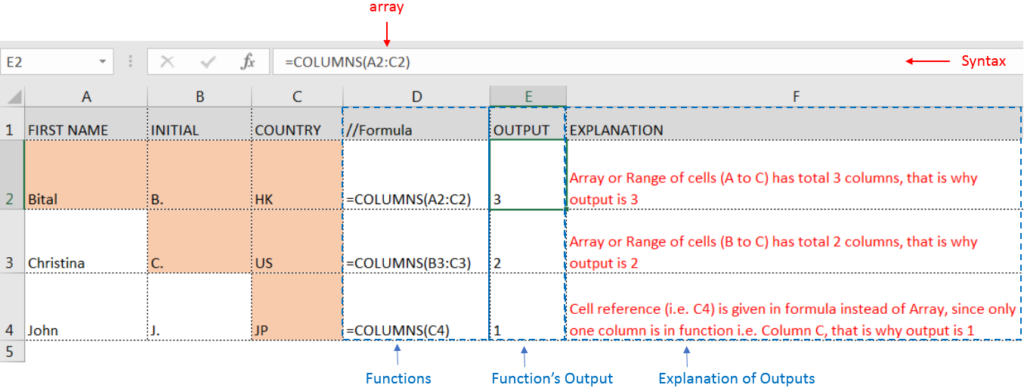
– If a single cell reference is given instead of cell range/array in array argument, then function output will be 1
– If cell reference is not correctly provided in the function, then it will give output as an error.
– Function should give output in “General” format, however if output is not as per the desired format then we need to change the cell format to “GENERAL”
Don’t forget to leave your valuable comments!

Excel Function- WORKDAY.INTL WORKDAY.INTL function is an advanced version of WORKDAY function with additional advantage of “Custom weekend options” For Example, with WORKDAY function weekends are treated as “Saturday and Sundays” however if you need…

An ultimate guide for basic user to understand Excel Vlookup function. VLOOKUP is a vertical lookup which helps the user to extract the values from other columns (leftmost) basis on matching column string.

Microsoft Excel “NOW” function is used to get the current Date and Time. It is very useful function and can be used in many ways.

INDEX function is used to get the value from a cell range or table, function returns the value from a table where row and column intersect with each other.

Excel Function DATE When you work with dates in Excel, the DATE function is crucial to understand. The reason is that some other Excel functions may not always recognize dates when they are entered as…

Merge Cells in Excel Merge cells is to combine multiple cells into one cell which can further be used for giving title to the report or header to the column. It helps to create clean…