COLUMNS function is used to get the total count of columns in an array or in cells range for excel worksheet. COLUMNS Function has only one argument i.e. array
=COLUMNS(array)
Here we have some examples, where “Column A to Column C” has a database, “Column D” shows the sample formula, “Column E” shows the output of the function and Explanation is provided in Column “F”.
We will be using COLUMNS function as follows:
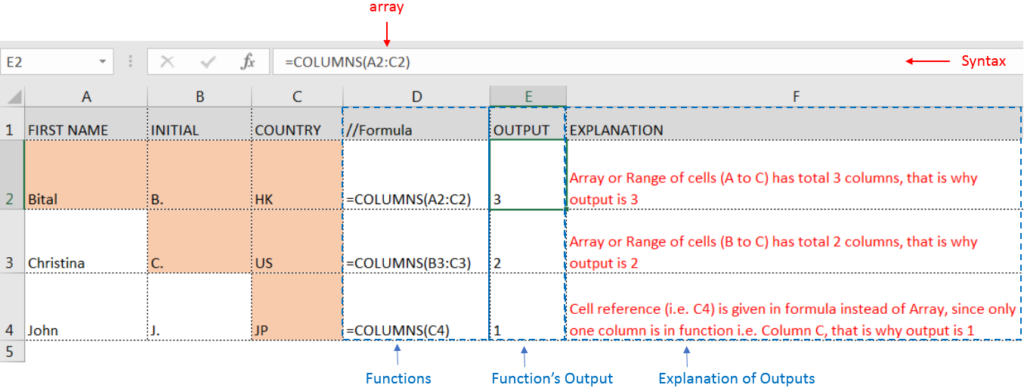
– If a single cell reference is given instead of cell range/array in array argument, then function output will be 1
– If cell reference is not correctly provided in the function, then it will give output as an error.
– Function should give output in “General” format, however if output is not as per the desired format then we need to change the cell format to “GENERAL”
Don’t forget to leave your valuable comments!

LOWER function is used for changing the format of any text or string to LOWER case.

The tutorial explains how to use the CHOOSE function in Excel, showing you the basics and some interesting examples. While CHOOSE might seem simple on its own, when you combine it with other functions, it can be powerful. Essentially, the CHOOSE function helps you pick a value from a list based on its position. The tutorial also covers some advanced ways to use CHOOSE that you might find very useful.

COLUMN function is used to get the column reference number of the excel worksheet. COLUMN Function has only one argument.

You must have faced a condition when your data cells contain extra spaces, leading spaces or trailing spaces and you wanted to remove these extra spaces to standardize the data. So here you may use…

RIGHT function is used for extracting the “Right Most” characters from the available string in Microsoft excel. Function returns value to new string.

Calculations With Date In Excel Dates function also be used to subtract the Year, Month and Days from the existing dates. Sometimes we need to subtract specific period from the date. In case you are…