=REPLACE(old_text,start_num,num_chars,new_text)
old_text argument is used to give the cell reference of which text should be replaced. We can also give the specific text instead of cell reference.
start_num argument is used to give the location of first character in old_text argument from which replace should start
num_char argument is used to give total number of characters are to be replaced in old_text argument
new_text argument is used to give the replaced value that you want to replace in old_text
Here we have some examples, where “Column A” contains various strings and are required replace first three characters to “MON”. Output of the function returns value in ”Column B” and explanation is also provided.
We will be following REPLACE function as follows:
– old_text argument value “A2” shows the cell reference which text should be replaced
– start_num argument value “1” shows that replace of text should start from 1st character
– num_char argument value “3” shows that total 3 character to be replaced in cell “A2” string
– new_text argument value “MON” shows that first 3 characters are to be replaced with “MON”
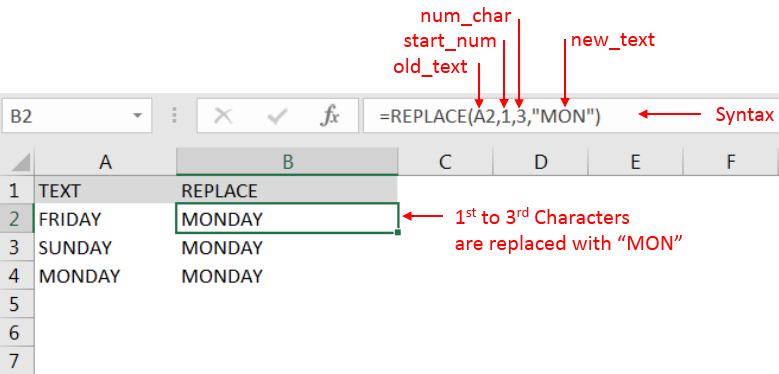
– “MONDAY” i.e. Output in Cell “B2” is showing that characters 1 to 3 of FRIDAY (in cell “A2”) is replaced with “MON” and same to other cells.
– Spaces available in a string is counted as characters
– Value in start_num and num_chars arguments should NOT be negative
– Function should give output in “General” format, however if output is not as per the desired format then we need to change the cell format to “GENERAL”.
Hope you learnt this Function,
Don’t forget to leave your valuable comments!
If you liked this article and want to learn more similar tricks, please Subscribe us or follow us on Social Media by clicking below buttons:
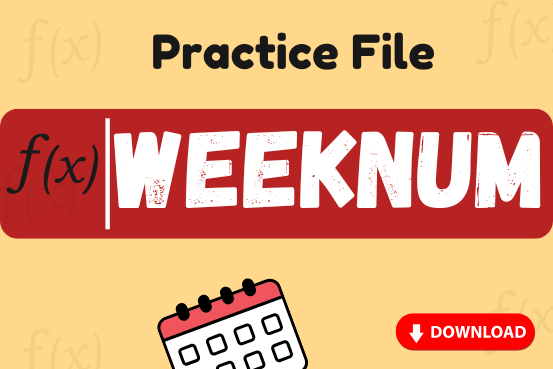
Watch: How to use WEEKNUM Function in Excel? What is WEEKNUM Function? The WEEKNUM function in Excel returns the week number of a given date. It is a DATE and TIME function that can be…

Excel Function COUNTIF COUNTIF Excel Function is also one of the most used function in excel. This helps the user to calculate the number of counts based on single logic given by the user. You…

MIN function is used to get the smallest number in range or list of values.MIN function has one required i.e. number1 and optional argument i.e. [number2]

Microsoft Excel is a useful tool for analyzing data and conducting statistical research. The program includes numerous functions for performing various statistical calculations. One of the essential measures Excel supports is the weighted average.

Merge Cells in Excel Merge cells is to combine multiple cells into one cell which can further be used for giving title to the report or header to the column. It helps to create clean…
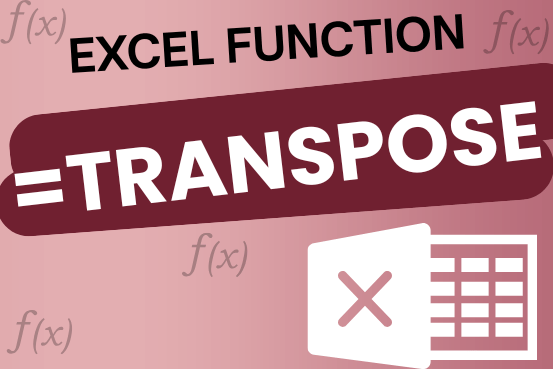
This tutorial explains how the TRANSPOSE function works and shows you the right way to use it to switch data in Excel.
Everyone has different preferences, even for work habits. Some people like to arrange data in vertical columns, while others prefer horizontal rows. If you ever need to switch the direction of your data quickly, the TRANSPOSE function can help