REPT function is used to repeat the text or cell reference to multiple times. The function has two “Required” arguments i.e. text and number_times
=REPT(text,number_times)
Here we have some examples, where “Column A” has various values, “Column B” represents the number of times value should be repeated and “Column C” shows the output of the function. Explanation is also provided for your reference:
We will be using REPT function as follows:
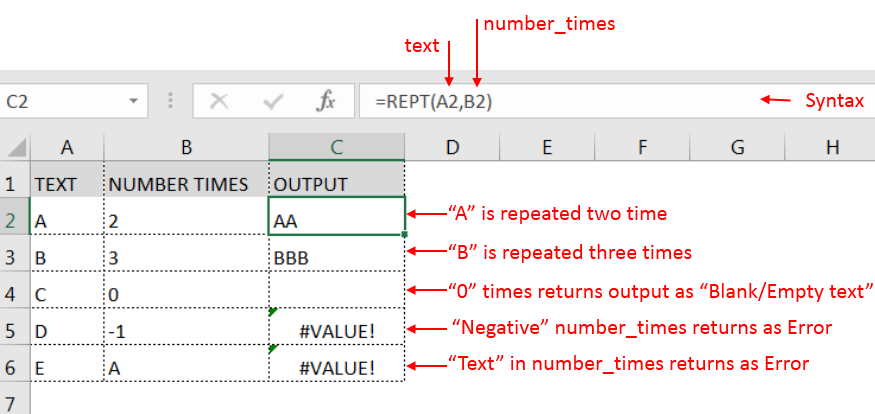
– Spaces available in a string is counted as characters
– If number_times argument has “0”(Zero) value, it will show output as “Blank/Empty text”
– Value in number_times argument should NOT be “Negative value or Text” otherwise output will return with error
– Function should give output in “General” format, however, if the output is not as per the desired format then we need to change the cell format to “GENERAL”.
Hope you learnt this Function,
Don’t forget to leave your valuable comments!
If you liked this article and want to learn more similar tricks, please Subscribe us or follow us on Social Media by clicking below buttons:

Watch: How to use COUNTIF & COUNTIFS Function in Excel? What is COUNTIF Function? In Excel, “COUNTIF” counts the number of cells within a range that meet a single specified criteria. Click here to Read…

Excel Function- WORKDAY.INTL WORKDAY.INTL function is an advanced version of WORKDAY function with additional advantage of “Custom weekend options” For Example, with WORKDAY function weekends are treated as “Saturday and Sundays” however if you need…

Watch: How to use EOMONTH & EDATE Function in Excel? What is EOMONTH Function? The EOMONTH function in Excel returns the last day of a month based on a given date and a specified number of…

Watch: How to use VLOOKUP Function in Excel? What is VLOOKUP Function? The VLOOKUP function in Excel searches for a value in a table and returns a corresponding value from another column in the same row…

What is COUNTIFS in Excel? The Microsoft Excel COUNTIFS function counts the number of cells in a range, that meets a single or multiple criteria and adjacent or non-adjacent. As a Statistical function of Excel,…

LOWER function is used for changing the format of any text or string to LOWER case.