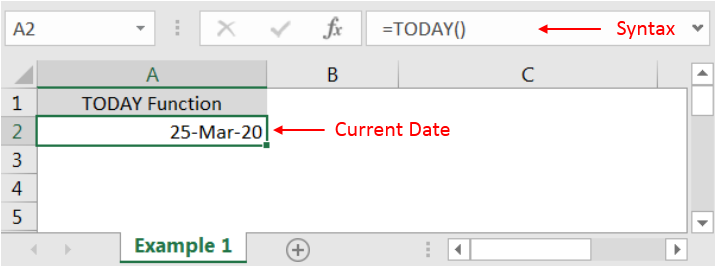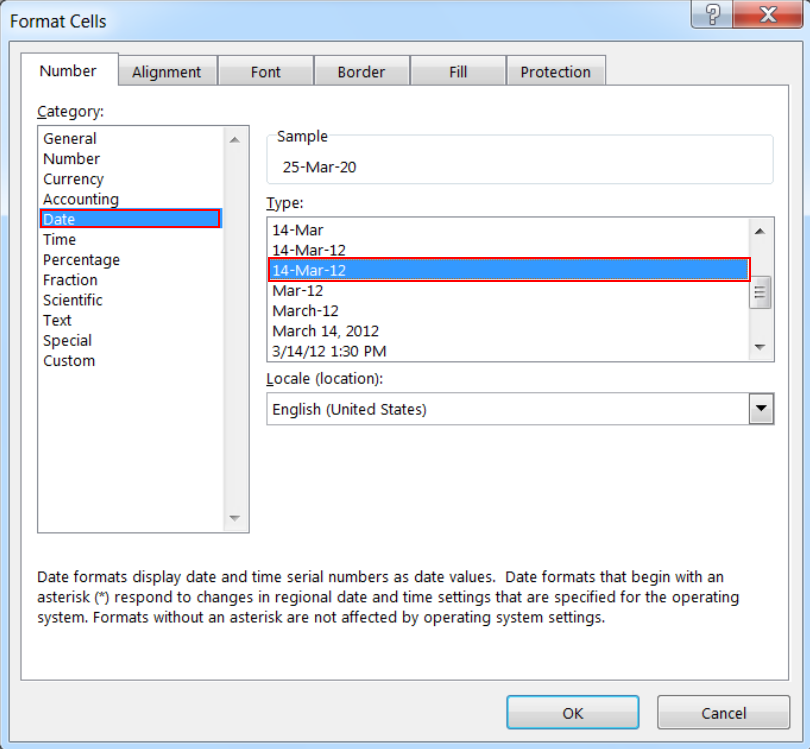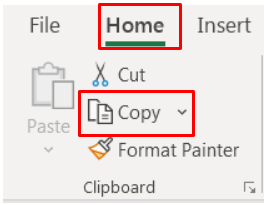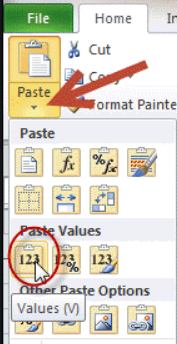Similar Posts

Excel Function – WORKDAY
WORKDAY Function in Excel Are you working today? or Do you have Work Off or holiday today? I am asking this question because I am gonna tell you the most commonly used function in Excel…

Excel IMAGE function – quick way to insert picture in cell with formula
Learn an easy way to add pictures directly into a cell using the new IMAGE function! For a long time, adding pictures to Excel was tricky and time-consuming. But now, with the IMAGE function, you…

EXCEL FUNCTION – COUNTIFS
COUNTIFS function is used to get the total count for number of times the various criteria across ranges are met.

EXCEL FUNCTION – AND, OR, NOT
AND, OR, NOT Functions” provide result in “TRUE” or “FALSE”. If the logical condition is correct and matching the parameters provided, then result would be “TRUE” or if logical condition is not correct and not matching the parameters provided then result would be “FALSE”

EXCEL FUNCTION – COLUMN
COLUMN function is used to get the column reference number of the excel worksheet. COLUMN Function has only one argument.

Practice EOMONTH & EDATE Function Online in Excel
Watch: How to use EOMONTH & EDATE Function in Excel? What is EOMONTH Function? The EOMONTH function in Excel returns the last day of a month based on a given date and a specified number of…

Excel Function – WORKDAY
WORKDAY Function in Excel Are you working today? or Do you have Work Off or holiday today? I am asking this question because I am gonna tell you the most commonly used function in Excel…

Excel IMAGE function – quick way to insert picture in cell with formula
Learn an easy way to add pictures directly into a cell using the new IMAGE function! For a long time, adding pictures to Excel was tricky and time-consuming. But now, with the IMAGE function, you…

EXCEL FUNCTION – COUNTIFS
COUNTIFS function is used to get the total count for number of times the various criteria across ranges are met.

EXCEL FUNCTION – AND, OR, NOT
AND, OR, NOT Functions” provide result in “TRUE” or “FALSE”. If the logical condition is correct and matching the parameters provided, then result would be “TRUE” or if logical condition is not correct and not matching the parameters provided then result would be “FALSE”

EXCEL FUNCTION – COLUMN
COLUMN function is used to get the column reference number of the excel worksheet. COLUMN Function has only one argument.

Practice EOMONTH & EDATE Function Online in Excel
Watch: How to use EOMONTH & EDATE Function in Excel? What is EOMONTH Function? The EOMONTH function in Excel returns the last day of a month based on a given date and a specified number of…

Excel Function – WORKDAY
WORKDAY Function in Excel Are you working today? or Do you have Work Off or holiday today? I am asking this question because I am gonna tell you the most commonly used function in Excel…

Excel IMAGE function – quick way to insert picture in cell with formula
Learn an easy way to add pictures directly into a cell using the new IMAGE function! For a long time, adding pictures to Excel was tricky and time-consuming. But now, with the IMAGE function, you…

EXCEL FUNCTION – COUNTIFS
COUNTIFS function is used to get the total count for number of times the various criteria across ranges are met.

EXCEL FUNCTION – AND, OR, NOT
AND, OR, NOT Functions” provide result in “TRUE” or “FALSE”. If the logical condition is correct and matching the parameters provided, then result would be “TRUE” or if logical condition is not correct and not matching the parameters provided then result would be “FALSE”

EXCEL FUNCTION – COLUMN
COLUMN function is used to get the column reference number of the excel worksheet. COLUMN Function has only one argument.

Practice EOMONTH & EDATE Function Online in Excel
Watch: How to use EOMONTH & EDATE Function in Excel? What is EOMONTH Function? The EOMONTH function in Excel returns the last day of a month based on a given date and a specified number of…