The WORKDAY function in Excel calculates a date that is a specified number of working days before or after a given date. It is used to calculate dates that exclude weekends and holidays. Click here to Read Full Tutorial
=WORKDAY(start_date, days, [holidays])
F3).=WORKDAY and open the parentheses.B4).F1).B5:B8).The WORKDAY.INTL function in Excel calculates a date that is a specified number of working days before or after a given date. It can be used to calculate project start dates, delivery dates, and completion dates. Click here to Read Full Tutorial
=WORKDAY.INTL(start_date, days, [weekend], [holidays])
Click on any cell below to start practicing WORKDAY.INTL Function. Check Instruction how to use the WORKDAY.INTL Function.
F3).=WORKDAY and open the parentheses.B4).F1).B5:B8).
INT function is used to round down the numeric value to nearest integer. INT Function has one required argument i.e. number.

Watch: How to use VLOOKUP Function in Excel? What is VLOOKUP Function? The VLOOKUP function in Excel searches for a value in a table and returns a corresponding value from another column in the same row…

https://youtu.be/HmJL_y93pAs WEEKNUM function helps to calculate the week number of the given date in a year. It considers 1st January as first week by default and through the output for the given input date. Syntax:…

Watch: How to use MODE & MODEIF Function in Excel? What is MODE Function? In Excel, the “MODE” function is a statistical tool that identifies and returns the most frequently occurring value within a set…

MIN function is used to get the smallest number in range or list of values.MIN function has one required i.e. number1 and optional argument i.e. [number2]
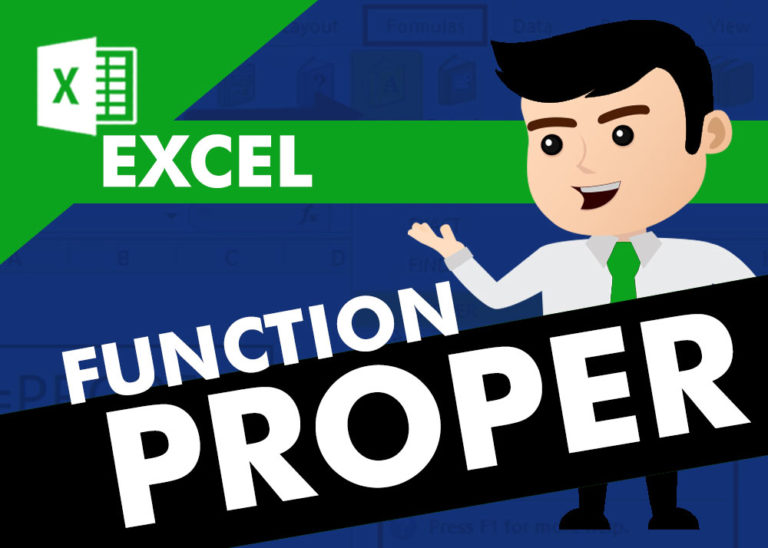
How to use Excel Function PROPER? PROPER function is used for changing the format of any text or string to PROPER or SENTENCE Case. PROPER Function has argument only one argument i.e. text, which makes the function…