INT function is used to round down the numeric value to nearest integer. INT Function has one required argument i.e. number.
=INT(number)
number argument is the used to give value/cell reference that you want to round down to nearest integer.
Here, we have sample database and want to round down the sales movement ( % ) for various region.
We will be using INT function as follows:

Excel INT function is very simple and easy to use. This example will help you explore the use of the INT function in Excel.


Hope you learnt this Function,
Don’t forget to leave your valuable comments!
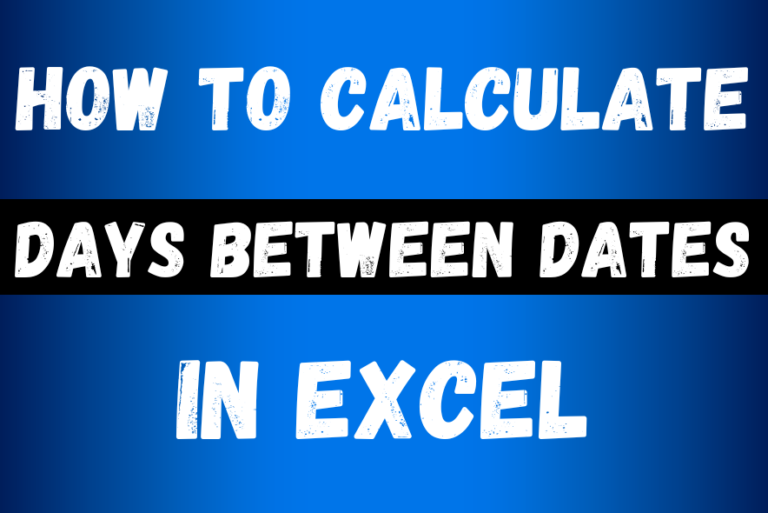
This guide will show you quick and easy methods to find the number of days between dates in Excel.
Do you need to know how many days are between two dates? Maybe you want to find out the days between today and a date in the past or future, or just count the working days between two dates? Whatever you need, one of the examples below will help you find the solution
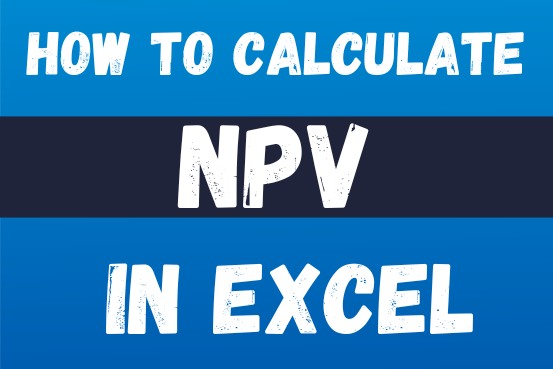
In this guide, you will learn how to use the NPV function in Excel to calculate the net present value of an investment and how to avoid common mistakes when using NPV in Excel.

INDEX function is used to get the value from a cell range or table, function returns the value from a table where row and column intersect with each other.

COUNTIFS function is used to get the total count for number of times the various criteria across ranges are met.
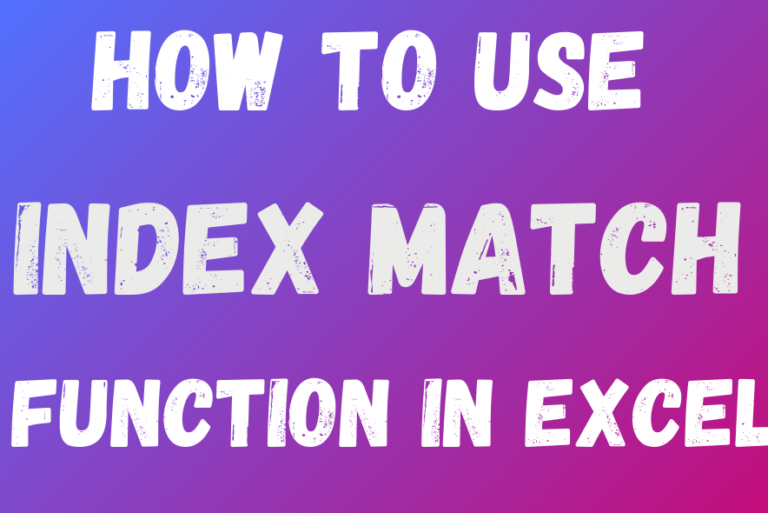
Index Match in Excel are powerful tools for advanced lookups. They’re popular because they’re incredibly flexible. You can use them to search horizontally or vertically, perform two-way searches, find values to the left of your search criteria, handle case-sensitive searches, and even search using multiple conditions. If you want to improve your Excel skills, mastering INDEX and MATCH is essential. Below, you’ll find numerous examples to help you grasp how they function.
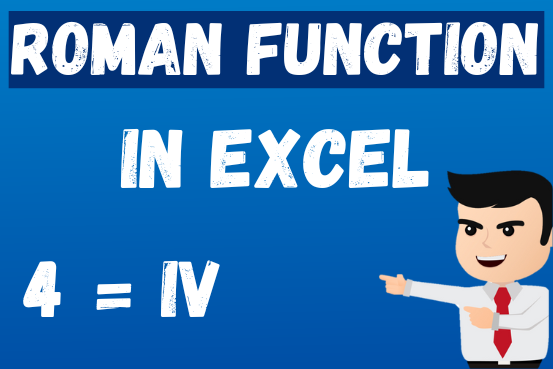
The ROMAN function in Excel converts numbers into Roman numerals. It’s useful when you need to display numbers in the Roman numeral format, such as for dates, titles, or other specific purposes. The function allows you to choose how “traditional” or simplified the Roman numeral should be. To use the ROMAN function, you just need to enter the number you want to convert, and Excel will do the rest