Similar Posts

Calculations with Date in Excel
Calculations With Date In Excel Dates function also be used to subtract the Year, Month and Days from the existing dates. Sometimes we need to subtract specific period from the date. In case you are…

Show Formulas in Excel – 5 Easy Methods
In this post, you’ll learn how to Show formulas in Excel spreadsheets. Usually, when you create a formula in Excel, it shows the result in the cell. But sometimes, you might want to see the…

Excel Dark Mode – Complete Guide 2025
Excel Dark mode reduces eye strain and makes the screen more comfortable to work on in high-contrast settings. Follow this easy tutorial to enable dark mode for both the Excel interface and the spreadsheet cells.

EXCEL FUNCTION- LEFT
LEFT function is used for extracting the “Left Most” characters from the available string. The output of the function returns the extracted characters in new cell

How to Insert Symbol in Excel?
How to Insert Symbol in Excel? Have you ever faced the challenge of using special character symbols in number formatting or customized number formatting? It is easy to insert any symbol in numbers i.e Delta…
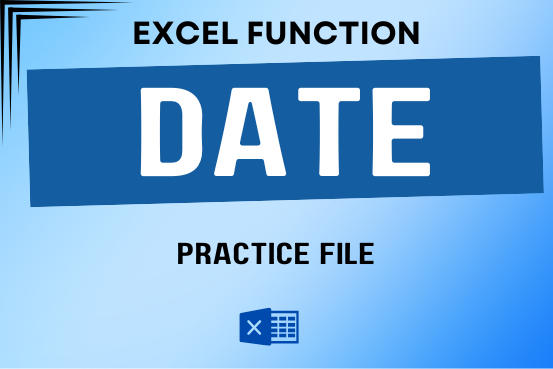
Practice Date Function Online in Excel
Use Excel’s DATE function when you need to take three separate values and combine them to form a date.

Calculations with Date in Excel
Calculations With Date In Excel Dates function also be used to subtract the Year, Month and Days from the existing dates. Sometimes we need to subtract specific period from the date. In case you are…

Show Formulas in Excel – 5 Easy Methods
In this post, you’ll learn how to Show formulas in Excel spreadsheets. Usually, when you create a formula in Excel, it shows the result in the cell. But sometimes, you might want to see the…

Excel Dark Mode – Complete Guide 2025
Excel Dark mode reduces eye strain and makes the screen more comfortable to work on in high-contrast settings. Follow this easy tutorial to enable dark mode for both the Excel interface and the spreadsheet cells.

EXCEL FUNCTION- LEFT
LEFT function is used for extracting the “Left Most” characters from the available string. The output of the function returns the extracted characters in new cell

How to Insert Symbol in Excel?
How to Insert Symbol in Excel? Have you ever faced the challenge of using special character symbols in number formatting or customized number formatting? It is easy to insert any symbol in numbers i.e Delta…
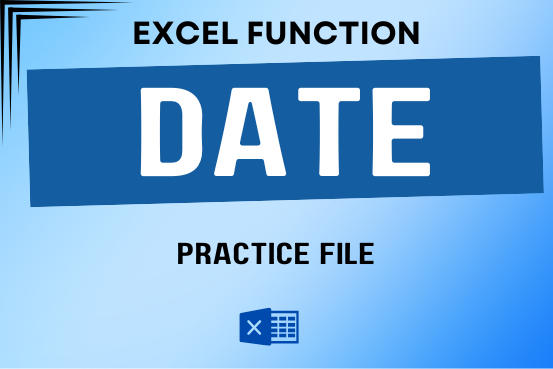
Practice Date Function Online in Excel
Use Excel’s DATE function when you need to take three separate values and combine them to form a date.

Calculations with Date in Excel
Calculations With Date In Excel Dates function also be used to subtract the Year, Month and Days from the existing dates. Sometimes we need to subtract specific period from the date. In case you are…

Show Formulas in Excel – 5 Easy Methods
In this post, you’ll learn how to Show formulas in Excel spreadsheets. Usually, when you create a formula in Excel, it shows the result in the cell. But sometimes, you might want to see the…

Excel Dark Mode – Complete Guide 2025
Excel Dark mode reduces eye strain and makes the screen more comfortable to work on in high-contrast settings. Follow this easy tutorial to enable dark mode for both the Excel interface and the spreadsheet cells.

EXCEL FUNCTION- LEFT
LEFT function is used for extracting the “Left Most” characters from the available string. The output of the function returns the extracted characters in new cell

How to Insert Symbol in Excel?
How to Insert Symbol in Excel? Have you ever faced the challenge of using special character symbols in number formatting or customized number formatting? It is easy to insert any symbol in numbers i.e Delta…
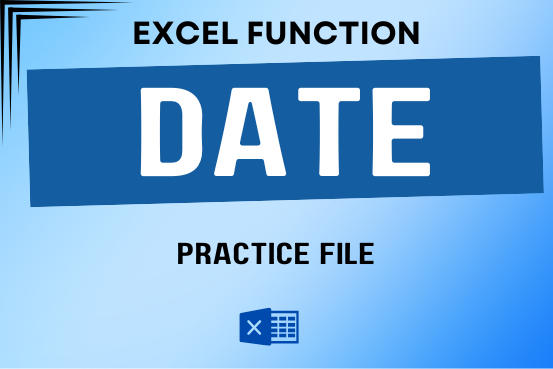
Practice Date Function Online in Excel
Use Excel’s DATE function when you need to take three separate values and combine them to form a date.


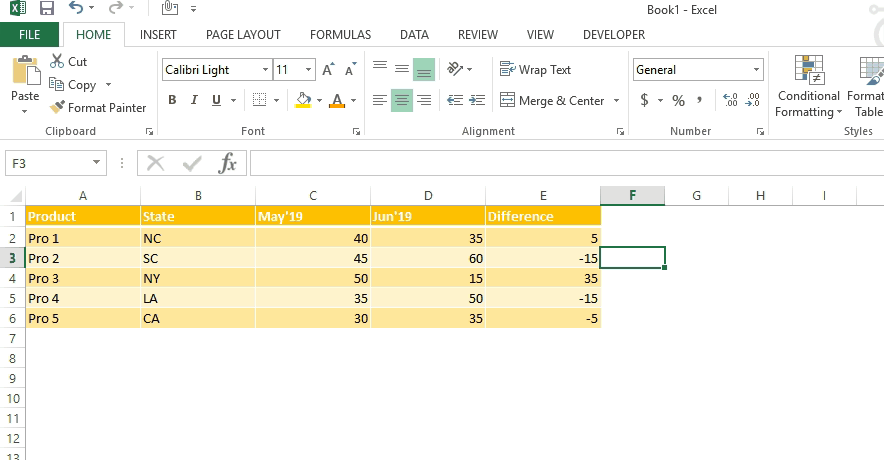
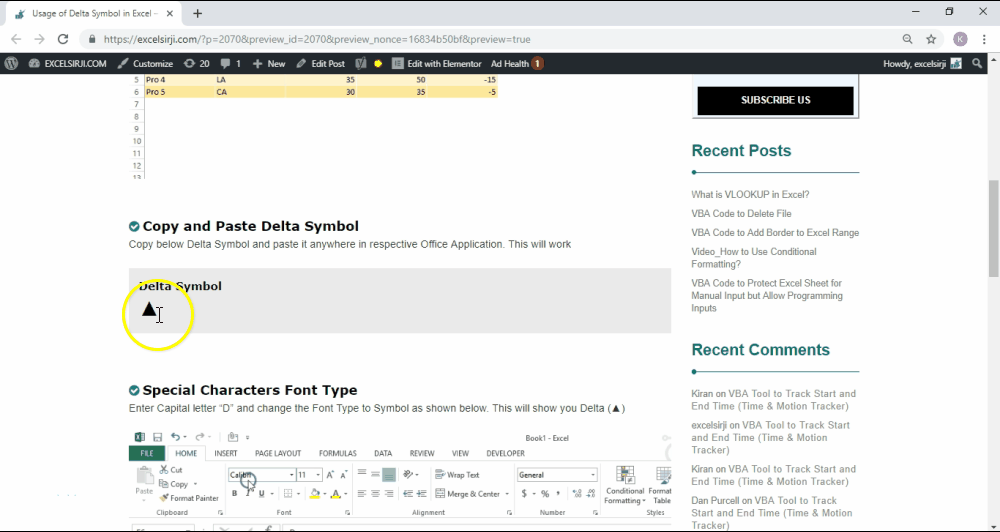
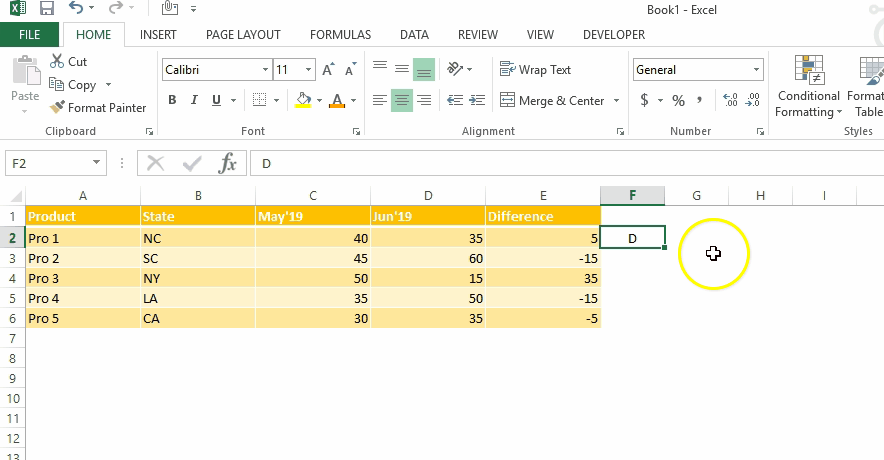
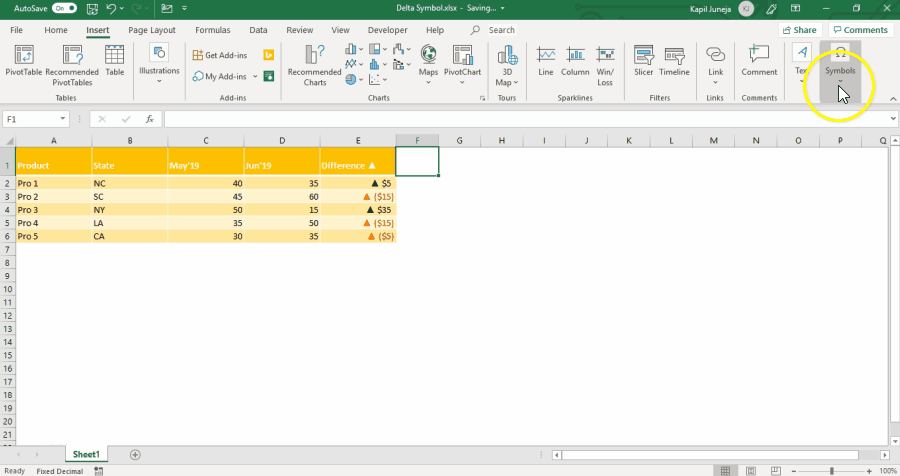
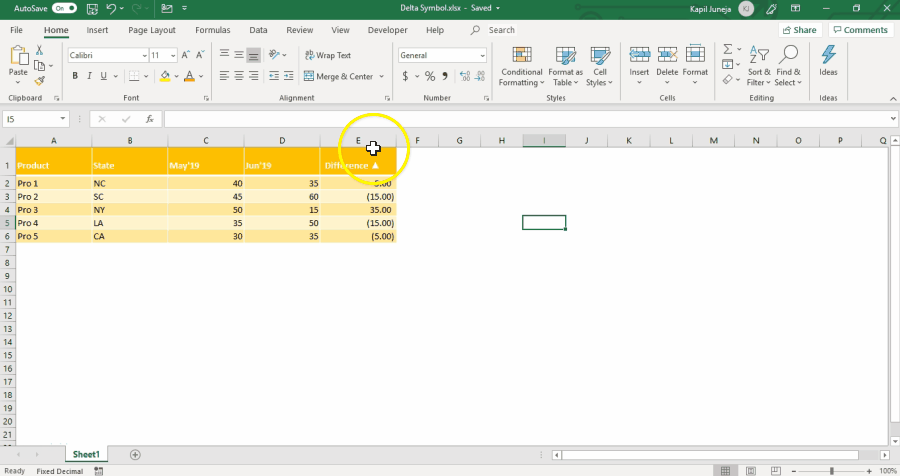

Finally I found something related to my solution. Great help..Thanks very much