In this article we are going to show you how you can delete file or files using a single line of VBA code.
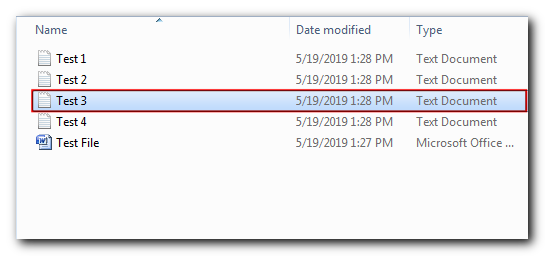
Kill "E:\Work\ExcelSirJi\ Test 3.txt"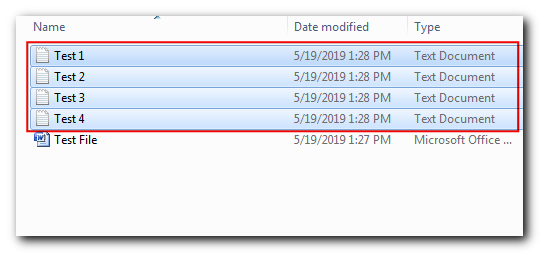
Kill "E:\Work\ExcelSirJi\*.txt"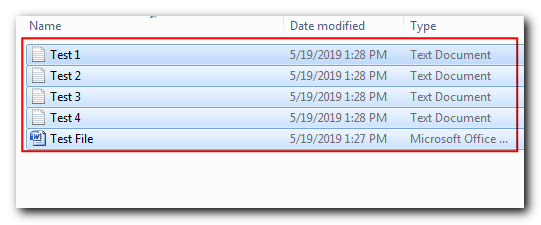
Kill "E:\Work\ExcelSirJi\*"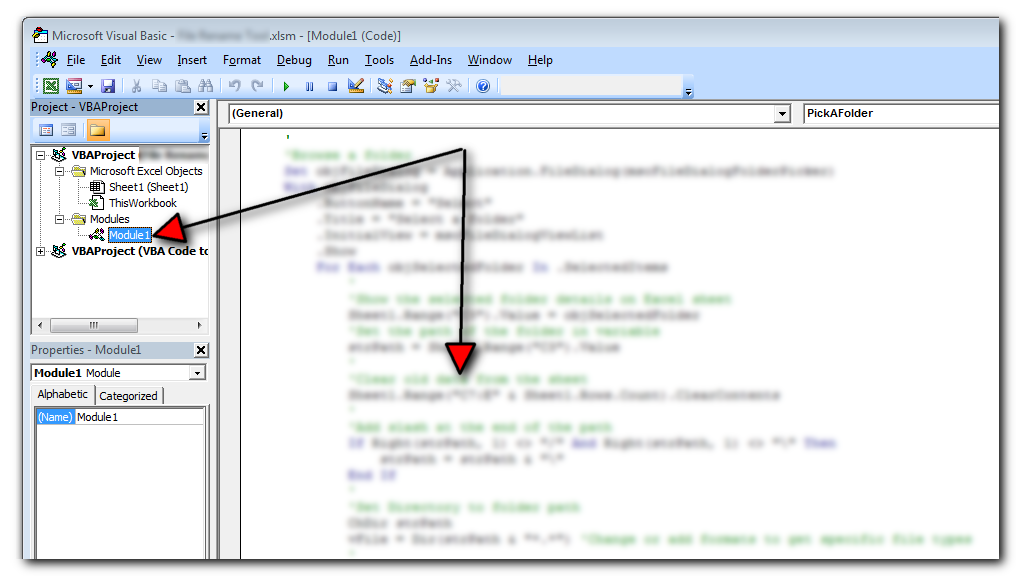
The code will delete file(s) from the given folder
Thanks for reading the article, subscribe us to get more VBA tricks
Lorem ipsum dolor sit amet, consectetur adipiscing elit. Ut elit tellus, luctus nec ullamcorper mattis, pulvinar dapibus leo.

VBA Code to Count Color Cells With Conditional Formatting Have you ever got into situation in office where you need to count the cells with specific color in conditional formatted Excel sheet? If yes then…

VBA Code To Add Items In Listbox Control Using ListBox in Userform is very common. You can use ListBox.AddItem function to add items in the listbox.; however, it is little difficult to add items in…

VBA Code to check if folder exist Validation is one of the important parts of any programming language. As per few studies, 60% of the code is focused on validating input or output. In this…

Here we are coming with one more exciting post which can help you to solve very basic but very important problems while writing VBA codes.

Excel VBA Tool To Get File Properties Here is one more interesting VBA tool from the ExcelSirJi team. File Properties Tool is an Excel VBA tool that gets the following properties of the file. File…

VBA CODE TO HIDE MENU RIBBON IN MS ACCESS In MS Access, there are multiple ways to protect your code or tool from un-authorized access and edits. Some developers prefers to hide MS Access ribbons…
Could you kindly please send the VBA code how to deleteor files using a single line of VBA code my email address [email protected]
Just want to check, are you not able to copy the codes from the article. You can use these same codes for your requirements. Let us know if you have any other challenges.