HERE IS A ONE LINE CODE FOR DEVELOPER’S REFERENCE WHICH CAN BE USED TO SORT DATA
'Sort data in ascending order on Column F (Created At)
Sheet1.Range("A1:G" & Sheet1.Cells.SpecialCells(xlCellTypeLastCell).Row).Sort Key1:=Sheet1.Range("F1"), Order1:=xlAscending, Header:=xlYes, DataOption1:=xlSortNormal
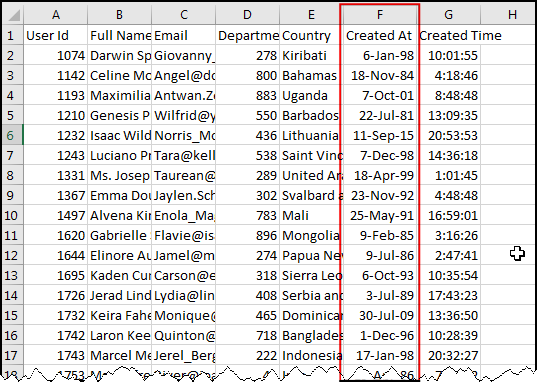
After Sort:
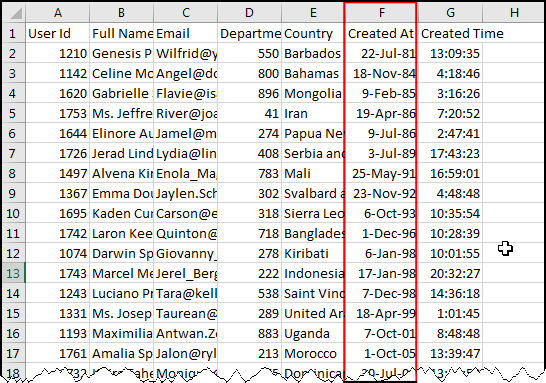
IF YOU ARE LOOKING FOR A VBA CODE THAT CAN SORT THE DATA ON MULTIPLE COLUMNS AT THE SAME TIME THEN BELOW CODE MAY HELP YOU:
Public Sub SortByMultipleColumn()
'
'Clear old sort field
Sheet1.Sort.SortFields.Clear
'Add sort field on column D (Department ID)
Sheet1.Sort.SortFields.Add Key:=Sheet1.Range("D2:D20"), SortOn:=xlSortOnValues, Order:=xlAscending, DataOption:=xlSortNormal
'Add sort field on column F (Created At)
Sheet1.Sort.SortFields.Add Key:=Sheet1.Range("F2:F20"), SortOn:=xlSortOnValues, Order:=xlAscending, DataOption:=xlSortNormal
With Sheet1.Sort
.SetRange Range("A1:G20")
.Header = xlYes
.MatchCase = False
.Orientation = xlTopToBottom
.SortMethod = xlPinYin
.Apply
End With
'
End Sub
Before Sort:
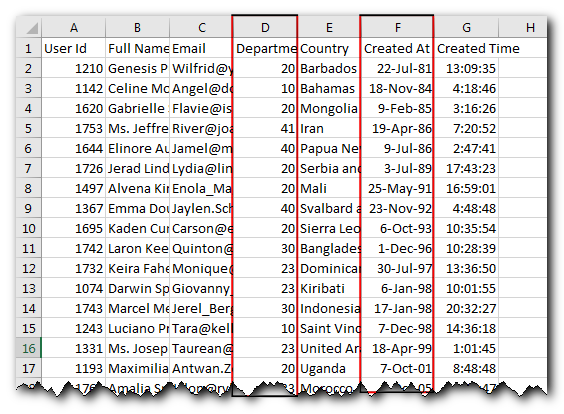
After Sort:
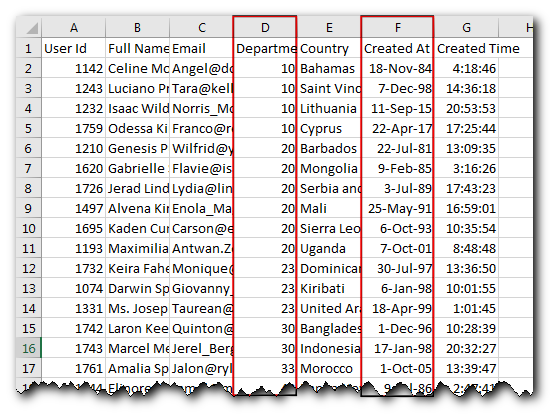

VBA CODE TO HIDE MENU RIBBON IN MS ACCESS In MS Access, there are multiple ways to protect your code or tool from un-authorized access and edits. Some developers prefers to hide MS Access ribbons…

VBA Code To Add Items In Listbox Control Using ListBox in Userform is very common. You can use ListBox.AddItem function to add items in the listbox.; however, it is little difficult to add items in…

Free File Renamer Tool – Quickly Rename files batch using Excel VBA Here is another help code and tool for programmers to rename files. You can use this tool for renaming all files available in…

Merge Excel Files From last few months, we have been receiving frequent requests from users for a VBA tool which can consolidate Excel files from a folder. So here we come with one more free…

VBA Code To Add New Sheet In VBA, it is sometime important to add a worksheet at the right place in the Excel. Here is a simple an effective code that adds a new worksheet…

Random Rows Selector is an MS Excel based tool which can be used to pick random or stratified samples from a set of records available in the Excel. The tool is fully dynamic, it can support any data format in Excel.