HERE IS A ONE LINE CODE FOR DEVELOPER’S REFERENCE WHICH CAN BE USED TO SORT DATA
'Sort data in ascending order on Column F (Created At)
Sheet1.Range("A1:G" & Sheet1.Cells.SpecialCells(xlCellTypeLastCell).Row).Sort Key1:=Sheet1.Range("F1"), Order1:=xlAscending, Header:=xlYes, DataOption1:=xlSortNormal
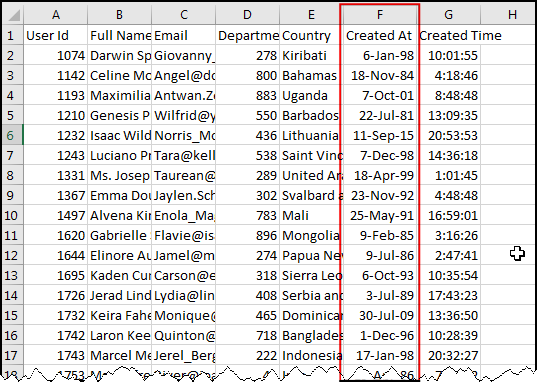
After Sort:
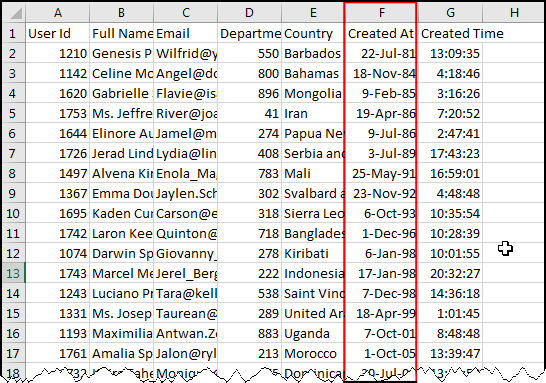
IF YOU ARE LOOKING FOR A VBA CODE THAT CAN SORT THE DATA ON MULTIPLE COLUMNS AT THE SAME TIME THEN BELOW CODE MAY HELP YOU:
Public Sub SortByMultipleColumn()
'
'Clear old sort field
Sheet1.Sort.SortFields.Clear
'Add sort field on column D (Department ID)
Sheet1.Sort.SortFields.Add Key:=Sheet1.Range("D2:D20"), SortOn:=xlSortOnValues, Order:=xlAscending, DataOption:=xlSortNormal
'Add sort field on column F (Created At)
Sheet1.Sort.SortFields.Add Key:=Sheet1.Range("F2:F20"), SortOn:=xlSortOnValues, Order:=xlAscending, DataOption:=xlSortNormal
With Sheet1.Sort
.SetRange Range("A1:G20")
.Header = xlYes
.MatchCase = False
.Orientation = xlTopToBottom
.SortMethod = xlPinYin
.Apply
End With
'
End Sub
Before Sort:
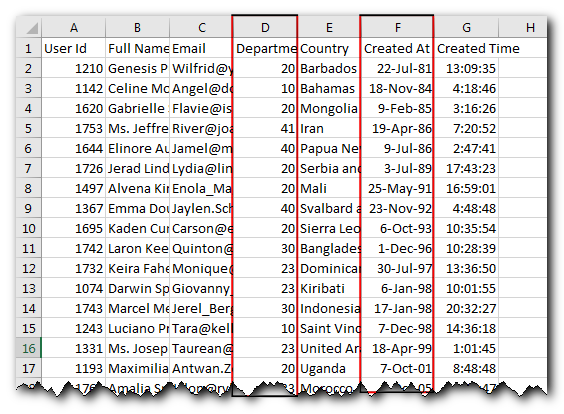
After Sort:
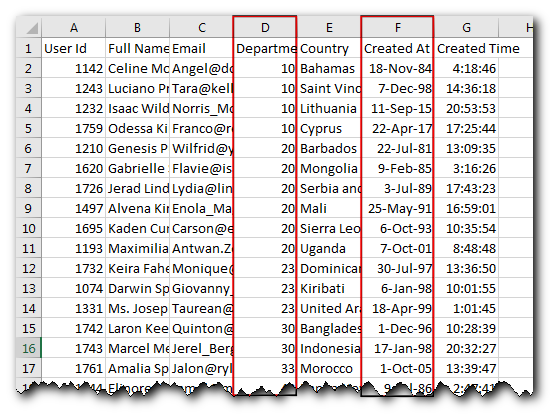

Outlook Email Management Tool is an Excel based tool which works with Outlook 2010 or above version and helps you to read, copy or move multiple emails from an Outlook folder and sub-folders on click of a button. The tool also supports extracting attachments from emails as well.

VBA Code To Add Items In Listbox Control Using ListBox in Userform is very common. You can use ListBox.AddItem function to add items in the listbox.; however, it is little difficult to add items in…

VBA to Read Excel Data Using Connection String Sometimes as a programmer you need to read heavy (more then 5 MB) Excel files. There are two ways you can read data from Excel files: Open…

VBA code that will sum cells by its color through excel function. This code will really help in making the analysis and presentation better.

What is the Usage of sheet color in Excel? When we prepare a report or a dashboard it is easy to identify or analyze reports with a change of color sheet tabs. Analysts generally give…

VBA Code to Find Last used Column or Row in Excel Sometimes as a developer, you need to take actions in Excel sheets based on last row or column. In Excel, there are two kinds…