In different parts of the world, there are different languages spoken and written. With this, a VBA programmer also faces language related issues while writing a VBA program. Here is a common date related problem solved which converts a date written in MM.DD.YYYY format into Excel standard date.
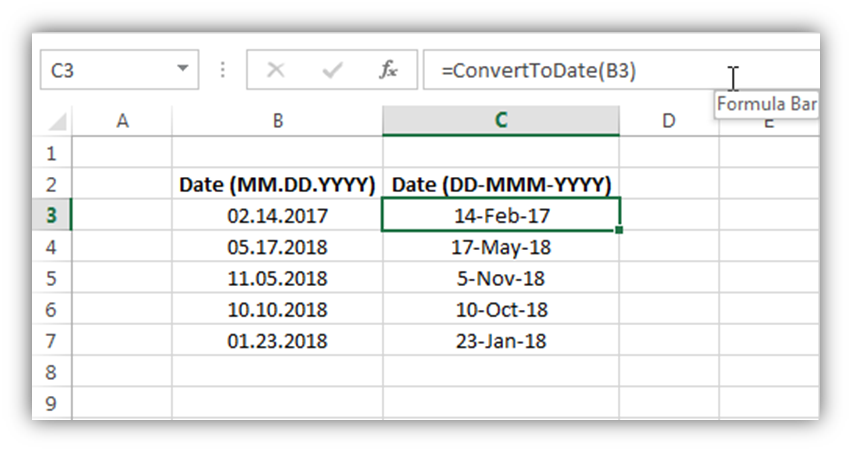
'This function converts a date from MM.DD.YYYY to system date format
Public Function ConvertToDate(strInputDate As String) As Date
'Variable Declaration
Dim iMonth As Integer
Dim iDay As Integer
Dim lYear As Long
'
'Get month from first 2 digits
If IsNumeric(Left(strInputDate, InStr(1, strInputDate, ".") - 1)) = True Then
iMonth = Left(strInputDate, InStr(1, strInputDate, ".") - 1)
Else
ConvertToDate = Null
Exit Function
End If
'Get day from input date
If IsNumeric(Mid(strInputDate, InStr(1, strInputDate, ".") + 1, 2)) = True Then
iDay = Mid(strInputDate, InStr(1, strInputDate, ".") + 1, 2)
Else
ConvertToDate = Null
Exit Function
End If
'Get year from last 4 digits
If IsNumeric(Right(strInputDate, 4)) = True Then
lYear = Right(strInputDate, 4)
Else
ConvertToDate = Null
Exit Function
End If
'Create a complete date and return the value
ConvertToDate = CDate(iDay & "-" & MonthName(iMonth) & "-" & lYear)
'
End Function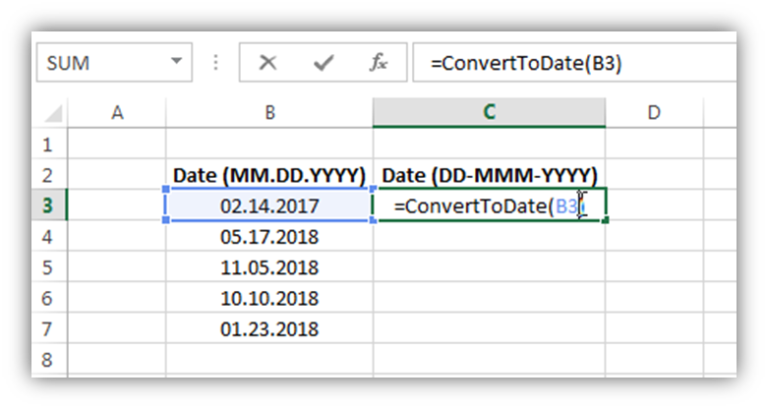
6. You may get the converted date in number format like below
7. To change the date format into the desired format, right-click on the cell and select ‘Format Cells…’
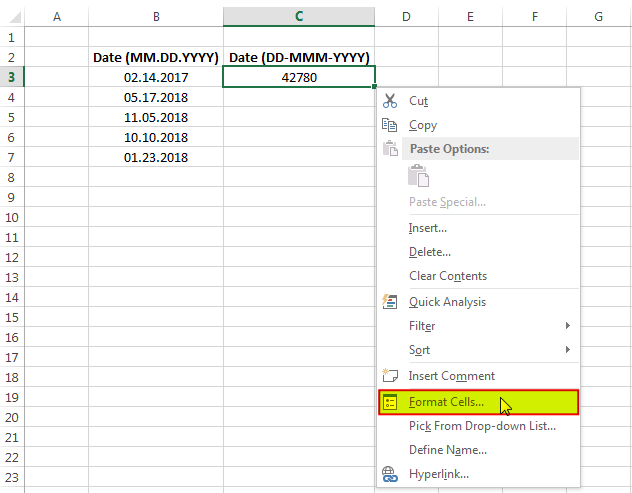
8. In the ‘Number’ tab, click on ‘Date’ category and select the format type you want to display (here I have selected DD-MMM-YYYY format)
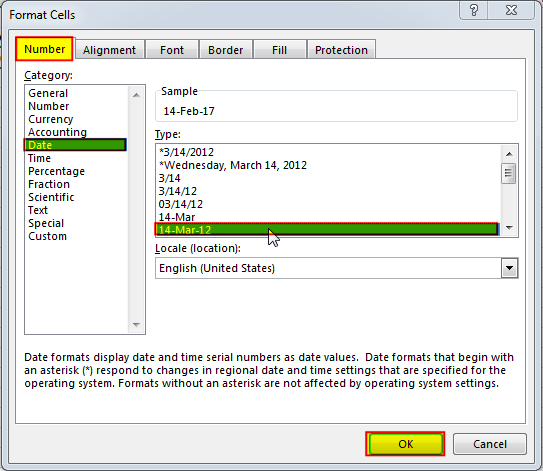
9. Done, your date is converted. You can drag the formula to other cells as well
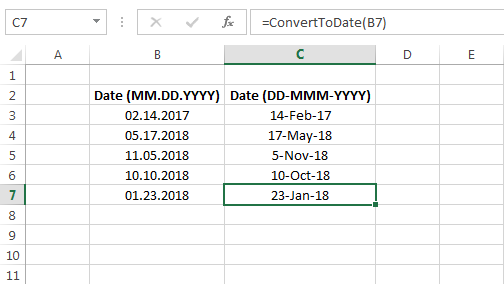
To help you practice this code, we have made this code available through practice file. Click on the below link to download the practice file.

VBA Code to check if folder exist Validation is one of the important parts of any programming language. As per few studies, 60% of the code is focused on validating input or output. In this…

Make Your Important Emails Stand Out with Conditional Formatting in the New Outlook Now available in the new Outlook and Outlook on the web, conditional formatting lets you easily color-code your emails so the important…

How to Export Access Data to Excel using VBA Code? Creating a VBA tool in MS Access is always better as compare to MS Excel. MS Access provides better user interface and ability to handle…

To ensure that your VBA project works smoothly without any error, you need to put lot of error handlers and validations. Here is one of them, below code can be used to check if the given path is valid or not. You just need to provide the path of the file to the function and it will check if the file exist at the location. If it returns True that means the file is available at the path, if it returns False that means it is invalid path or the file does not exist at the location.

In this article we will learn about VBA code to get computer name. Excel VBA, or Visual Basic for Applications, is a programming language that can be used to automate tasks within the Microsoft Excel…

Did you come across any requirement where you want the user to interact with a sheet only through VBA Form? Here is a simple code which can help you here.