=COLUMN(reference)
reference argument is used to give the cell reference for which column sequence number is required
Here we have some examples, where “Column A to Column C” has a database, “Column D” shows the sample formula, “Column E” shows the output of the function and Explanation is provided in Column “F”
We will be using COLUMN function as follows:
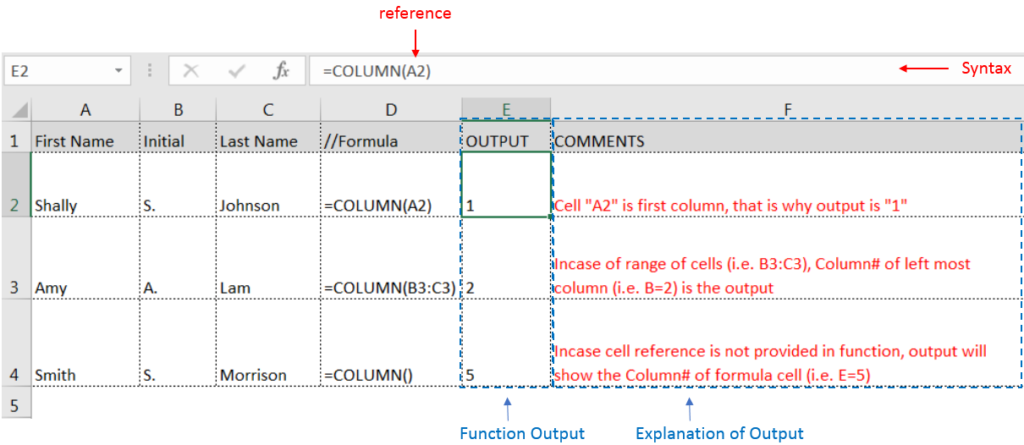
– If “Range of cells” given in reference argument, then function output will be leftmost column sequence number
– If cell reference is not given in reference argument, then function output will be column sequence number of formula cell.
– Function gives output in “General” format, however if output is not as per the desired format then we need to change the cell format to “GENERAL”.
– If cell reference or parameters are not correctly provided in the function, then it will give output as “#NAME?”
Hope you learnt this Function,
Don’t forget to leave your valuable comments!

Microsoft Excel “NOW” function is used to get the current Date and Time. It is very useful function and can be used in many ways.

TEXT function is used to change the formatting or appearances of the text. There are various types of formatting available.

COUNT function is used to get the total count of Number values in range or list.COUNT Function has one required and optional arguments.

ROUND function rounds the number value to nearest digit mentioned in argument.
ROUND function has two required arguments i.e. number and num_digits

WORKDAY Function in Excel Are you working today? or Do you have Work Off or holiday today? I am asking this question because I am gonna tell you the most commonly used function in Excel…

How to use the compound interest formula in Excel and gives examples of how to calculate the future value of an investment with yearly, monthly, or daily interest. It also shows you step-by-step how to make your own Excel compound interest calculator.