COLUMNS function is used to get the total count of columns in an array or in cells range for excel worksheet. COLUMNS Function has only one argument i.e. array
=COLUMNS(array)
Here we have some examples, where “Column A to Column C” has a database, “Column D” shows the sample formula, “Column E” shows the output of the function and Explanation is provided in Column “F”.
We will be using COLUMNS function as follows:
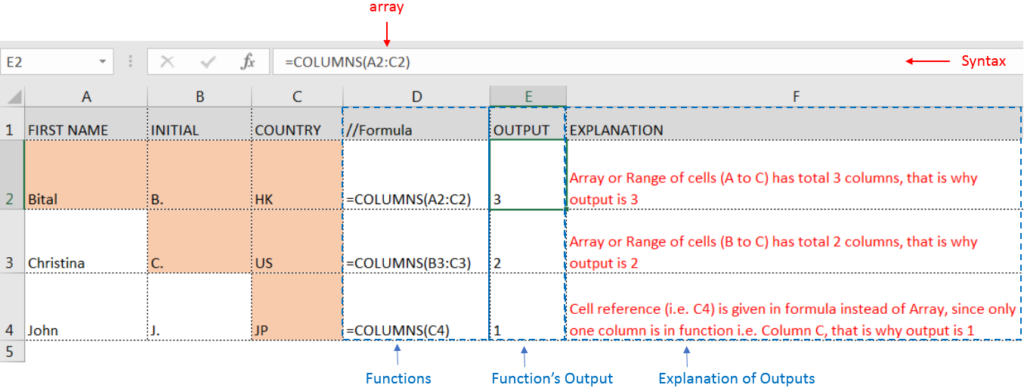
– If a single cell reference is given instead of cell range/array in array argument, then function output will be 1
– If cell reference is not correctly provided in the function, then it will give output as an error.
– Function should give output in “General” format, however if output is not as per the desired format then we need to change the cell format to “GENERAL”
Don’t forget to leave your valuable comments!

INDIRECT function is used to convert the text/string into cell reference. Function provides output as the value of that cell reference.

The Article of DATEVALUE explains how to use Excel functions to change text into dates and numbers into dates. It also shows how to convert text strings into dates without using formulas. You’ll also learn…

https://youtu.be/HmJL_y93pAs WEEKNUM function helps to calculate the week number of the given date in a year. It considers 1st January as first week by default and through the output for the given input date. Syntax:…

AND, OR, NOT Functions” provide result in “TRUE” or “FALSE”. If the logical condition is correct and matching the parameters provided, then result would be “TRUE” or if logical condition is not correct and not matching the parameters provided then result would be “FALSE”

What is COUNTIFS in Excel? The Microsoft Excel COUNTIFS function counts the number of cells in a range, that meets a single or multiple criteria and adjacent or non-adjacent. As a Statistical function of Excel,…

Microsoft Excel is a useful tool for analyzing data and conducting statistical research. The program includes numerous functions for performing various statistical calculations. One of the essential measures Excel supports is the weighted average.