INDIRECT function is used to convert the text/string into cell reference. Function provides output as the value of that cell reference.
INDIRECT Function has one required argument i.e. ref_text, and optional argument i.e.
=INDIRECT(ref_text, [a1])
ref_text argument is used to give the text/string that you want to convert into cell reference.
[a1] argument denotes that, what type of style is available in ref_text argument.
Here, we have sample database and want to convert texts into cell reference:
We will be using INDIRECT function as follows:
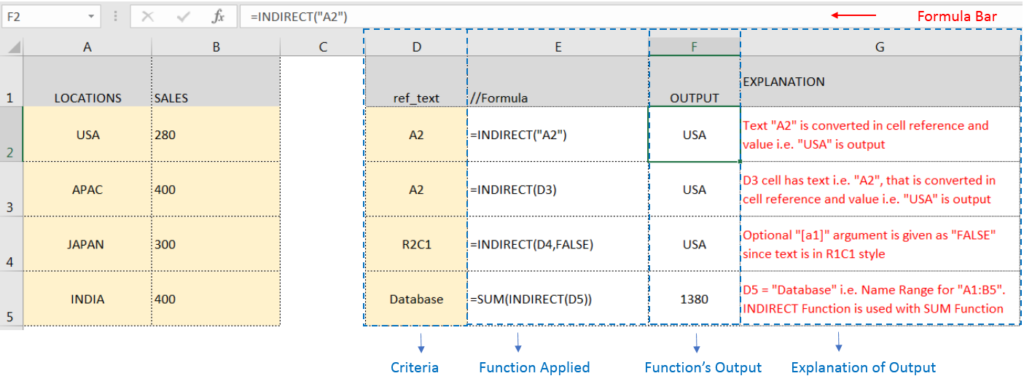
– If no value or “TRUE” provided in [a1] argument, by default it considers ref_text as A1 style
– If [a1] argument is “FALSE” then it considers ref_text as R1C1 style
–A1 style means: columns are presented using letters (A-Z) and rows using numbers (1,2,3…)
–R1C1 style means: rows are presented using R1, R2, R3… and columns are presented using C1, C2, C3.
Hope you learnt this Function,
Don’t forget to leave your valuable comments!

MAX function is used to get the largest number in range or list of values. MAX function has one required argument i.e. number1

INDEX function is used to get the value from a cell range or table, function returns the value from a table where row and column intersect with each other.

SEARCH function is used to find “position of character or text” in an available cell and this function is NOT case sensitive.

Microsoft Excel “HOUR, MINUTE, SECOND Functions” are time related functions helps to extract the Hour, Minute or Second from a complete Time.

AVERAGEIF function is used to get the “average” of values for matching criteria across range. Average = Sum of all values / number of items.

What is COUNTIFS in Excel? The Microsoft Excel COUNTIFS function counts the number of cells in a range, that meets a single or multiple criteria and adjacent or non-adjacent. As a Statistical function of Excel,…