The COUNTA is a cell counting function, which counts all cells in a range that has values, both numbers and letters.
=COUNTA(value1,[value2],...)
The COUNTA function is used when we need to count Non-Blank cells in a selected range.
For example, for counting cells from A1-A10, the formula is “=COUNTA (A1:A10).”
The function also counts the number of value arguments provided. The value argument is a parameter that is neither a cell nor a range of cells.
Formula =COUNT(B1:C10) 
The COUNT Function will count the number of cells with numeric values within the selected range B1 to C10.
FORMULA =COUNTA(B1:E10

The COUNTA Function will count the number of cells with numeric values and Alpha numeric values within the selected range B1 to E10
Hope you learnt this Function,
Don’t forget to leave your valuable comments!

In an “IF function” there will be two output i.e. TRUE or FALSE since either the statement will be “TRUE” or “FALSE”. If the statement is matching or correct, then output will be “TRUE” or if the statement is not matching or not correct then the output will be “FALSE

Watch Video: Rand and Randbetween Excel Functions Generate Random Numbers using Excel Functions We have got many instances where we needed to generate a random database or values. “RAND function” is very useful for users…

In this tutorial, we’re going to explore one of the most intriguing features in Excel: the OFFSET function.
So, what is the OFFSET function in Excel? Simply put, OFFSET gives you a reference to a range of cells that’s moved from a starting point by a certain number of rows and columns.

Excel Function- WORKDAY.INTL WORKDAY.INTL function is an advanced version of WORKDAY function with additional advantage of “Custom weekend options” For Example, with WORKDAY function weekends are treated as “Saturday and Sundays” however if you need…

MATCH function performs lookup for a value in a range and returns its position sequence number as output. It has two required and one optional arguments
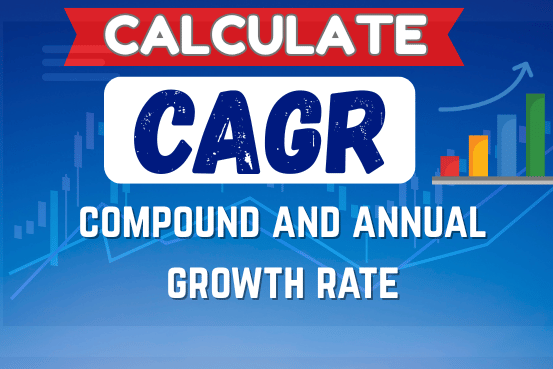
The tutorial explains what the Compound Annual Growth Rate (CAGR) is and shows how to create a clear and easy-to-understand formula for calculating CAGR in Excel.