INDEX function is used to get the value from a cell range or table, function returns the value from a table where row and column intersect with each other.
INDEX function has two Required arguments i.e. array, row_num and one Optional argument i.e. [column_num]. [column_num] argument is optional only if array argument contains one column.
=INDEX(array,row_num,[column_num])
array argument is used to give the cell range from which you want to get value
row_num argument is used to give the row number from which value is required
[column_num] argument is used to give the column number from which value is required. If array argument only has only one column, then [column_num] argument is optional
Here we have one example, where:
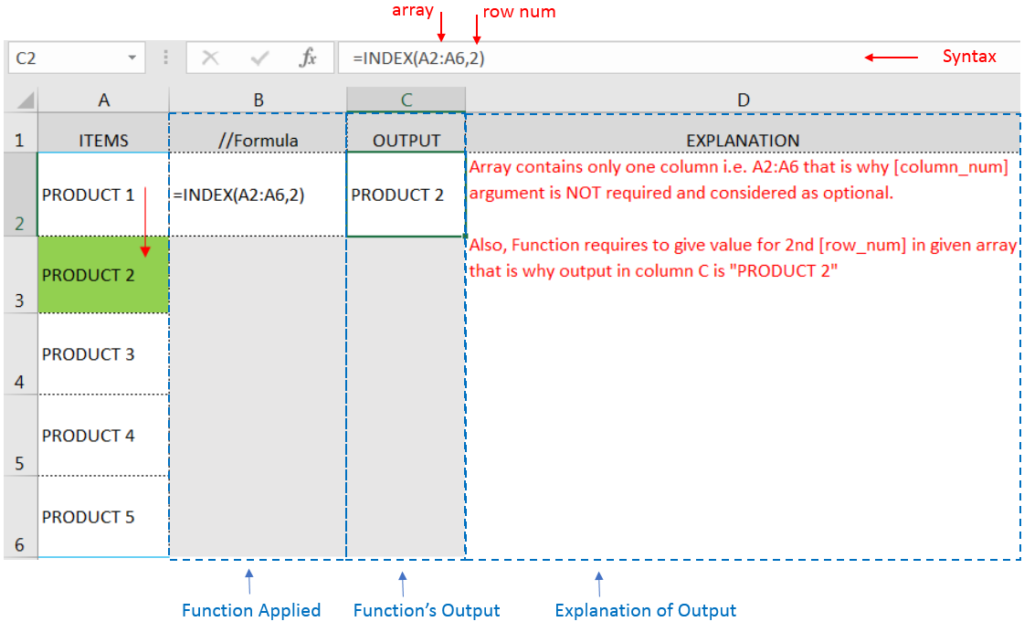
Here we have another example, where:
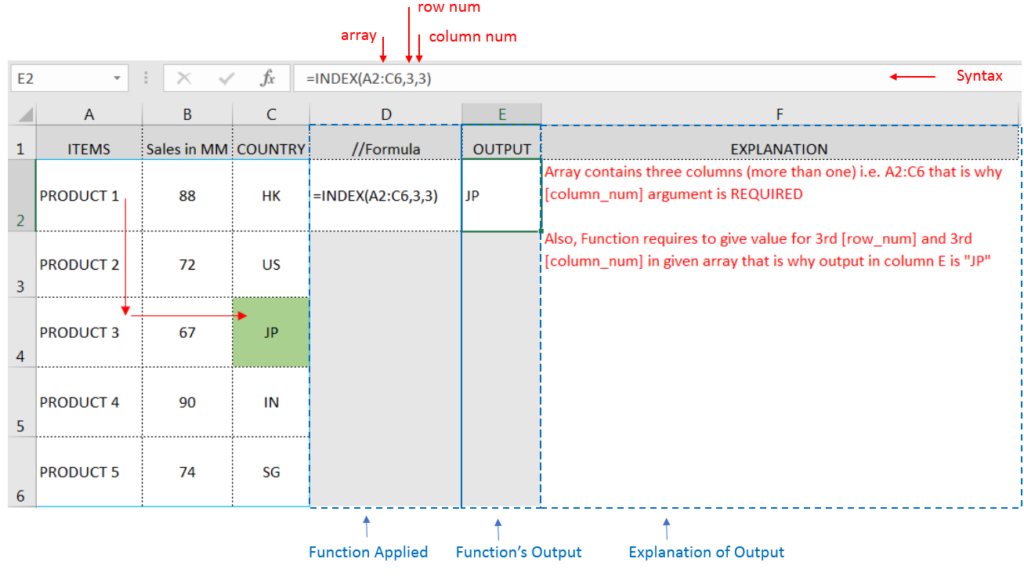
Here we have another example, where:
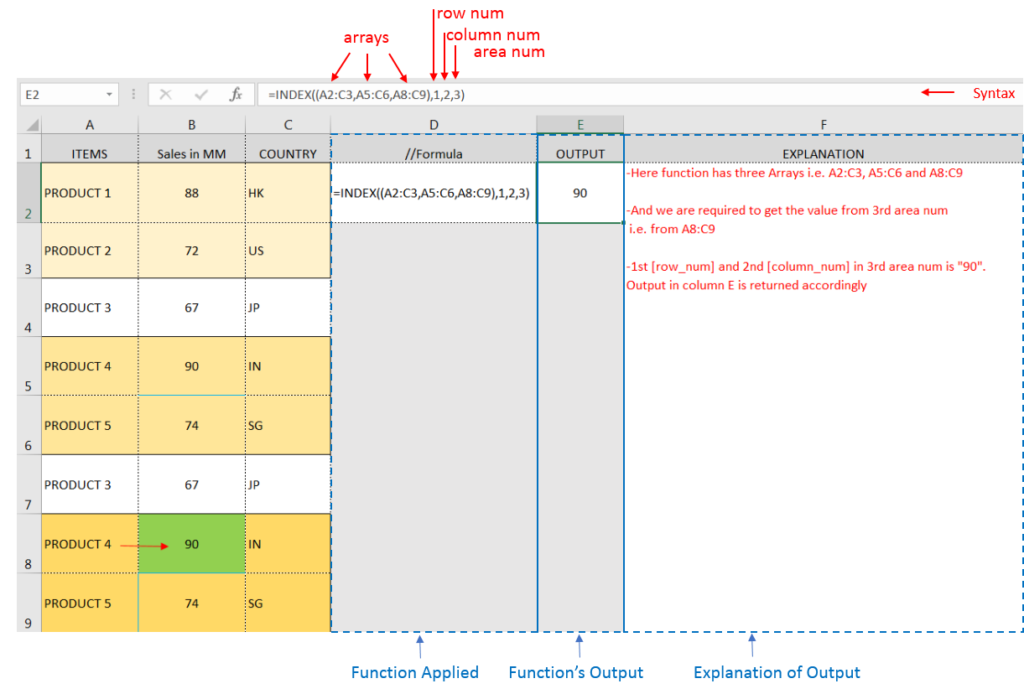
– If cell reference is not correctly provided in the function, then it may give output as Error.
– If output of the function is not as per the desired format then you may change the cell format to “GENERAL”
Hope you learnt this Function,
Don’t forget to leave your valuable comments!
If you liked this article and want to learn more similar tricks, please Subscribe us.

Watch: How to use WORKDAY & WORKDAY.INTL Function in Excel? What is WORKDAY Function? The WORKDAY function in Excel calculates a date that is a specified number of working days before or after a given date. It…

COUNTBLANK function is used to get the total count of Blank or Empty cell in range.
COUNTBLANK Function has one required argument i.e. range.

RIGHT function is used for extracting the “Right Most” characters from the available string in Microsoft excel. Function returns value to new string.

In this tutorial, we’re going to explore one of the most intriguing features in Excel: the OFFSET function.
So, what is the OFFSET function in Excel? Simply put, OFFSET gives you a reference to a range of cells that’s moved from a starting point by a certain number of rows and columns.

FIND function is used to find the position of text, or character in an available string.

Microsoft Excel “ISBLANK Function” is a Logical Function and it is used to check if cell in question is “BLANK OR NON-BLANK”. “ISBLANK Function” is used as a test to validate if cell contains any…