INDEX function is used to get the value from a cell range or table, function returns the value from a table where row and column intersect with each other.
INDEX function has two Required arguments i.e. array, row_num and one Optional argument i.e. [column_num]. [column_num] argument is optional only if array argument contains one column.
=INDEX(array,row_num,[column_num])
array argument is used to give the cell range from which you want to get value
row_num argument is used to give the row number from which value is required
[column_num] argument is used to give the column number from which value is required. If array argument only has only one column, then [column_num] argument is optional
Here we have one example, where:
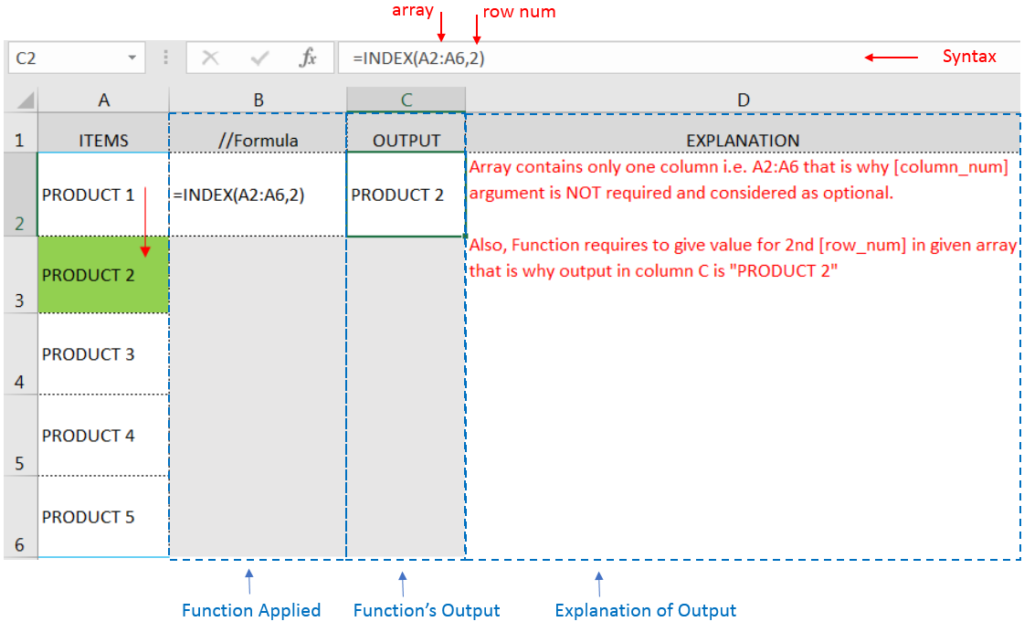
Here we have another example, where:
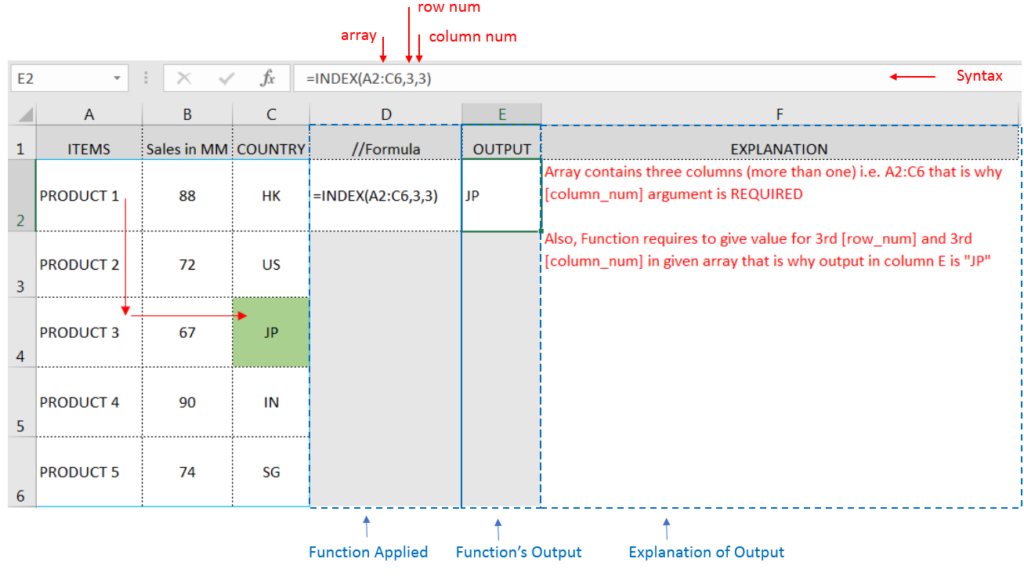
Here we have another example, where:
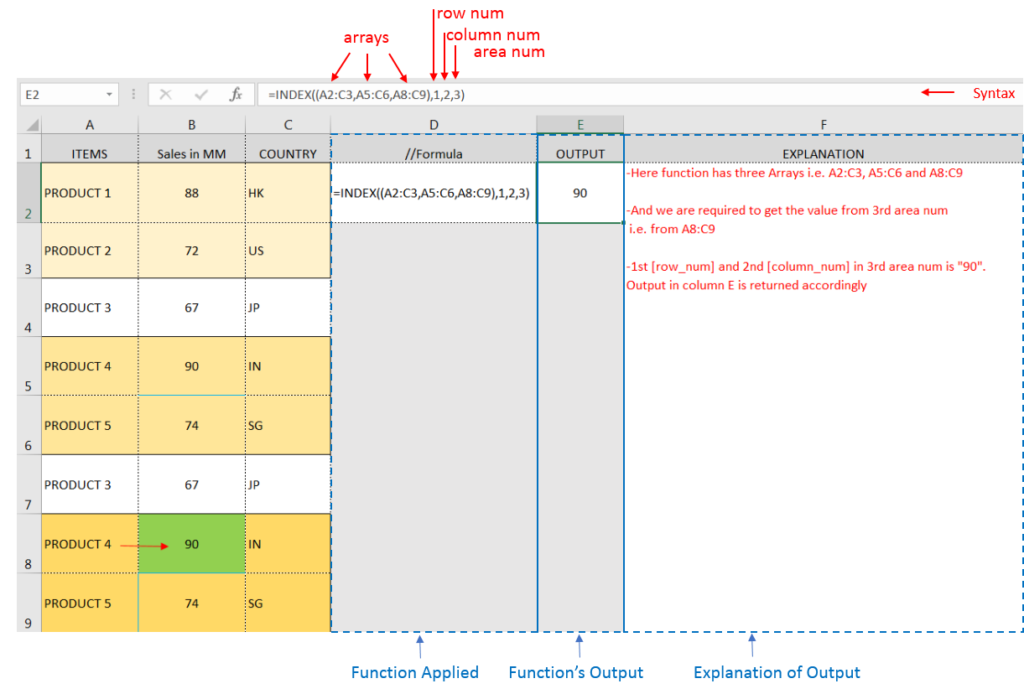
– If cell reference is not correctly provided in the function, then it may give output as Error.
– If output of the function is not as per the desired format then you may change the cell format to “GENERAL”
Hope you learnt this Function,
Don’t forget to leave your valuable comments!
If you liked this article and want to learn more similar tricks, please Subscribe us.

UPPER function is used for changing the text/string to UPPER case in Microsoft Excel. The output of the function returns value in new cell.

LEFT function is used for extracting the “Left Most” characters from the available string. The output of the function returns the extracted characters in new cell

MID function is used for extracting the mid characters from the available string. The output of the function returns the extracted characters in new cell.
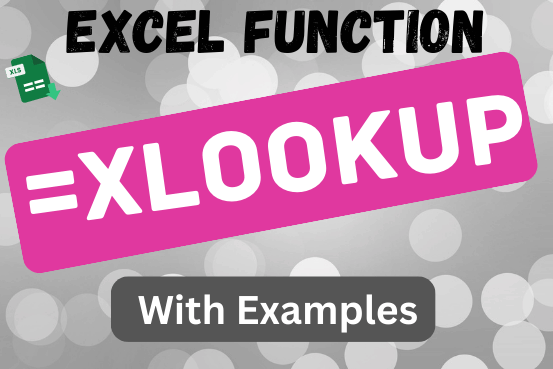
This tutorial introduces XLOOKUP, a new function in Excel for both vertical and horizontal lookups. Tasks that used to feel super complicated, like left-side lookups, finding the last match, or using VLOOKUP with multiple criteria, are now much easier with XLOOKUP.
Before, you had to choose between VLOOKUP for vertical lookups, HLOOKUP for horizontal ones, or more complex options like INDEX MATCH or Power Query. But now, you don’t have to pick anymore. XLOOKUP can handle all those tasks in one simple function.

Generate Random Numbers in Excel Using RAND We have got many instances where we needed to generate a random database or values. Rand function is very useful for the users who creates random database for…

Excel Function- WORKDAY.INTL WORKDAY.INTL function is an advanced version of WORKDAY function with additional advantage of “Custom weekend options” For Example, with WORKDAY function weekends are treated as “Saturday and Sundays” however if you need…