INT function is used to round down the numeric value to nearest integer. INT Function has one required argument i.e. number.
=INT(number)
Here, we have sample database and want to round down the sales movement ( % ) for various region.
We will be using INT function as follows:

Excel INT function is very simple and easy to use. This example will help you explore the use of the INT function in Excel.


Hope you learnt this Function,
Don’t forget to leave your valuable comments!

SUM Function in Excel Excel is a mathematical spreadsheet where you can perform multiple calculations with the help of Excel Formulas. These are automated formulas which refreshes automatically once you refresh your data in a…

Watch: How to use MODE & MODEIF Function in Excel? What is MODE Function? In Excel, the “MODE” function is a statistical tool that identifies and returns the most frequently occurring value within a set…

Excel Function REPLACE REPLACE function is used to replace the existing text from a specific location in a cell to New Text. REPLACE Function has argument four arguments i.e. old_text, start_num, num_chars and new_text. We need to give the…

Watch: How to use TODAY & NOW Function in Excel? What is TODAY Function? The TODAY function in Excel returns the current date in a serial number format. Click here to Read full Tutorial What is…
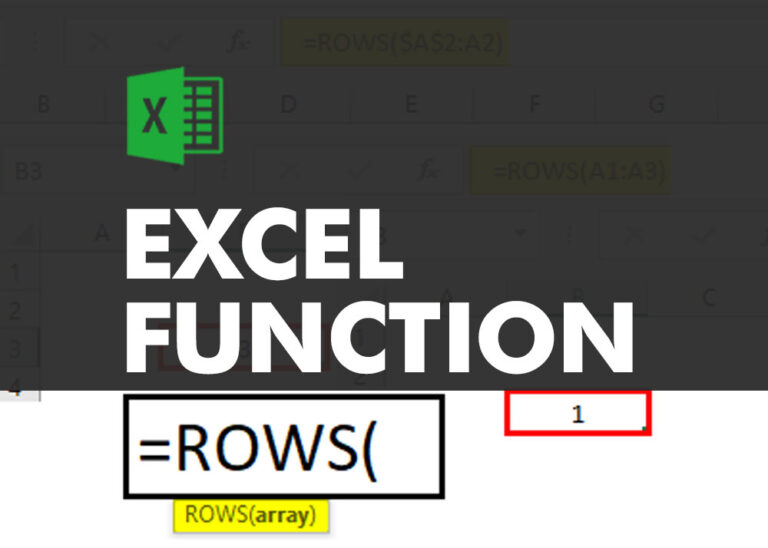
ROWS function is used to get the total count of rows in an array or in cells range in an excel worksheet.

Excel Function SUBTOTAL Excel Function “Subtotal” is most commonly used formula in excel and it can make your work easy while performing simple mathematical calculations because of variety of features like: – You can use…