=LARGE(array,k)
array argument is used to give the range from which largest value is required
k argument is used to give value for th value i.e. 1st , 2nd ,3rd, 4th … position from the array argument
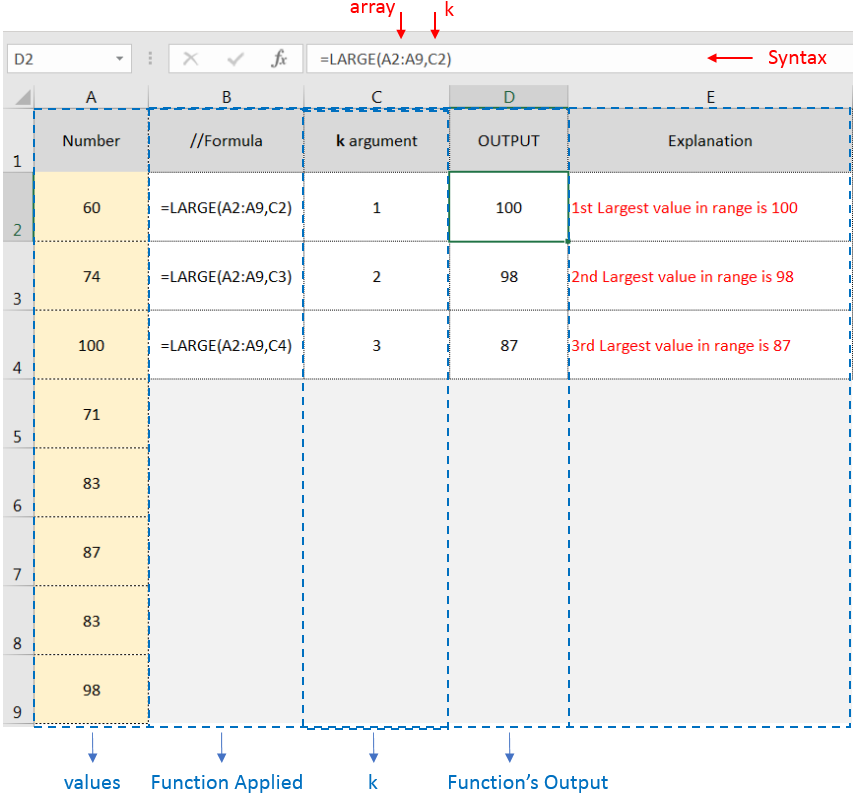
Hope you learnt this Function!
Don’t forget to leave your valuable comments!
If you liked this article and want to learn more similar tricks, please Subscribe and Follow us on Social Media by clicking the below buttons.
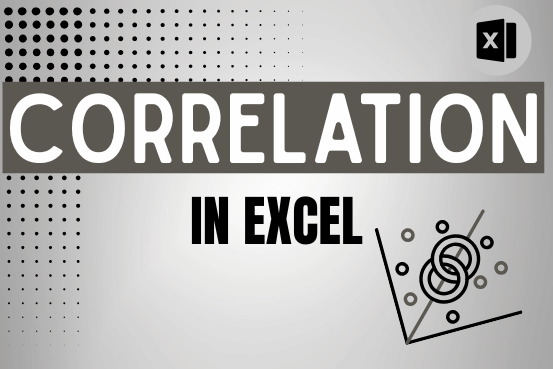
This tutorial teaches the basics of correlation in Excel. It shows how to find a correlation coefficient, make a correlation matrix, and understand the results.
Correlation is one of the easiest calculations you can do in Excel. Even though it’s easy, it helps a lot in understanding how two or more things are related. Excel has all the tools you need to do a correlation analysis—you just need to know how to use them

LEFT function is used for extracting the “Left Most” characters from the available string. The output of the function returns the extracted characters in new cell

In this tutorial, you will learn 3 effective approaches How to Extract First Line in Excel of text. formulas, regex. In data analysis, Excel is a powerful tool that helps make difficult tasks easier. One…

“NETWORKDAYS” function is very helpful feature in the Microsoft excel to calculate the working days from a particular period excluding “Saturday and Sundays”. NETWORKDAYS function subtract the Start Day from the End Date provided.

AVERAGE function is used to get the average of numbers. Function applies formula i.e. average = Sum of all values / (Divided by) number of items.

An ultimate guide for basic user to understand Excel Vlookup function. VLOOKUP is a vertical lookup which helps the user to extract the values from other columns (leftmost) basis on matching column string.