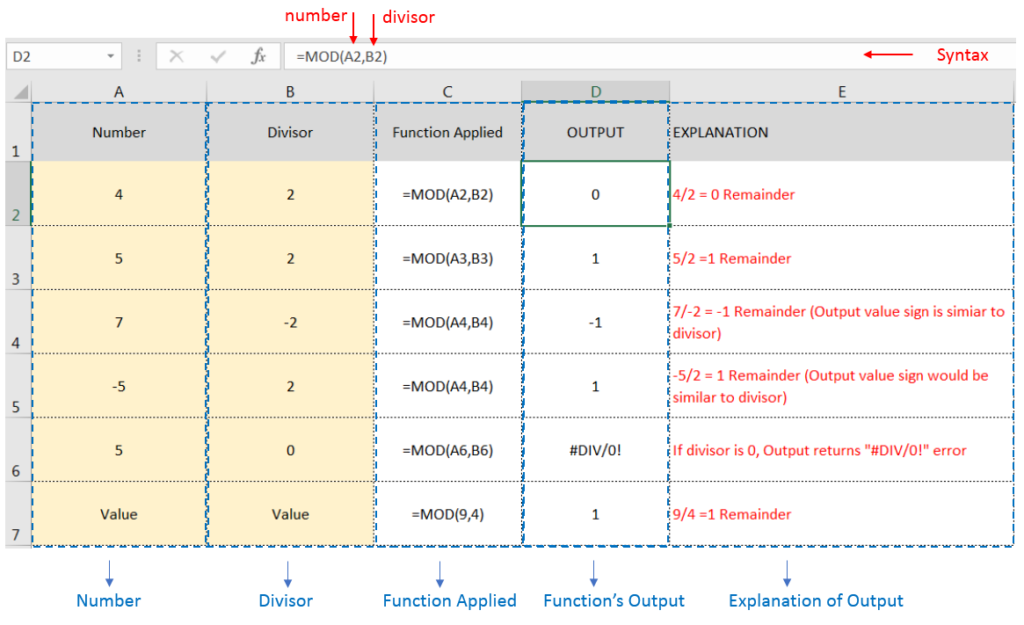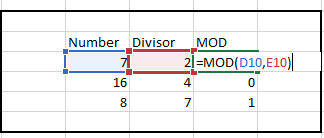Similar Posts

Practice SUMIF & SUMIFS Function Online in Excel
Watch: How to use SUMIF & SUMIFS Function in Excel? What is SUMIF Function? The SUMIF function in Excel adds up values in a range of cells that meet certain criteria. Click here to Read Full…

EXCEL FUNCTION – NETWORKDAYS
“NETWORKDAYS” function is very helpful feature in the Microsoft excel to calculate the working days from a particular period excluding “Saturday and Sundays”. NETWORKDAYS function subtract the Start Day from the End Date provided.

Excel Function – WEEKNUM Function
https://youtu.be/HmJL_y93pAs WEEKNUM function helps to calculate the week number of the given date in a year. It considers 1st January as first week by default and through the output for the given input date. Syntax:…

EXCEL FUNCTION – INDEX
INDEX function is used to get the value from a cell range or table, function returns the value from a table where row and column intersect with each other.

Excel CHOOSE function
The tutorial explains how to use the CHOOSE function in Excel, showing you the basics and some interesting examples. While CHOOSE might seem simple on its own, when you combine it with other functions, it can be powerful. Essentially, the CHOOSE function helps you pick a value from a list based on its position. The tutorial also covers some advanced ways to use CHOOSE that you might find very useful.

Calculate and highlight 90/60/30 days from or before today in Excel
The tutorial demonstrates how to find a date any number of days before or after today, counting either all days or only business days.

Practice SUMIF & SUMIFS Function Online in Excel
Watch: How to use SUMIF & SUMIFS Function in Excel? What is SUMIF Function? The SUMIF function in Excel adds up values in a range of cells that meet certain criteria. Click here to Read Full…

EXCEL FUNCTION – NETWORKDAYS
“NETWORKDAYS” function is very helpful feature in the Microsoft excel to calculate the working days from a particular period excluding “Saturday and Sundays”. NETWORKDAYS function subtract the Start Day from the End Date provided.

Excel Function – WEEKNUM Function
https://youtu.be/HmJL_y93pAs WEEKNUM function helps to calculate the week number of the given date in a year. It considers 1st January as first week by default and through the output for the given input date. Syntax:…

EXCEL FUNCTION – INDEX
INDEX function is used to get the value from a cell range or table, function returns the value from a table where row and column intersect with each other.

Excel CHOOSE function
The tutorial explains how to use the CHOOSE function in Excel, showing you the basics and some interesting examples. While CHOOSE might seem simple on its own, when you combine it with other functions, it can be powerful. Essentially, the CHOOSE function helps you pick a value from a list based on its position. The tutorial also covers some advanced ways to use CHOOSE that you might find very useful.

Calculate and highlight 90/60/30 days from or before today in Excel
The tutorial demonstrates how to find a date any number of days before or after today, counting either all days or only business days.

Practice SUMIF & SUMIFS Function Online in Excel
Watch: How to use SUMIF & SUMIFS Function in Excel? What is SUMIF Function? The SUMIF function in Excel adds up values in a range of cells that meet certain criteria. Click here to Read Full…

EXCEL FUNCTION – NETWORKDAYS
“NETWORKDAYS” function is very helpful feature in the Microsoft excel to calculate the working days from a particular period excluding “Saturday and Sundays”. NETWORKDAYS function subtract the Start Day from the End Date provided.

Excel Function – WEEKNUM Function
https://youtu.be/HmJL_y93pAs WEEKNUM function helps to calculate the week number of the given date in a year. It considers 1st January as first week by default and through the output for the given input date. Syntax:…

EXCEL FUNCTION – INDEX
INDEX function is used to get the value from a cell range or table, function returns the value from a table where row and column intersect with each other.

Excel CHOOSE function
The tutorial explains how to use the CHOOSE function in Excel, showing you the basics and some interesting examples. While CHOOSE might seem simple on its own, when you combine it with other functions, it can be powerful. Essentially, the CHOOSE function helps you pick a value from a list based on its position. The tutorial also covers some advanced ways to use CHOOSE that you might find very useful.

Calculate and highlight 90/60/30 days from or before today in Excel
The tutorial demonstrates how to find a date any number of days before or after today, counting either all days or only business days.