=MOD(number,divisor)
number argument is the used to give the number/cell reference of which you want remainder
divisor argument is used to give number/cell reference from which number should be divided
Here, we have sample database and want to get the remainder:
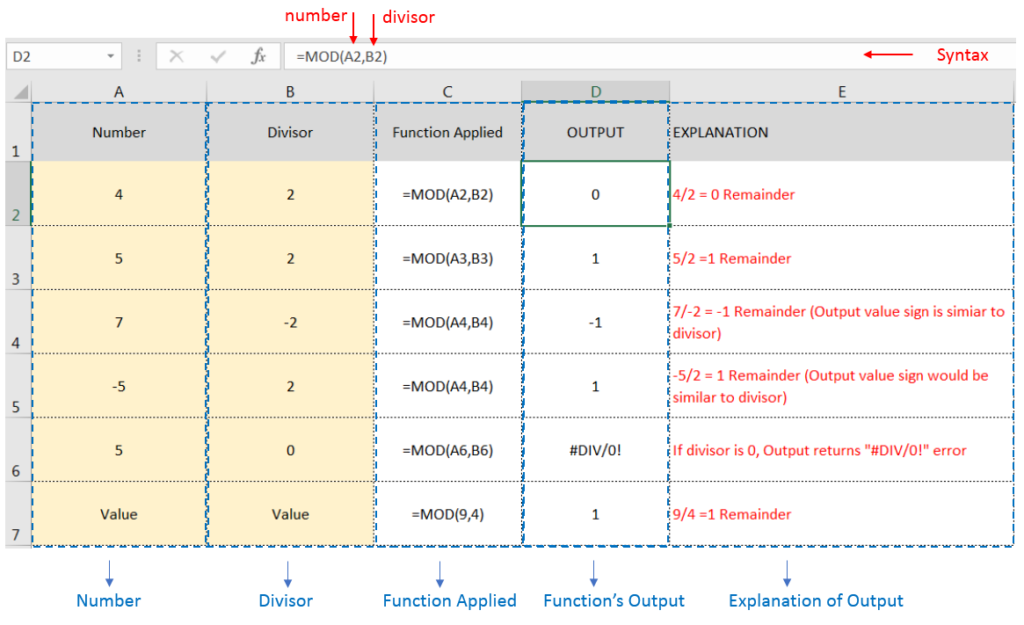
To understand the uses of the MOD function, let’s learn with the help of example:-
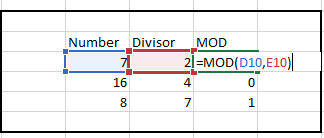
– If divisor is 0, Output returns “#DIV/0!” error
– Output value sign would be same as divisor
Hope you learnt this Function,
Don’t forget to leave your valuable comments!
If you liked this article and want to learn more similar tricks, please Subscribe us or follow us on Social Media by clicking below buttons:

This guide will show you quick and easy methods to find the number of days between dates in Excel.
Do you need to know how many days are between two dates? Maybe you want to find out the days between today and a date in the past or future, or just count the working days between two dates? Whatever you need, one of the examples below will help you find the solution

Microsoft Excel “DAY, MONTH, YEAR Functions” are date related functions helps to extract the Day, Month or Year from a Date.

LOWER function is used for changing the format of any text or string to LOWER case.
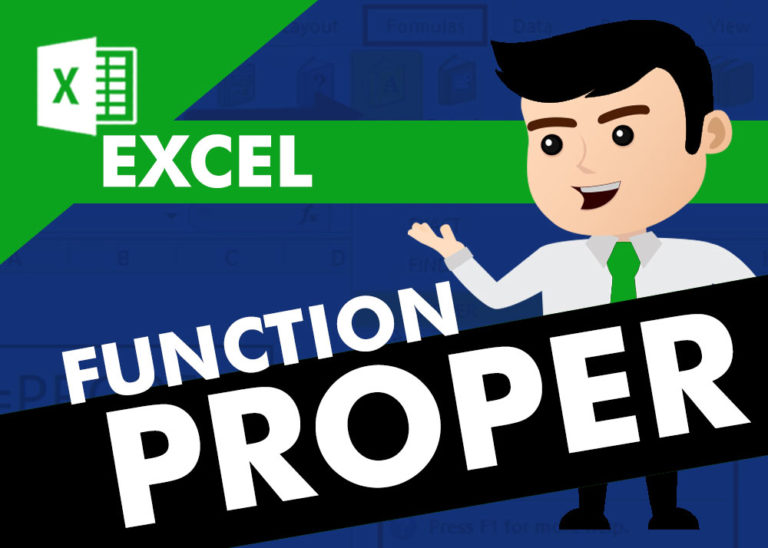
How to use Excel Function PROPER? PROPER function is used for changing the format of any text or string to PROPER or SENTENCE Case. PROPER Function has argument only one argument i.e. text, which makes the function…

LEN function is used for counting number of characters in available string. The output of the function returns the count in new cell.

Watch: How to use EOMONTH & EDATE Function in Excel? What is EOMONTH Function? The EOMONTH function in Excel returns the last day of a month based on a given date and a specified number of…