=MOD(number,divisor)
number argument is the used to give the number/cell reference of which you want remainder
divisor argument is used to give number/cell reference from which number should be divided
Here, we have sample database and want to get the remainder:
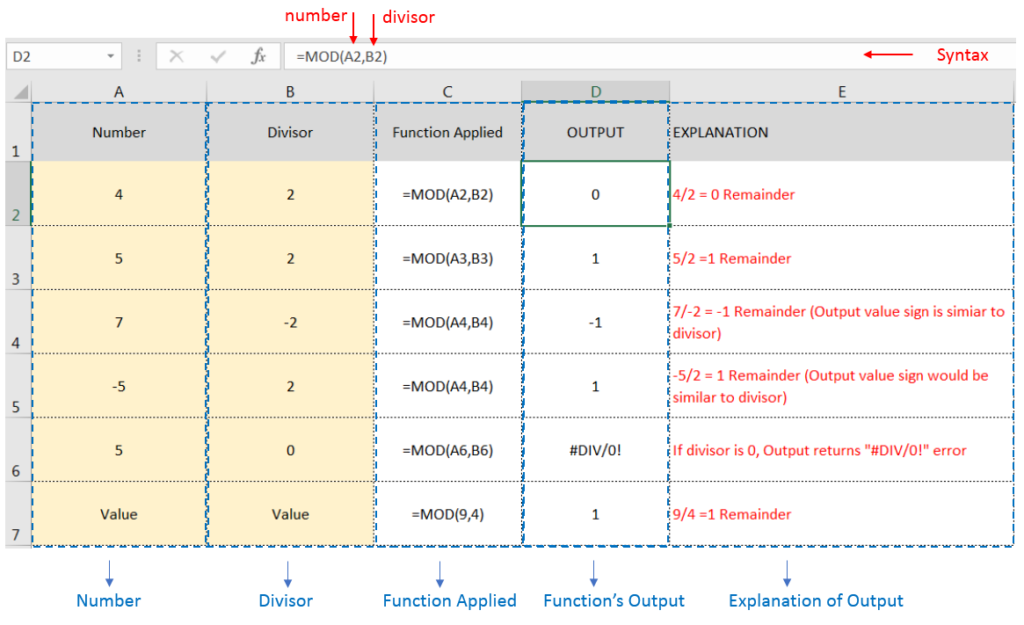
To understand the uses of the MOD function, let’s learn with the help of example:-
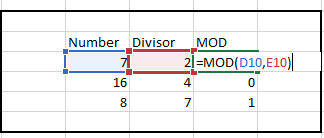
– If divisor is 0, Output returns “#DIV/0!” error
– Output value sign would be same as divisor
Hope you learnt this Function,
Don’t forget to leave your valuable comments!
If you liked this article and want to learn more similar tricks, please Subscribe us or follow us on Social Media by clicking below buttons:

Microsoft Excel is a useful tool for analyzing data and conducting statistical research. The program includes numerous functions for performing various statistical calculations. One of the essential measures Excel supports is the weighted average.
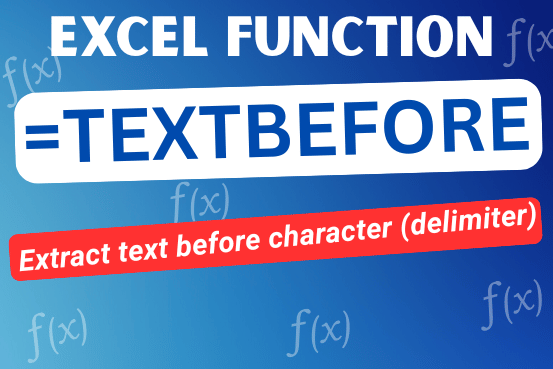
In this tutorial you’ll learn how to use the TEXTBEFORE function in Excel to quickly get the text before a specific character or word.In older versions of Excel, this was more difficult. You had to…
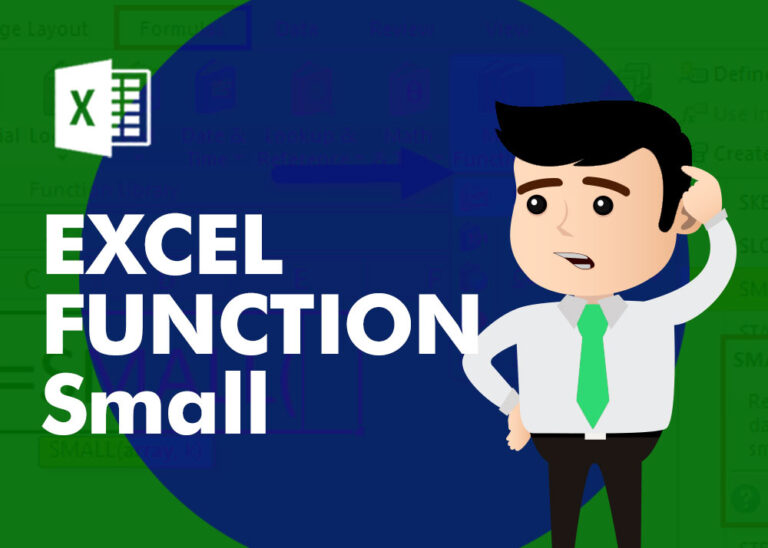
SMALL function is used to get the Smallest k-th value from the range.
SMALL Function has two required arguments i.e. array, and k

The Article of DATEVALUE explains how to use Excel functions to change text into dates and numbers into dates. It also shows how to convert text strings into dates without using formulas. You’ll also learn…

SUMPRODUCT function performs multiplication of numbers within arrays and then sum the values SUMPRODUCT function has array1, 2.. arguments.

ROW function is used to get the row reference number of the excel worksheet. ROW Function has only one argument i.e. reference,