=ROW(reference)
reference argument is used to give the cell reference for which row sequence number is required
Here we have some examples, where:
We will be using ROW function as follows:
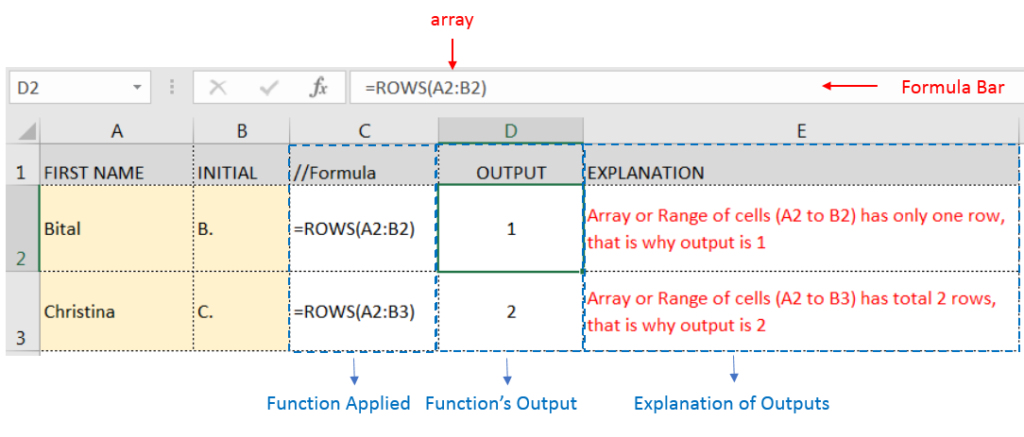
– If Range of cells given in reference argument, then function output will be leftmost row sequence number
– If cell reference is not given in reference argument, then function output will be row sequence number of formula cell
Hope you learnt this Function,
Don’t forget to leave your valuable comments!

Watch: How to use EOMONTH & EDATE Function in Excel? What is EOMONTH Function? The EOMONTH function in Excel returns the last day of a month based on a given date and a specified number of…

AVERAGEIF function is used to get the “average” of values for matching criteria across range. Average = Sum of all values / number of items.

FIND function is used to find the position of text, or character in an available string.

Watch: How to use MODE & MODEIF Function in Excel? What is MODE Function? In Excel, the “MODE” function is a statistical tool that identifies and returns the most frequently occurring value within a set…
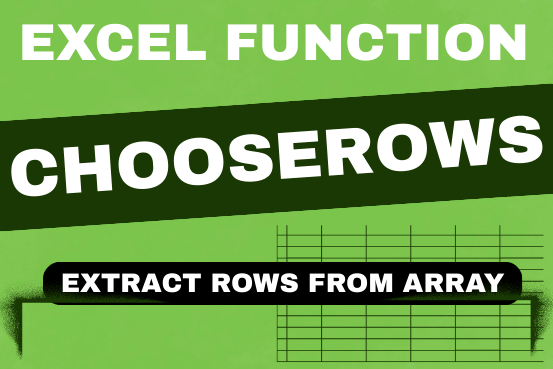
In this tutorial, we will explore the CHOOSEROWS function in Excel 365 and how to use it in real life. Imagine you have a big Excel sheet with hundreds of rows, and you need to…

ROUND function rounds the number value to nearest digit mentioned in argument.
ROUND function has two required arguments i.e. number and num_digits