=SMALL(array,k)
array argument is used to give the range from which smallest value is required
k argument is used to give value for th value i.e. 1st , 2nd ,3rd, 4th … position from the array argument
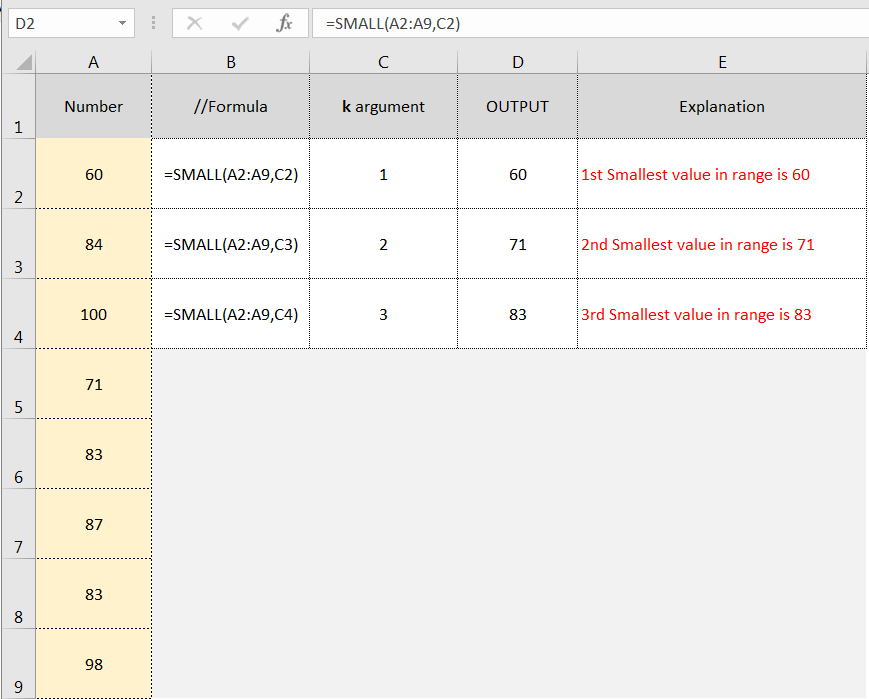
The SMALL function returns a numeric value based on its position in a list when sorted by value in ascending order. In other words, SMALL can return the “nth smallest” value (1st smallest value, 2nd smallest value, 3rd smallest value, etc.) from a set of numeric data.
The SMALL function takes two arguments, array and k. An array is an array or range of numeric values.
To get nth largest values, see the LARGE function.
Hope you learnt this Function,
Don’t forget to leave your valuable comments!
If you liked this article and want to learn more similar tricks, please Subscribe us or follow us on Social Media by clicking below buttons:
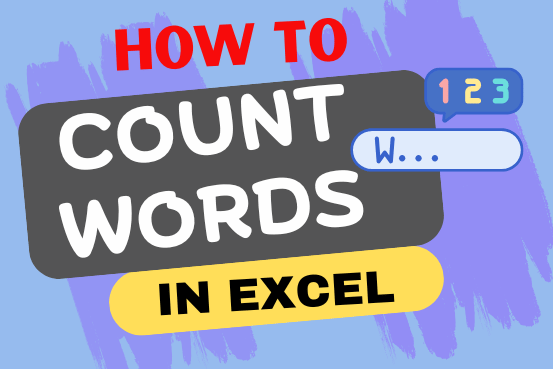
How to count words in Excel using the LEN function along with other Excel functions. It also gives formulas for counting words or text, whether case-sensitive or not, in a cell or range.
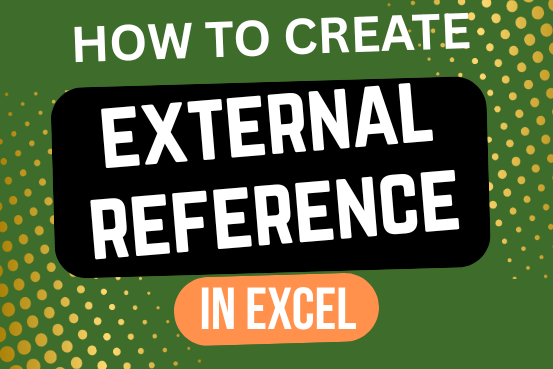
This quick tutorial explains the basics of external references in Excel and shows how to reference another sheet or workbook in your formulas.

The Article of DATEVALUE explains how to use Excel functions to change text into dates and numbers into dates. It also shows how to convert text strings into dates without using formulas. You’ll also learn…

LEN function is used for counting number of characters in available string. The output of the function returns the count in new cell.
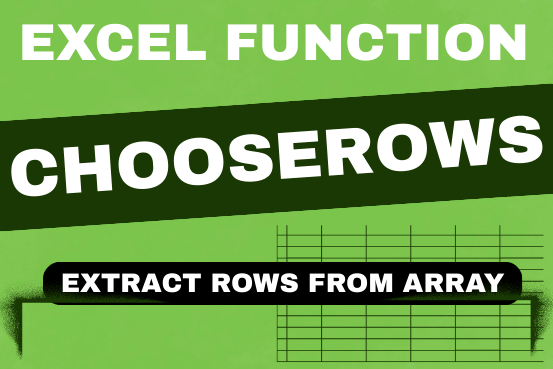
In this tutorial, we will explore the CHOOSEROWS function in Excel 365 and how to use it in real life. Imagine you have a big Excel sheet with hundreds of rows, and you need to…

An ultimate guide for basic user to understand Excel Vlookup function. VLOOKUP is a vertical lookup which helps the user to extract the values from other columns (leftmost) basis on matching column string.
An Excellent platform to learn EXCEL in easy and Smart way.”Excelsirji…….”amazing!!