The below VBA function uses the Dir VBA function to validate Folder Path.
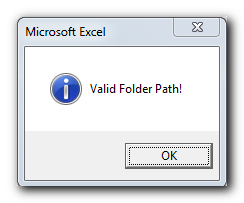
'This function checks if given folder path is valid or not
Public Function CheckFolderExist(strFolderPath As String) As Boolean
'If Dir retunrs blank then it is invalid folder path
If Dir(strFolderPath, vbDirectory) = "" Then
CheckFolderExist = False
MsgBox "Invalid Folder Path!", vbCritical
'Else it is a valid folder path
Else
CheckFolderExist = True
MsgBox "Valid Folder Path!", vbInformation
End If
End FunctionExplanation: If the function returns True then it is a valid folder path. If function returns False then it is invalid folder path.
Below VBA function uses File System Object to validate Folder path
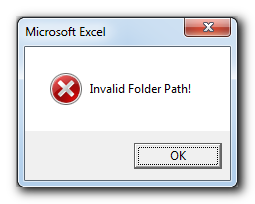
'This function checks if given folder path is valid or not
'Microsoft Scripting Runtime reference is required to run this code
Public Function CheckFolderExist(strFolderPath As String) As Boolean
Dim objFileSystem As FileSystemObject
Set objFileSystem = New FileSystemObject
'If FolderExists function returns True then it is valid folder path
If objFileSystem.FolderExists(strFolderPath) = True Then
CheckFolderExist = True
MsgBox "Valid Folder Path!", vbInformation
'Else it is invalid folder path
Else
CheckFolderExist = False
MsgBox "Invalid Folder Path!", vbCritical
End If
End FunctionExplanation: If the function returns True then it is a valid folder path. If function returns False then it is invalid folder path.

What is the Usage of sheet color in Excel? When we prepare a report or a dashboard it is easy to identify or analyze reports with a change of color sheet tabs. Analysts generally give…

Working with huge data is always exciting and challenging. From 2007 version onward, Excel is supporting more than a million rows in each worksheet. One of the common problems with huge data is “Duplicates” and the bigger problem is to identify and remove these duplicates. In this article, we will be sharing 4 ways to delete duplicate records from your data.

Random Rows Selector is an MS Excel based tool which can be used to pick random or stratified samples from a set of records available in the Excel. The tool is fully dynamic, it can support any data format in Excel.

Table of Content VBA Code to Get User Domain Name VBA Code to Get User Domain Name – Method 1 VBA Code to Get User Domain Name – Method 2 Steps to use this VBA…

Did you come across any requirement where you want the user to interact with a sheet only through VBA Form? Here is a simple code which can help you.

In MS Access, the best way to create a multiuser tool is to divide your solution. One part acts as interface and other one acts as database. You can have multiple copies of the interface distributed to users which are connected to central MS Access database saved at common shared drive. To connect the interface to database, you can use link table feature (Access>External Data>Import & Link) available in MS Access. Below is a commonly required VBA code which helps the developers to re-link MS Access linked tables when the database is renamed or moved to other location