Sometimes as a developer, you need to take actions in Excel sheets based on last row or column. In Excel, there are two kinds of last cells available:
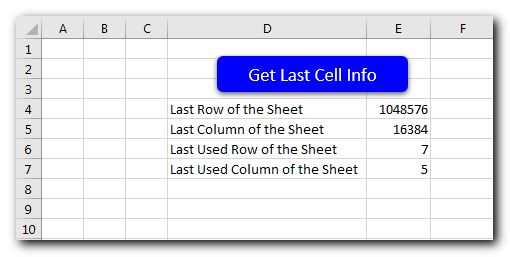
'This function gets last cell information of the sheet
Sub GetLastCellInfo()
'Last Row of the Sheet
Sheet1.Range("E4").Value = Sheet1.Rows.Count
'Last Column of the Sheet
Sheet1.Range("E5").Value = Sheet1.Columns.Count
'Last Used Row of the Sheet
Sheet1.Range("E6").Value = Sheet1.Cells.SpecialCells(xlCellTypeLastCell).Row
'Last Used Column of the Sheet
Sheet1.Range("E7").Value = Sheet1.Cells.SpecialCells(xlCellTypeLastCell).Column
End Sub
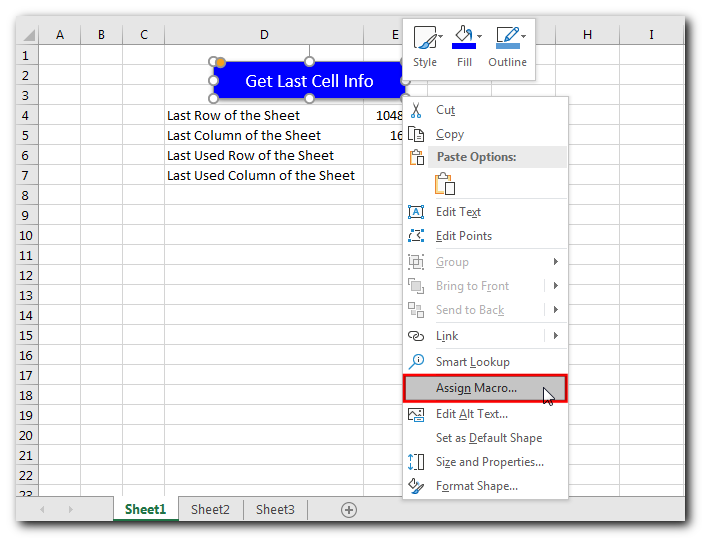
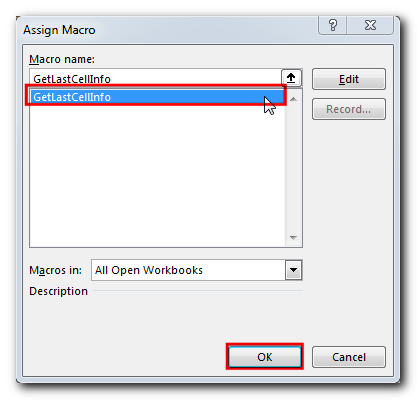
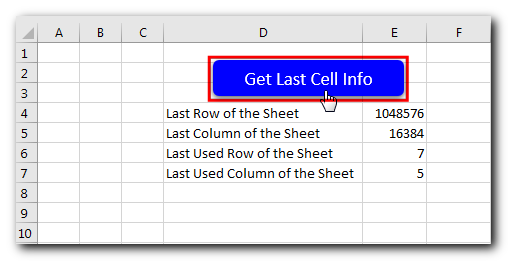

Did you come across any requirement where you want the user to interact with a sheet only through VBA Form? Here is a simple code which can help you.

VBA Code to list Files in Folder To work on multiple files through VBA programming, you need to have VBA code that can list files in a folder. In this article we will learn three…

VBA Code to Convert MM.DD.YYYY To DD.MMM.YYYY in Excel In different parts of the world, there are different languages spoken and written. With this, a VBA programmer also faces language related issues while writing a…

Custom Calendar Control for MS Access MS Access by default provides inbuilt functionality to pick dates using calendar control; however it lacks few basic functionalities which makes selecting a date bit difficult. For example, if…

Merge Excel Files From last few months, we have been receiving frequent requests from users for a VBA tool which can consolidate Excel files from a folder. So here we come with one more free…

VBA Code To Delete All Shapes On A Excel sheet Here is a VBA code which deletes all the shapes from an Excel sheet. Code is simple but you have to be bit careful while…